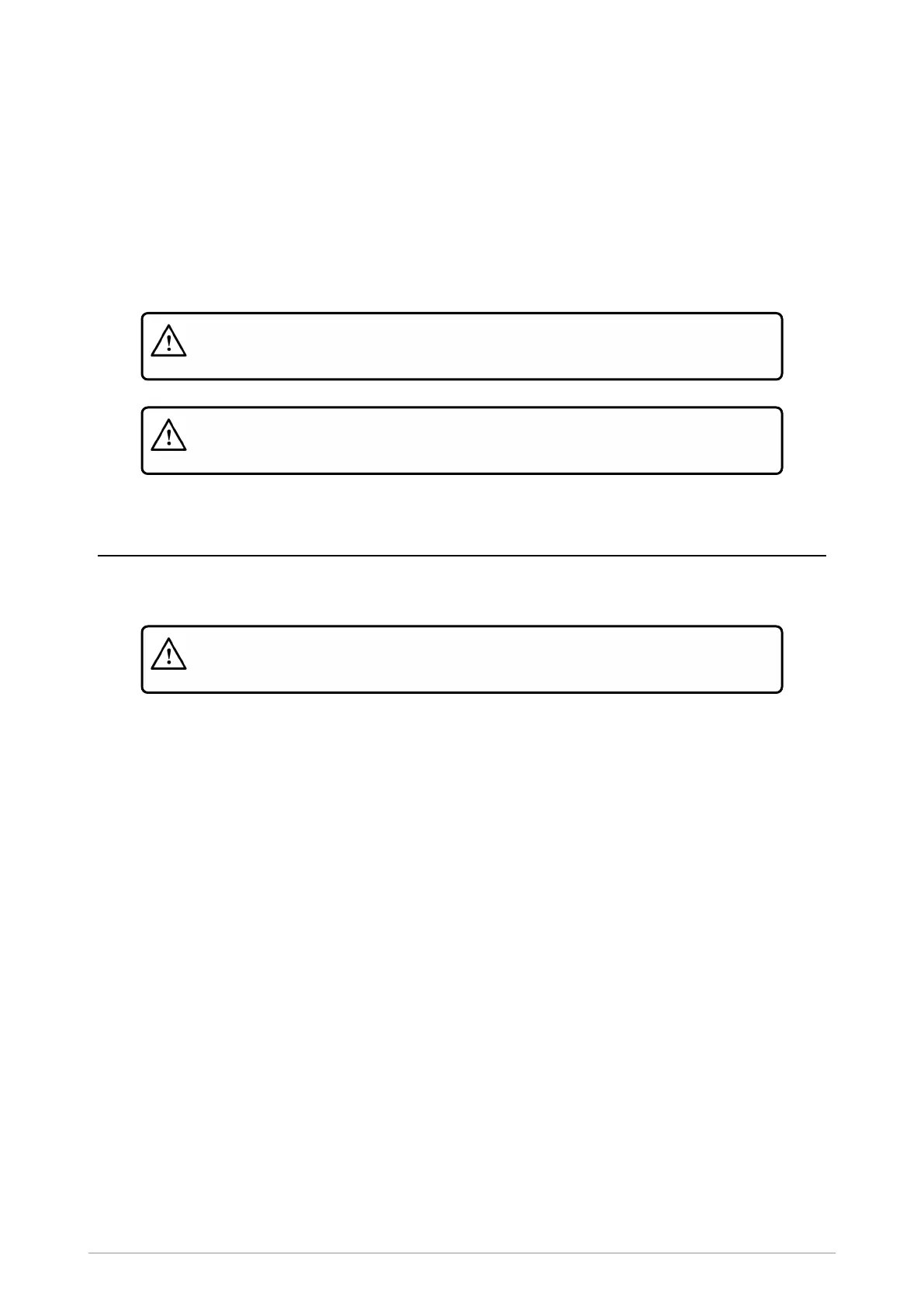Cleaning
Clean the product at the end of each shift to ensure that working parts remain clean and free from
dust and debris.
When cleaning the product, always check for signs of damage or worn parts.
Always power off the radio and remove any accessories, such as the antenna, battery and audio
accessories, before cleaning the radio. See Disassembly/Assembly on page6 for instructions on
how to remove and fit accessories.
Warning! PERSONALSAFETY. Always wear appropriate Personal
Protective Equipment (PPE) provided by your employer.
Warning! Always obey your local health and safety procedures when using
potentially harmful cleaning solutions.
Regular cleaning
External surfaces
Warning! Do not use chemicals, aerosols or abrasive cleaners. Chemical
coatings must not be applied to any part of the radio or battery.
To clean the external surfaces:
1. Use a lint free anti-static soft cloth to clean all the external surfaces, including the screen. Use
the cloth to clean the area around each key on the keypad to remove any dust and debris that
collates around the edges of the key.
2. Use a soft brush to remove any dust or debris from the area around the base of the Navi-knob
and the antenna.
3. On the back of the radio, use a soft brush to clean the area around the battery and all other
areas where dust and debris can collect.
4. To remove stubborn contaminants from the external surfaces, use a damp cloth soaked in a
mild detergent and warm water. Do not use a sponge with an abrasive surface.
Cleaning the radio connectors
Connectors require periodic cleaning, but not necessarily daily cleaning, to ensure that the contacts
are clean and the connector is maintained in good working condition.
To clean the radio’s connectors:
1. Clean the connectors using a cotton bud, a soft brush or a lint free anti-static soft cloth either
dry or soaked in a mild detergent. If a mild detergent is used, ensure that the connector is left to
dry completely before operating the radio.
Level 1 Service Guide 15
