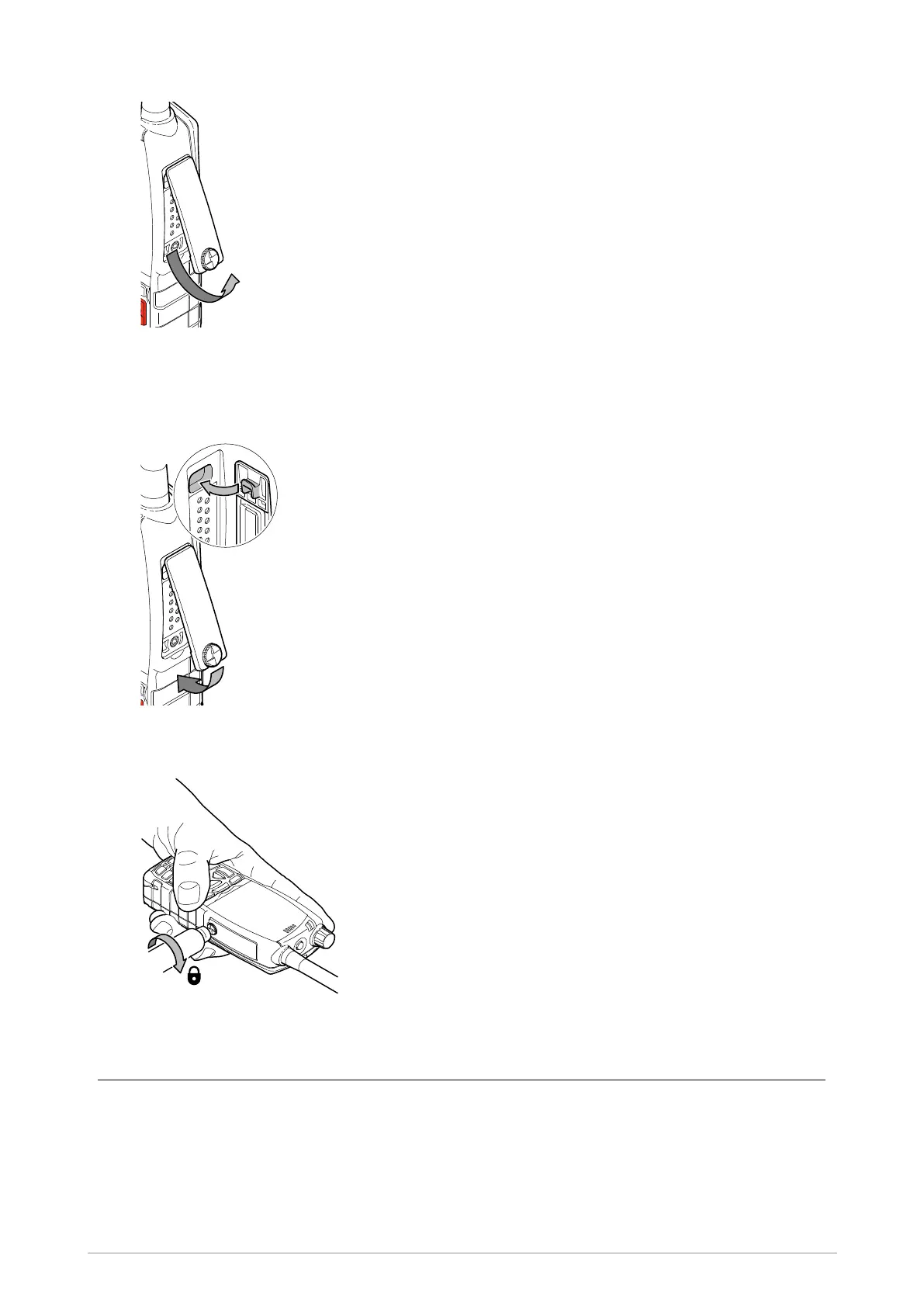3. Holding the screw, lift the cover assembly outward and downward from the radio to release it.
Fit the cover assembly
1. Hold the cover assembly by the screw. Insert the cover assembly into the connector
compartment.
2. Hold the tool against the screw. Rotate in a clockwise direction until the cover assembly is
secured. Do not use force when tightening the screw.
Encoder knob (Navi-knob)
The Encoder Knob, operationally known as the Navi-knob, is used to adjust the volume and change
the talkgroup selection.
It must be replaced if it is damaged or not rotating freely.
If a new Encoder knob is fitted and the volume cannot be adjusted, there may be damage to an
internal part. The radio must be returned to Sepura for repair.
26 SC20 Series hand-portable radio
