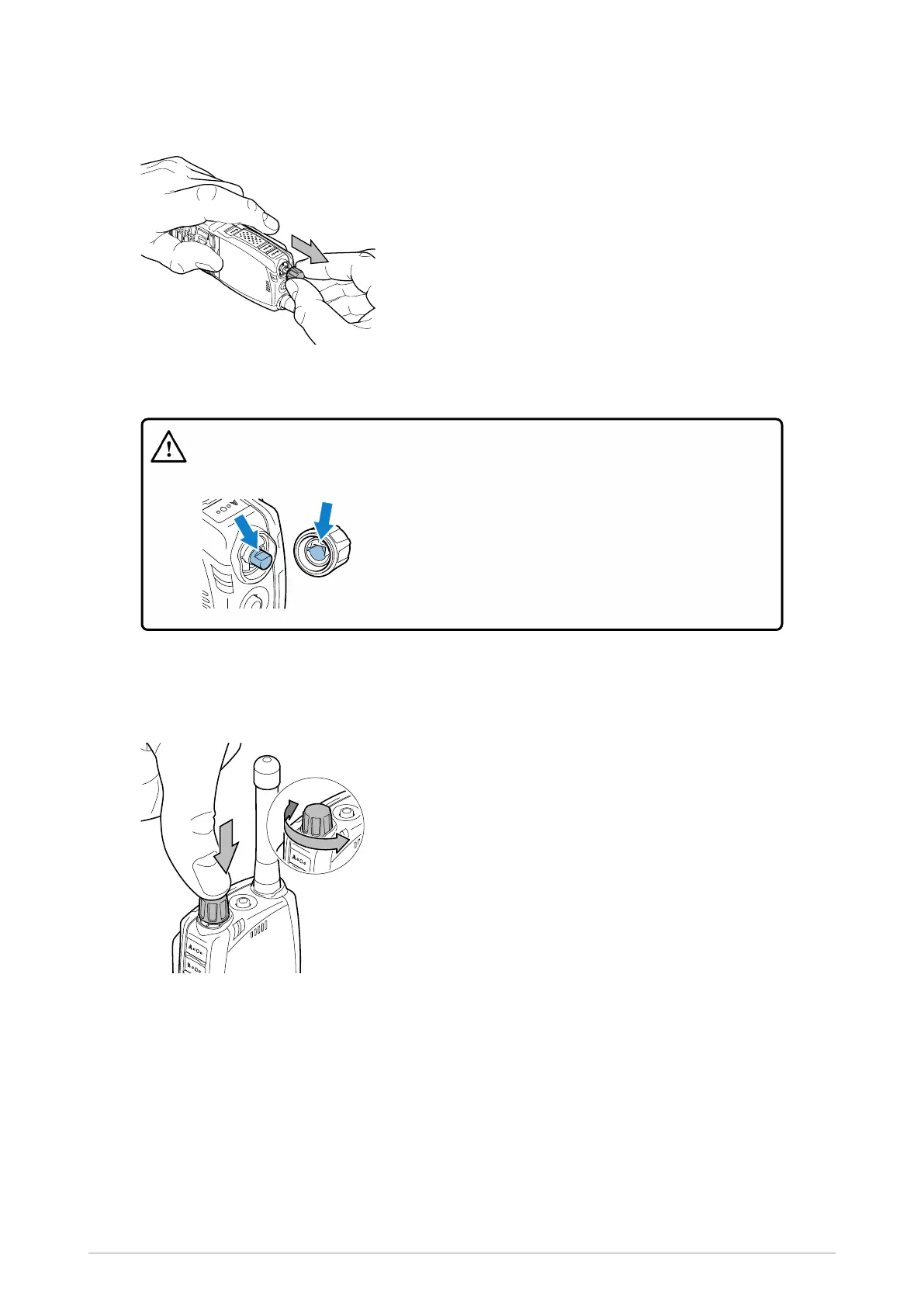Remove the Encoder knob
1. Firmly hold the radio as shown. Using your thumb and finger to grip the Encoder knob, pull the
knob off the spindle.
Fit the Encoder knob
Caution!
The spindle on the radio and the Encoder knob are orientated. The flat side to
spindle needs to match the flat side inside the knob as shown.
1. Matching orientation, and firmly holding the radio, push the knob onto the spindle. Do notuse
force. If the knob) is difficult to fit, check the orientation of the knob and spindle.
2. Check that the knob freely rotates.
Level 1 Service Guide 27
