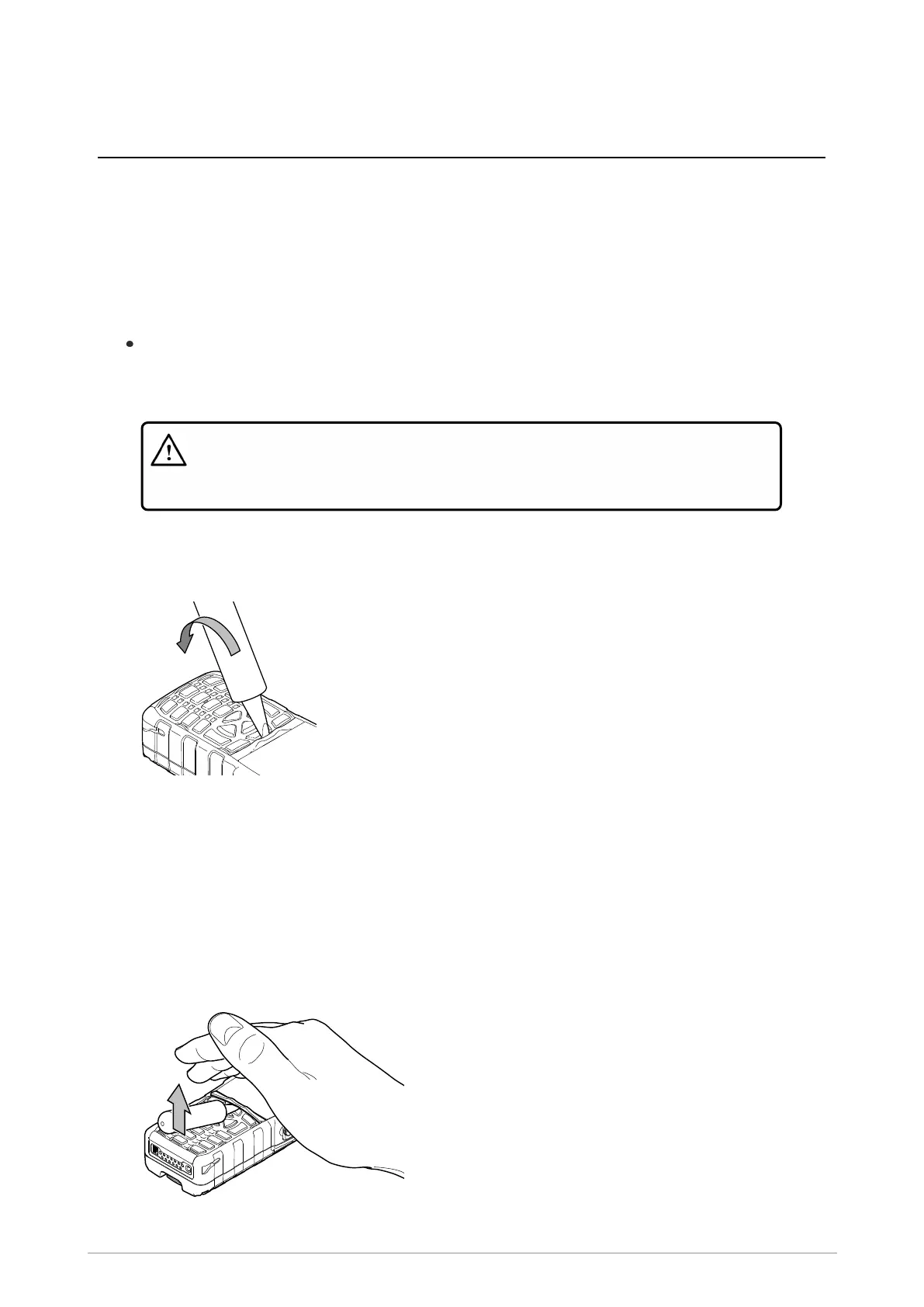Colour Bar
The colour bar is sometimes used to easily recognise a radio as belonging to a group of specialist
programmed radios or particular group of users. The radio is supplied with a black colour bar that
can be changed to grey, blue, green, yellow, or orange colour bar (see Spare Parts).
The colour bar must be replaced if it is missing, or damaged, for example if it has deep scratches.
Tools required
Keypad Bezel/Colour Bar Removal Tool (part no. 700-00835)
Remove the colour bar
Warning! RISKTOPERSONALSAFETY. Wear PPE to protect your eyes.
The colour bar may ‘fly’ out from the radio during this process. Protective eye
wear is recommended.
1. Place the radio on a flat workbench.
2. Insert the tool at the bottom of the colour bar, above the keypad bezel as shown.
3. Place your other hand over the radio as shown—gripping the radio firmly whilst covering the
colour bar. Holding your hand over the colour bar will prevent it ‘flying off’ when leverage is
applied.
28 SC20 Series hand-portable radio
