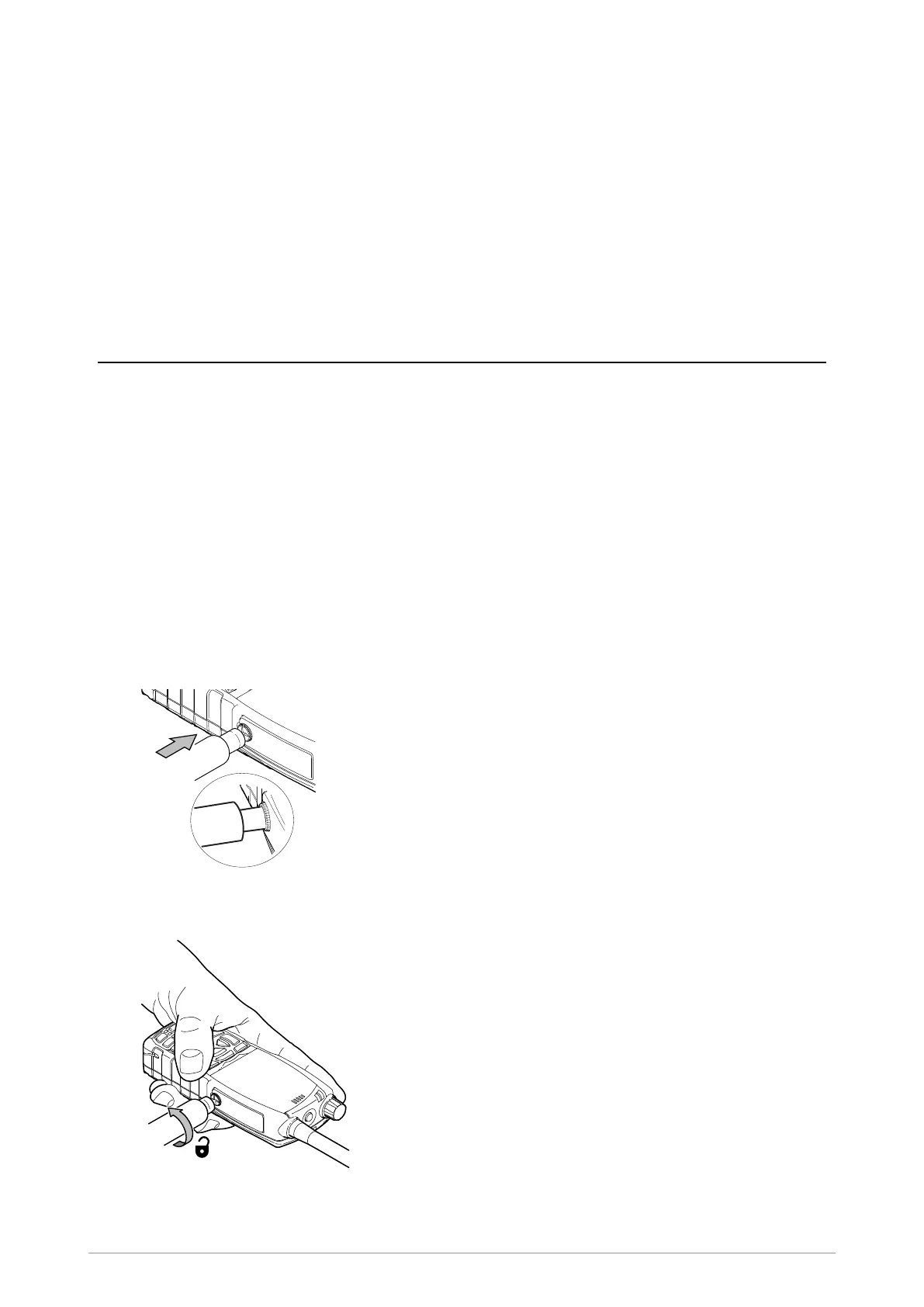Repairs
Repairs to the radio are limited to replacing external parts. Any part that requires replacement must
be replaced with an identical genuine Sepura part, which can be purchased through the Sales Team
or Order Entry Team.
Read each procedure thoroughly. If you are not sure about the procedure, STOP and request further
advise and training. Before performing any repair procedure, power off the radio and remove the
antenna, battery and any accessories.
Rugged Accessory Connector (sRAC) cover assembly
The Rugged Accessory Connector (sRAC) is located on the right-side of the radio and is used to
attach audio accessories to the radio.
A cover must fitted to the Rugged Accessory Connector (sRAC) when an accessory is not fitted. The
cover or an accessory mustbe fitted to this connector when the radio is operating in sea salt
environments.
The cover comprises the cover and the screw assembly. The screw (18) is available separately.
Tools required
SC20 / SC21 RAC Cover Tightening Tool (700-00836).
Removing the cover assembly
1. Place and hold the tool against the screw.
2. Rotate the tool in a counter-clockwise direction until the cover assembly becomes loose. Do
not remove the screw from the cover assembly.
Level 1 Service Guide 25
