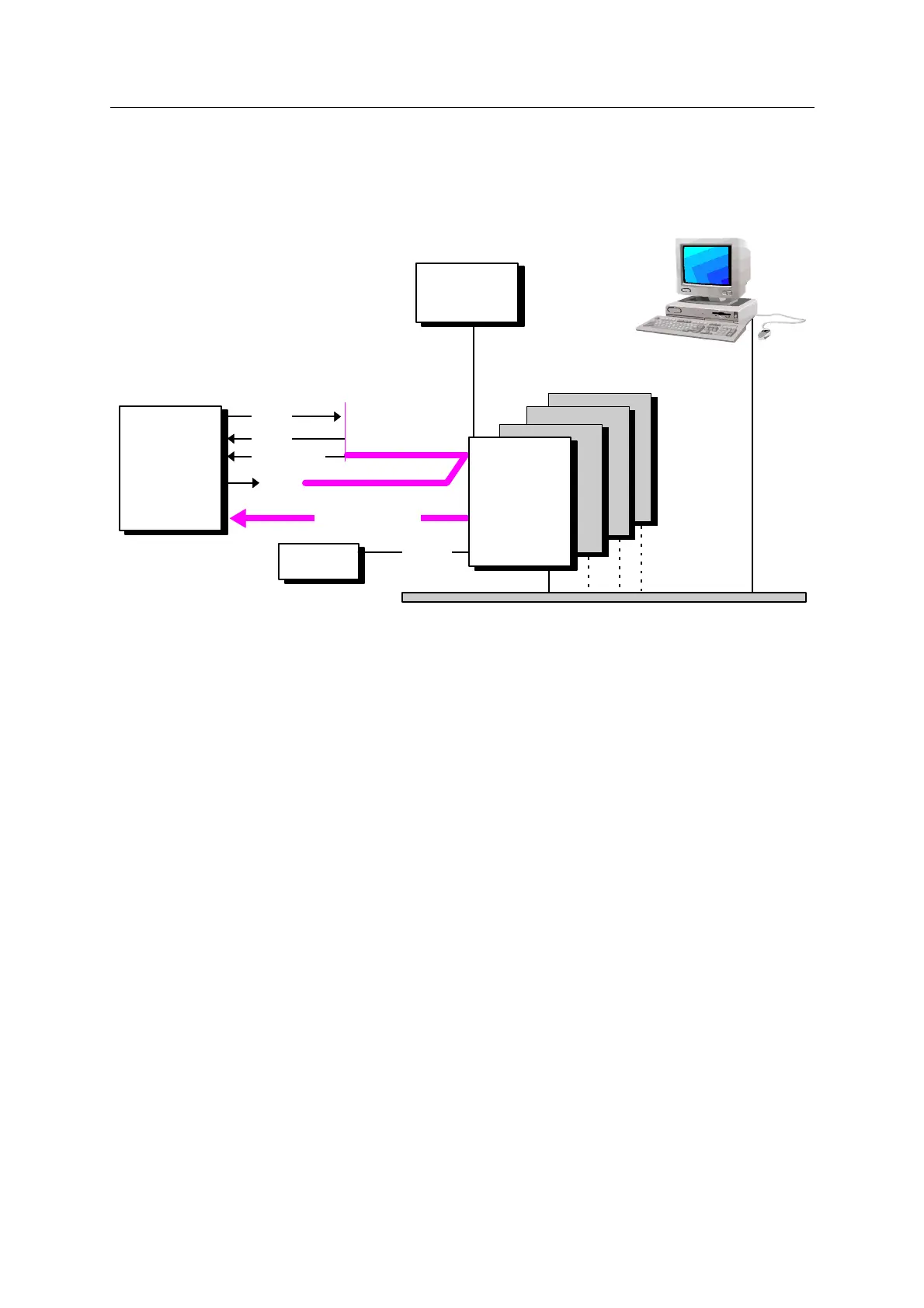CONNECTING A DPG
DPG STANDARD CONNECTIONS
0311385 Issue : April 1999
2-3
FO : Start order from recording system (either contact closure or voltage
pulse). Not used with the SN388 system (the FO is sent via the
LAN).
RDYOUT : Use only with SN388 system.
CLK : Use only with SN388 system to synchronize both systems (via
SN388 Master/Slave connector).
The palmtop computer is connected to the DPG to set up the output radio level or to
load a new software release to the DPG.
STANDARD CONNECTION DIAGRAM
TB
Ethernet
Palmtop
computer
Recording
System
(Up to 4 DPGs)
Analog Pilots
Radio
(Recorder)
VE432
DPG
CLK
(See examples
of possible
configurations
on next pages)
HCI
FO
RDYOUT