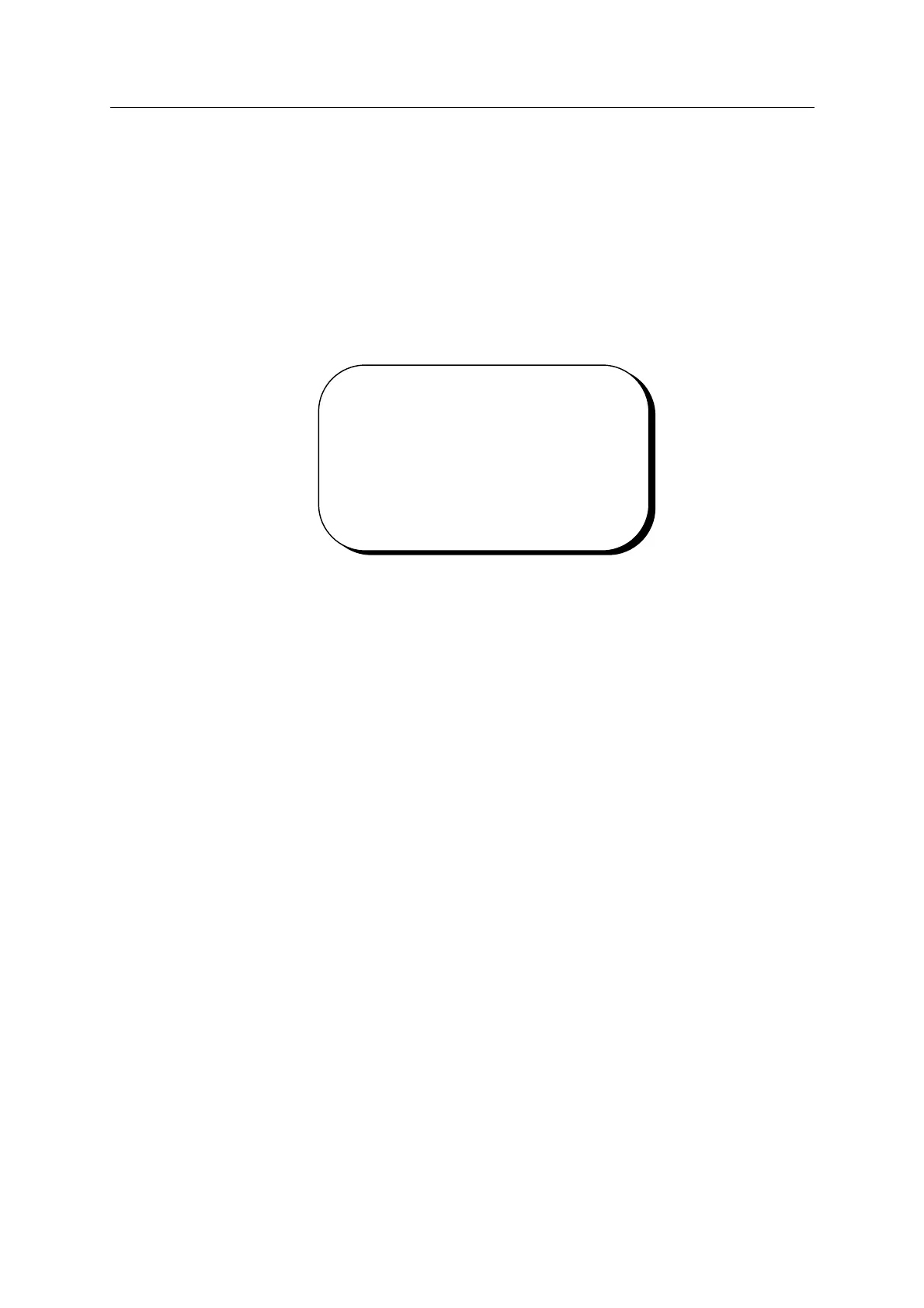CONNECTING A DPG
Connecting a HUSKY terminal to a DPG
0311385 Issue : April 1999
2-9
Connecting a HUSKY terminal to a DPG
Master DPG
With a HUSKY terminal connected to a master DPG (on the COM 1 connector), two
menus are available on the terminal:
- RADIO LEVEL which allows you to set up the radio output level of the DPG (this
set-up is also accessible from the SN388 HCI).
- LOAD VERSION which allows you to re-configure the DPG as a slave DPG, using
the adequate PCMCIA card programmed beforehand using the toolsVeHci utility
(see page 6-1). When running this function, leave the password blank (it is not
used for a DPG).
Slave DPG
With a HUSKY terminal connected to a slave DPG (on the COM 1 connector), three
menus are available on the terminal:
- DPG ADDRESS which allows you to choose the slave DPG address (1 to 4). See
page 2-10.
- RADIO LEVEL which allows you to set up the radio output level of the DPG. See
above. (This set-up is also accessible from the SN388 HCI connected to the master
DPG, via radio).
- LOAD VERSION which allows you to re-configure the DPG as a master DPG,
using the adequate PCMCIA card, programmed beforehand on a master DPG,
using the toolsVeHci utility (see page 6-1). When running this function, leave the
password blank (it is not used for a DPG).
RADIO LEVEL page 1/1
RADIO LEVEL : 333044%
ïïððchange ↵↵ ok Esc-quit