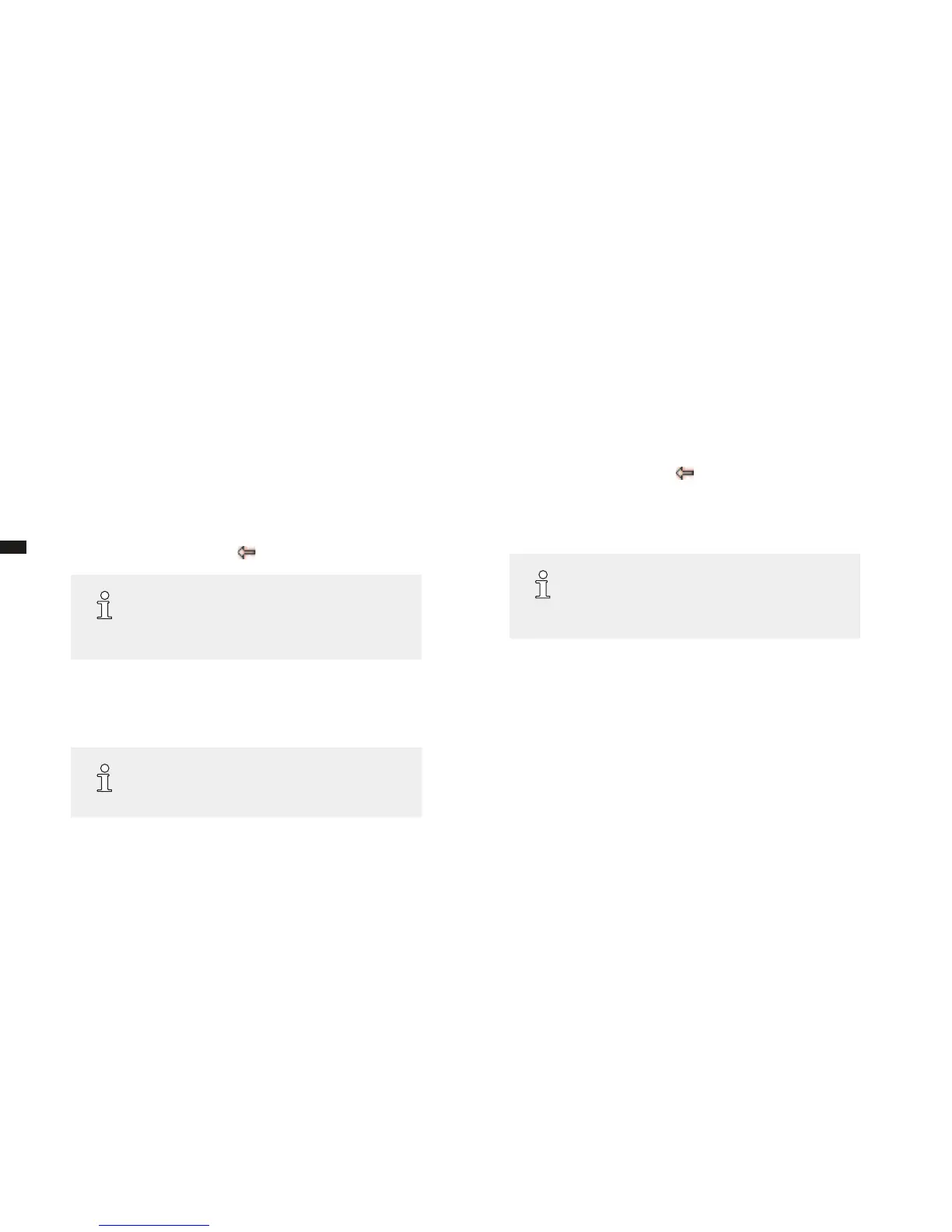Version 1 2011-04-18
16
US
7.3.1 Language
This is how to select the preferred language for the display.
1. Press the menu button for at least 3 seconds and use the e-Select to select the
device settings
menu option.
2. Then select the
language
menu option.
 The display shows the available languages.
3. Turn the e-Select to change the setting and
• conrm your entry by pressing the e-Select or
• interrupt the change with the
button.
NOTE!
If you have accidentally selected the incorrect language,
you can reset the device to the factory setting
(‘Resetting the device in case of incorrect language set-
ting’ on page 17).
7.3.2 Water hardness
Select the water hardness according to the water hardness in your household. De-
pending on the setting, your device will inform you when it is time to perform a descal-
ing.
NOTE!
In order to operate your device optimally, set the water
hardness according to the specications of your water
utility and the water test strip.
This is how to select the water hardness:
1. Press the menu button for at least 3 seconds and use the e-Select to select the
device settings
menu option.
2. Then select the
water hardness
menu option.
 The display shows:
hardness 4 (dh). Please select water hardness.
3. Turn the e-Select to change the setting and
• conrm your entry by pressing the e-Select or
• interrupt the change with the
button.
7.3.3 “Limpid” water lter
If you want to use a water lter, you must set the device accordingly. Depending on
the setting, your device will inform you when it is time to perform a descaling.
NOTE!
The “Limpid” water lter improves the water quality of the
water used by removing contaminants from the water.
SEVERIN recommends the use of a water lter for high
water quality.
This is how to set the device for the use of a water lter:
1. Press the menu button for at least 3 seconds and use the e-Select to select the
device settings
menu option.
2. Then select the
waterfilter oPtions
menu option.
 The display shows:
use filter?
3. Select with the e-Select
•
Yes, if you want to insert a water lter in the water tank or
•
no, if you do not want to use a water lter.
4. Follow the steps in section
‘8.3.5 Changing the “Limpid” water lter’ on page 22.