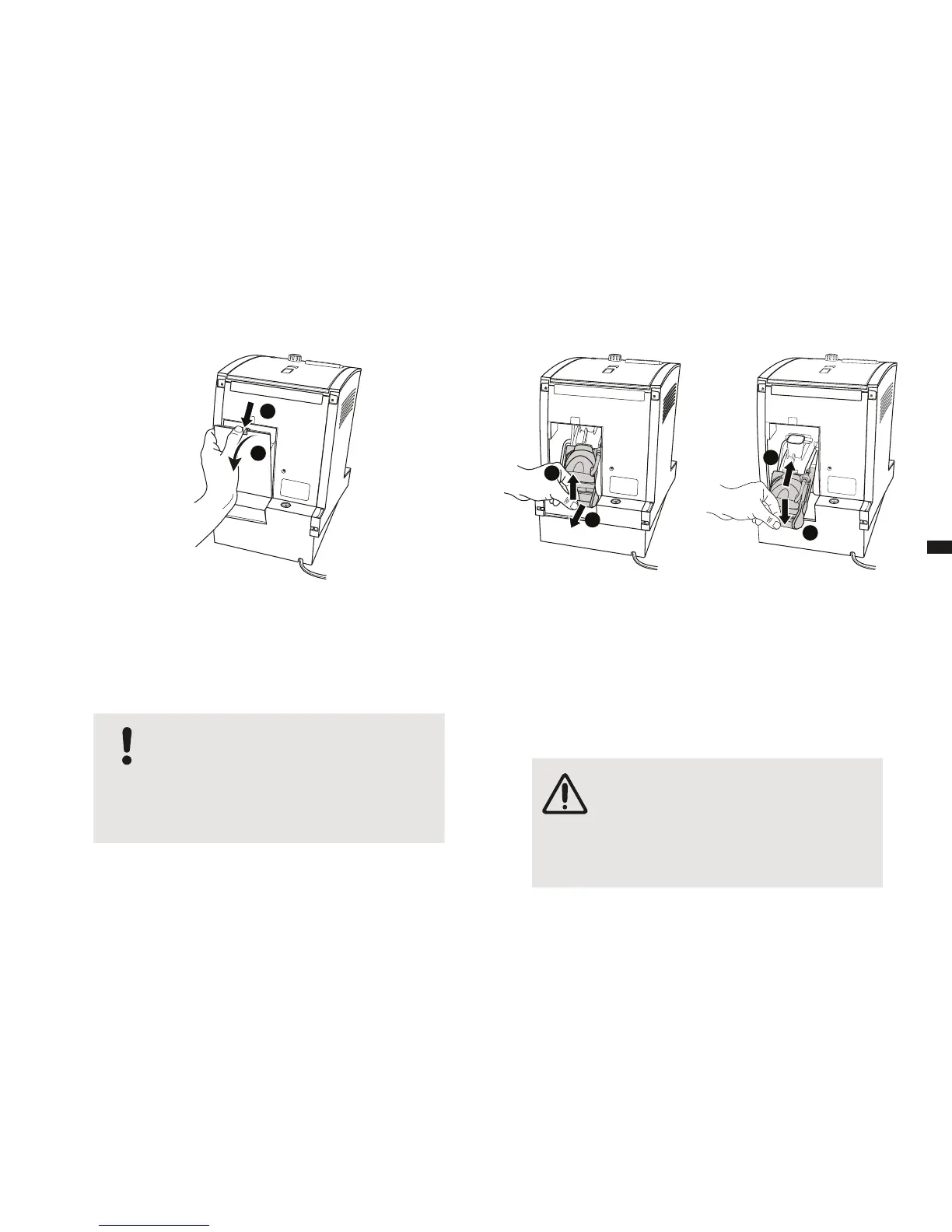Version 1 2011-04-18
23
US
 The brewing unit is now visible.
5. Pull the red lever of the brewing unit upwards and pull the brewing unit carefully
downwards at an angle out of the machine (Fig. 13).
6. Clean the brewing unit under running water.
CAUTION!
Incorrect handling of the brewing unit can cause water to
escape from the machine.
– Do not take the brewing unit apart or adjust it.
– Make sure that the locking lever of the brewing unit is
open when you insert it.
– Push the brewing unit carefully in from bottom to top.
7. Insert the brewing unit into the machine from behind and push it in as far as it
goes (Fig. 14).
8. Press the red lever of the brewing unit down. If the lever does not move, check
the position of the brewing unit again and re-insert it.
 The brewing unit is now inserted correctly.
9. Close the brewing unit again with the ap.
8.5 Cleaning the bean container
If you would like, you can wipe out the bean container with a damp cloth.
WARNING!
There is a danger of injuries and damage to the device if
you put your ngers into the been feed or object fall into
the bean feed.
– Switch the device off before starting cleaning.
– Do not reach into the bean feed.
– Do not let any objects fall into the bean feed.
1.
2.
1.
2.
1.
2.
Fig. 12: Removing the cover of the brewing unit Fig. 13: Pulling out the brewing unit Fig. 14: Inserting the brewing unit