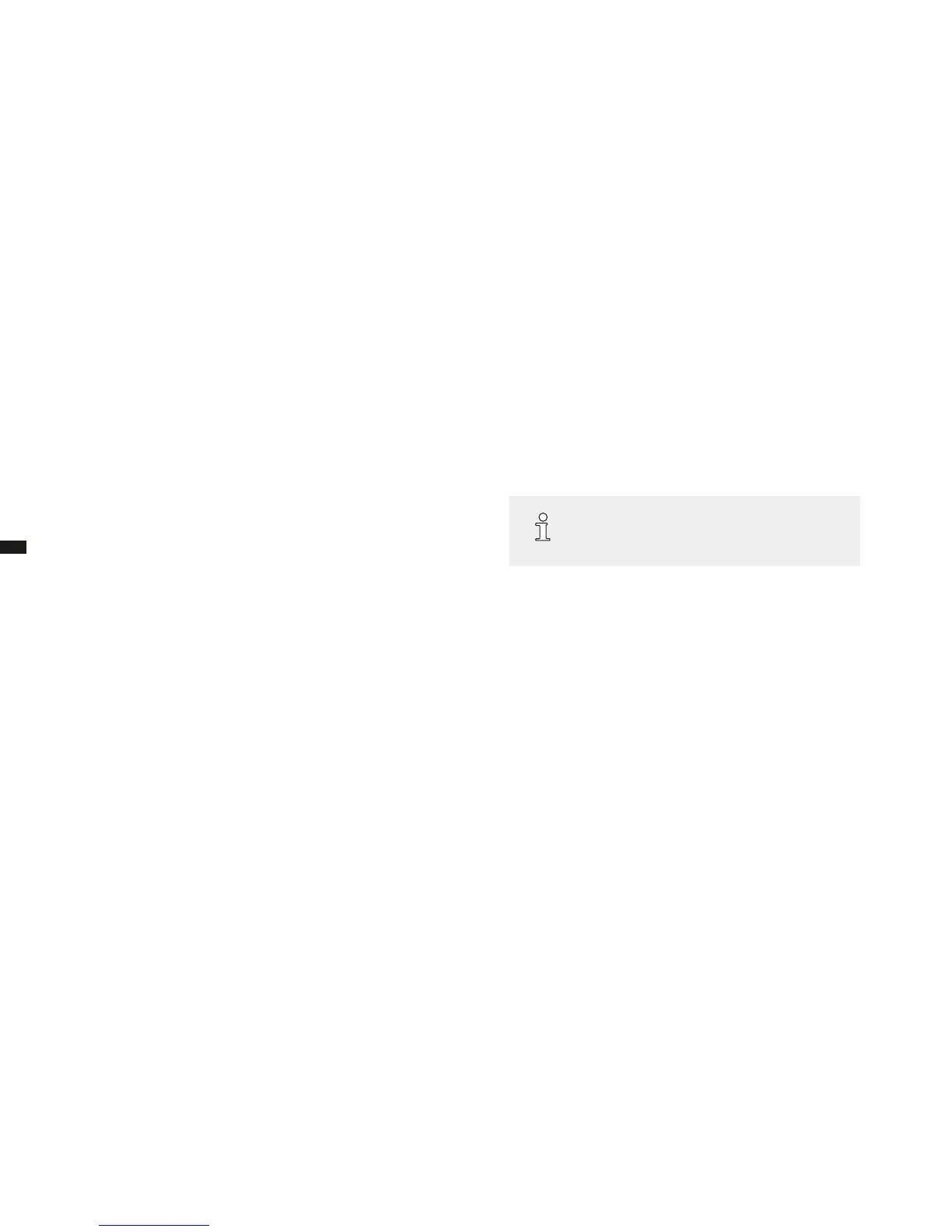Version 1 2011-04-18
20
US
8.3.1 Rinse coffee system
The brewing unit must be rinsed regularly in order to guarantee evenly high quality of
the coffee preparation.
1. Press the menu button for at least 3 seconds and use the e-Select to select the
cleaning
menu option.
2. Then select the
rinsing
menu option and press the e-Select.
 The display shows:
rinsing
The rinsing is complete as soon as the „Beverage selection“ view is
displayed again.
8.3.2 Cleaning the milk unit
The milk unit must be cleaned regularly in order to guarantee evenly high quality of the
milk coffee specialties.
1. Press the menu button for at least 3 seconds and use the e-Select to select the
cleaning
menu option.
2. Then select the
milk sYstem
menu option and press the e-Select.
 The display shows:
Please Place milk tuBe in water jar
3. Plug the milk tube onto the connection on the coffee-milk dispenser and hang the
other end of the tube in a container lled with 200 ml clear, cold water.
4. Press the e-Select to conrm.
 The display shows:
Please Position container
5. Place a cup with a capacity of at least 200 ml on the cup tray below the coffee-
milk dispenser of the device and adjust the height of the coffee-milk dispenser to
the cup height.
6. Press the e-Select to conrm.
 The display shows:
rinsing
The cleaning of the milk system is complete as soon as the „Beverage
selection“ view is displayed again.
8.3.3 Cleaning program
The device has a cleaning program with which the coffee system can be rinsed and
cleaned intensively with a cleaning tablet.
NOTE!
If you carry out the cleaning program immediately after
the display of a cleaning message, steps 1 and 2 can be
omitted.
1. Press the menu button for at least 3 seconds and use the e-Select to select the
cleaning
menu option.
2. Then select the
cleaning
menu option and press the e-Select.
 The display shows:
Please fill water container
3. Fill the water tank with water up to the max. marking and insert it into the device.
4. Press the e-Select to conrm.
 The display shows:
Please emPtY grounds container
5. Remove the drip tray and empty it together with the grounds container.
6. Re-assemble all parts and push the drip tray back into the device.
7. Place a 500 ml container under the coffee-milk dispenser on the cup tray.
8. Press the e-Select.
 The display shows:
cleaning
