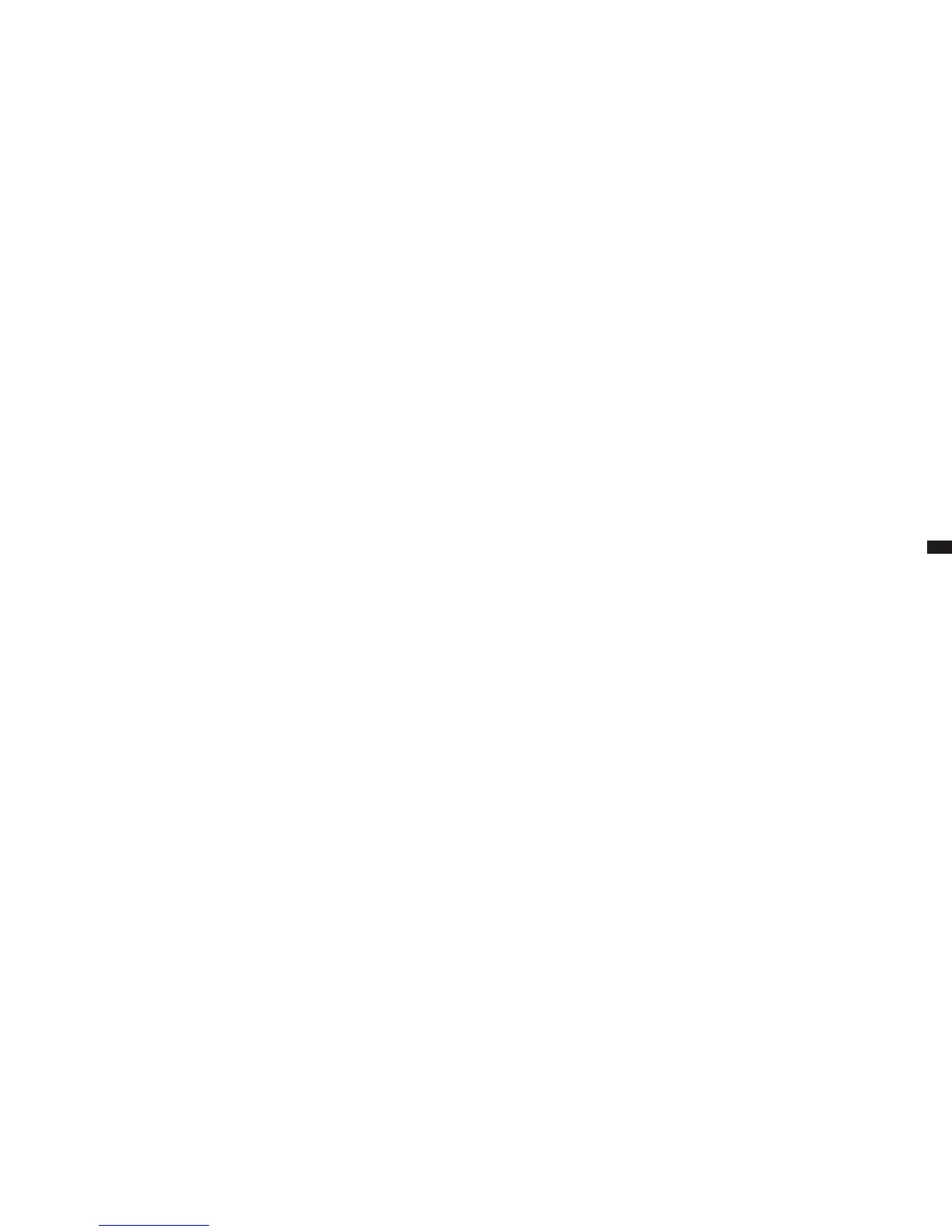Version 1 2011-04-18
3
US
1. General information ...........................................................4
Greeting ...............................................................................................4
Notes about the operating instructions.................................................4
2. For your safety ...................................................................4
Proper use............................................................................................4
Dangers................................................................................................4
3. Technical data ....................................................................6
4. Overview .............................................................................6
Scope of delivery..................................................................................6
Accessories ..........................................................................................6
Device ..................................................................................................7
5. Switching on for the rst time ..........................................8
6. Your rst coffee ..................................................................9
Switching on/off .................................................................................... 9
Operation .............................................................................................9
Preparing coffee specialties ...............................................................10
Preparing coffee or espresso ........................................................10
Preparing coffee-milk specialties ................................................... 11
Preparing coffee with coffee powder .................................................. 13
7. Individual settings ............................................................14
Setting the grinding neness ..............................................................14
Making individual settings for coffee preparation ...............................15
Changing device settings ................................................................... 15
Language ......................................................................................16
Water hardness .............................................................................16
“Limpid” water lter ........................................................................ 16
Energy savings options .................................................................17
Resetting the device ...................................................................... 17
8. Maintenance .....................................................................18
Daily cleaning .....................................................................................19
Cleaning the water tank .....................................................................19
Cleaning programs .............................................................................19
Rinse coffee system ......................................................................20
Cleaning the milk unit ....................................................................20
Cleaning program .......................................................................... 20
Descaling .......................................................................................21
Changing the “Limpid” water lter .................................................22
Cleaning the brewing unit...................................................................22
Cleaning the bean container ..............................................................23
9. Troubleshooting ...............................................................24
Display device information .................................................................25
10. Disposal ............................................................................25
11. Tips for perfect coffee enjoyment ..................................26
Table of contents