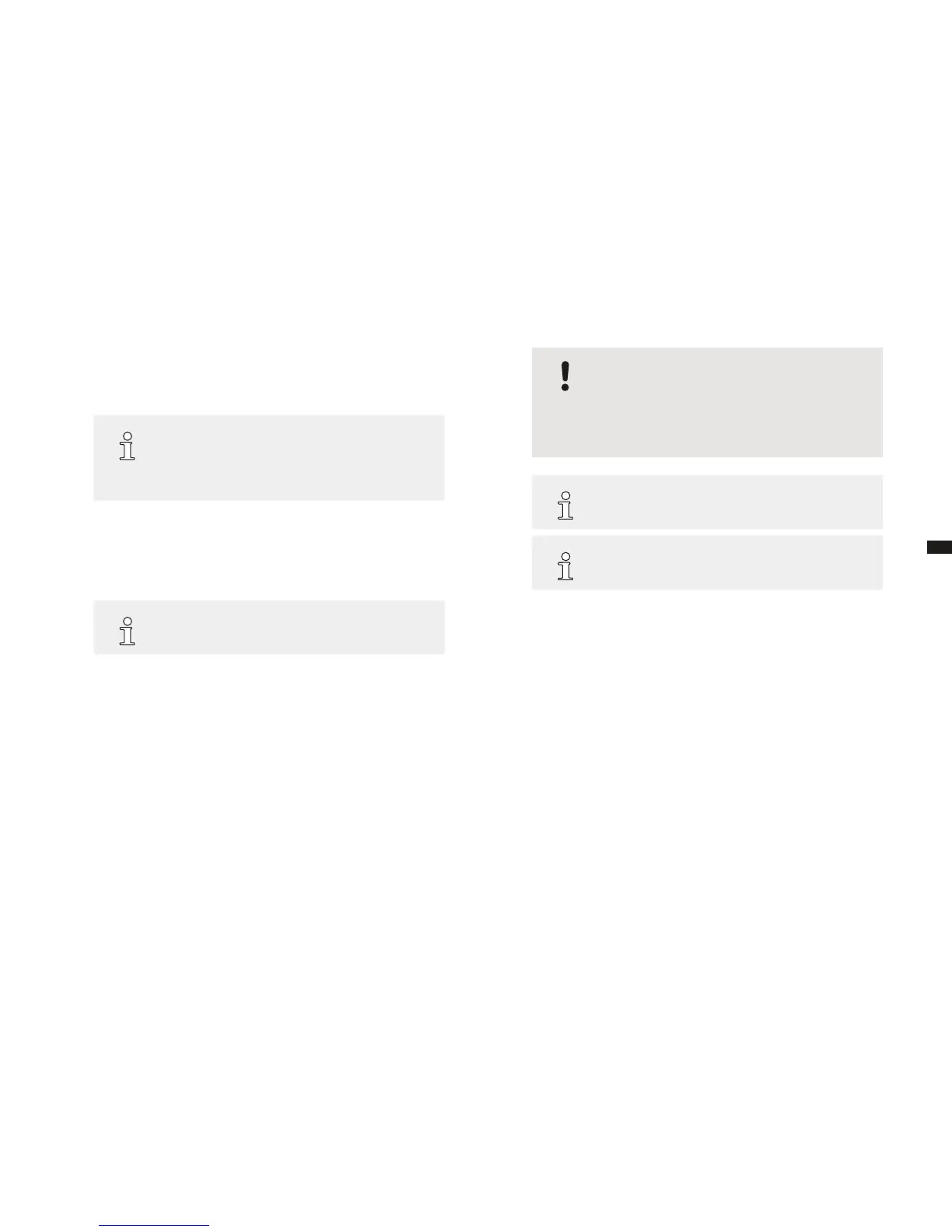Version 1 2011-04-18
21
US
9. As soon as the command
Please add cleaning taB
appears on the display, open the cover of the bean container, place the cleaning
tablet into the powder dosing chamber and turn the powder dosing chamber.
NOTE!
Use SEVERIN cleaning tablets for fully automatic coffee
makers. The SEVERIN cleaning tablets are optimally
attuned to your device and can be purchased from your
SEVERIN dealer.
10. Turn the powder dosing chamber back to the initial position and close the cover
of the bean container.
11. Press the e-Select to continue.
 The display shows:
cleaning
NOTE!
The cleaning process can take as long as 15 minutes.
12. As soon as the command
Please emPtY grounds container
appears on the display, repeat steps 5 and 6.
 The cleaning program is complete as soon as the „Beverage selection“
view is displayed again.
8.3.4 Descaling
Depending on the water hardness of the drinking water used, the device must be des-
caled at particular intervals so that no scale builds up in the system.
CAUTION!
Due to unsuitable descaler and if the descaling is not
performed regularly, the device can be damaged.
– Use SEVERIN descaler, never vinegar or other acidic
substances.
– Descale regularly.
NOTE!
No warranty is made for damage that is due to devices
which have not been descaled regularly.
NOTE!
If you descale immediately after the display of a cleaning
message, steps 1 and 2 can be omitted.
1. Press the menu button for at least 3 seconds and use the e-Select to select the
cleaning
menu option.
2. Then select the
descaling
menu option and press the e-Select.
 The display shows:
Please add descaling solution
3. Fill the water tank halfway with water and place the descaling tablet in the water
tank.
4. Wait until the descaling tablet has dissolved completely and then put the water
tank on the device.
 The display shows:
Please emPtY driP traY
5. Remove the drip tray and empty it together with the grounds container.
6. Re-assemble all parts and push the drip tray back into the device.
7. Press the e-Select to continue.