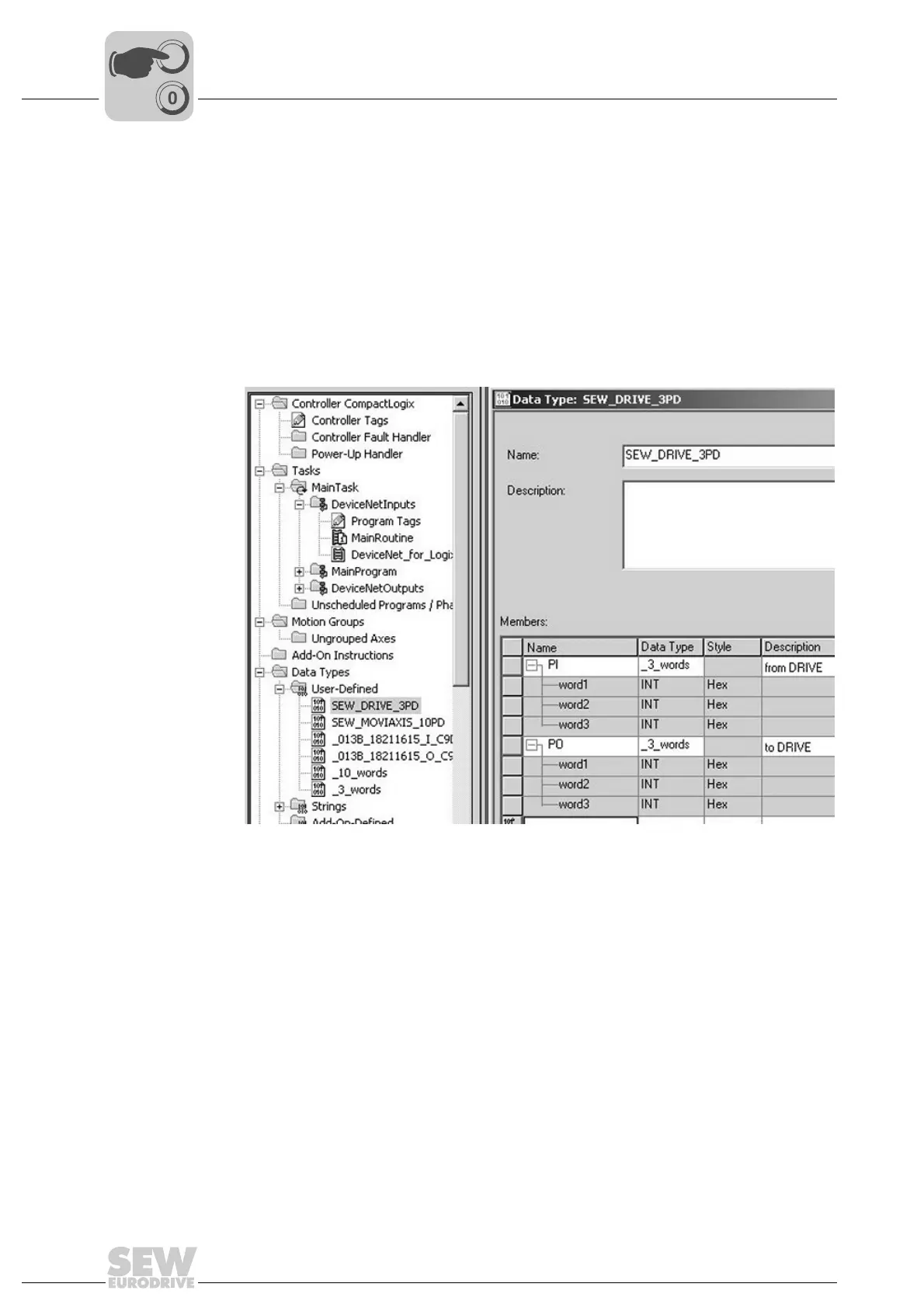28
Manual – MOVI-PLC® advanced DHR41B for EtherNet/IP, Modbus/TCP and PROFINET IO
5
Configuration examples in RSLogix 5000
Configuration and Startup (EtherNet/IP)
5.4 Configuration examples in RSLogix 5000
5.4.1 MOVI-PLC
®
advanced DHR41B with 16 PD data exchange
1. Set the IP address of the DHR41B option (see section 'Setting the IP address
parameters').
2. Add MOVI-PLC
®
advanced DHR41B to the EtherNet/IP configuration according to
chapter 5.2.
3. You can now start integration into the RSLogix project.
To do so, create a controller tag with a user-defined data type to create a simple, data
consistent interface to the process data of the DHR41B (see following figure).
The description for process input and output data of the controller tag can be made
in accordance with the definition of the process data (PD) in MOVI-PLC
®
advanced
DHR41B.
11962AXX
