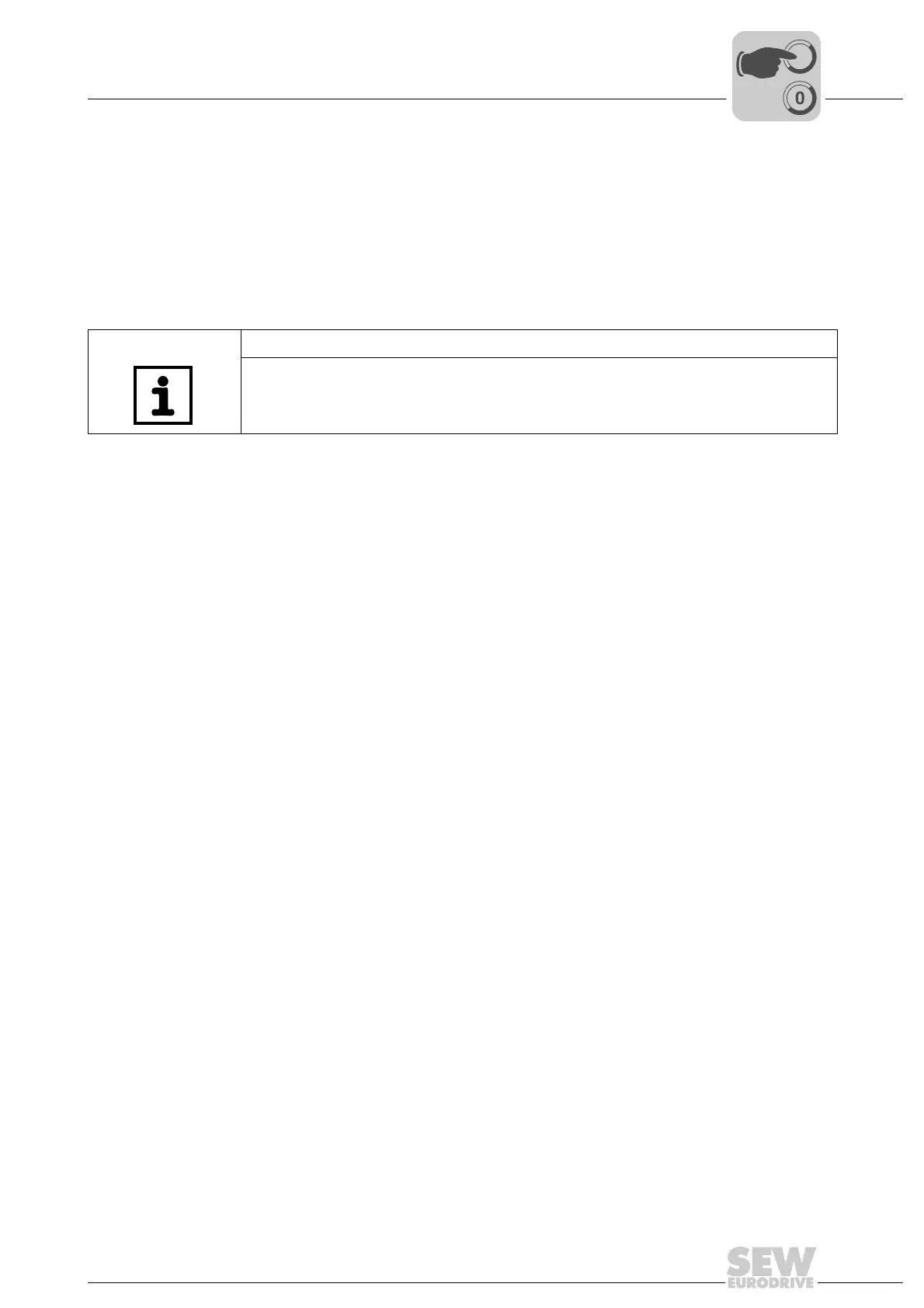Manual – MOVI-PLC® advanced DHR41B for EtherNet/IP, Modbus/TCP and PROFINET IO
81
10
Configuring the PROFINET IO controller
PROFINET IO Configuration
10 PROFINET IO Configuration
10.1 Configuring the PROFINET IO controller
The following paragraphs describe the configuration of MOVI-PLC
®
advanced DHR41B
with PROFINET interface. The configuration will be explained using the example of the
SIMATIC STEP 7 configuration software and a SIMATIC CPU 315F-2 PN/DP.
10.1.1 Installing the GSD file
Proceed as follows to install the GSD file:
1. Start STEP 7 HW Config and select the [Install new GSD file] menu item in the
[Extras] menu.
A window is displayed.
2. Click on [Browse] and select the following file:
"GSDML-V2.1-DHR41B-UFR41B-JJJJMMTT.xml" (JJJJMMTT represents the date)
3. Click on [OK] to confirm your selection.
4. You will find the PROFINET IO interface for MOVI-PLC
®
advanced DHR41B via
[PROFINET IO]/[Other field units]/[Drives]/[SEW]/[DHR41B/UFR41B] in the hard-
ware catalog.
2 files are available for configuring the DHR41B option:
• DHR41B V1.0
for controllers that support the PROFINET IO topology detection
• DHR41B V1.0 ALT
for controllers that do not support the PROFINET IO topology detection
TIP
The latest GSD(ML) file version is also available for download on the SEW website
(www.sew-eurodrive.de) in the "Software" section.
