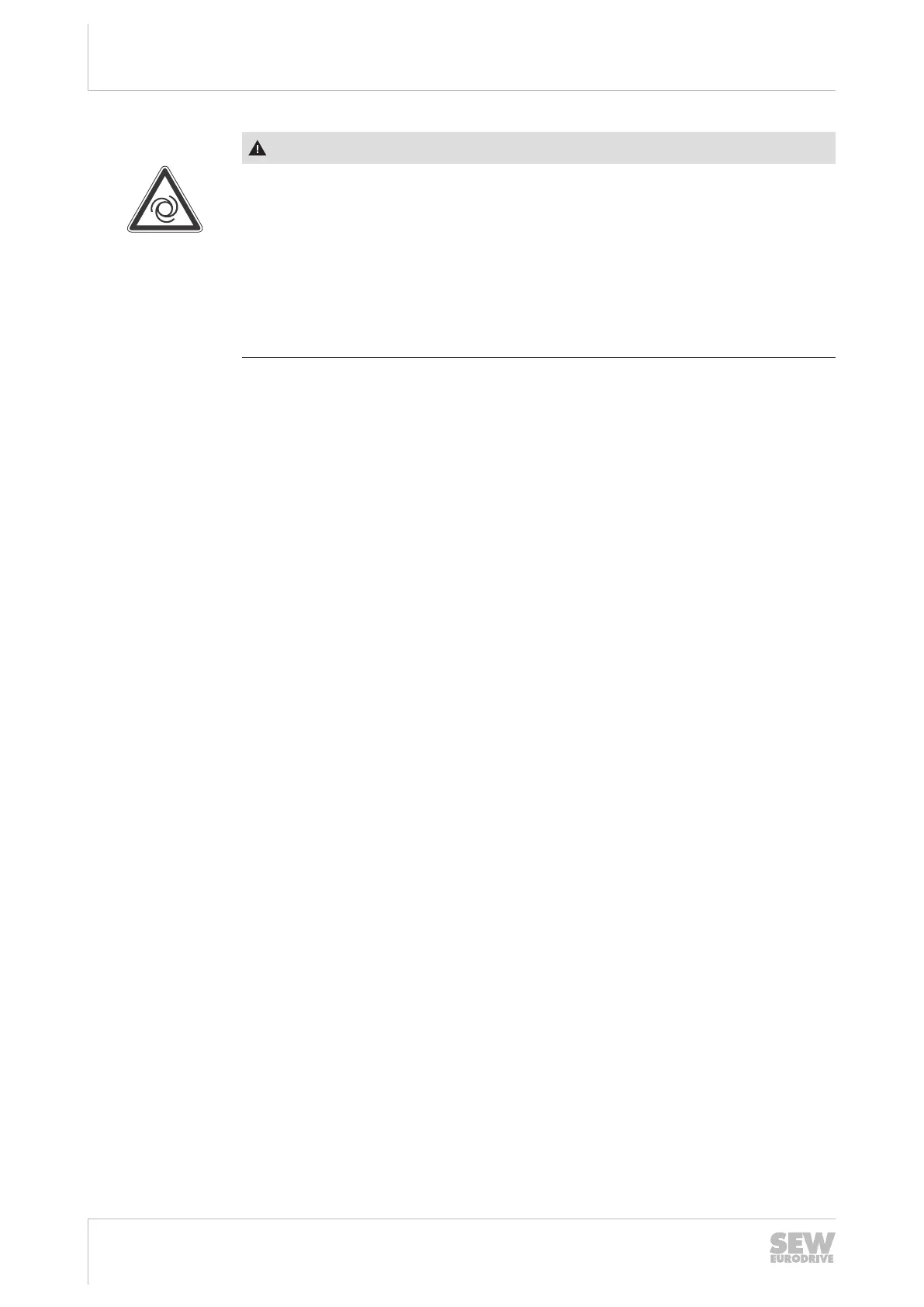11
Service
"Emergency mode" function
Manual – MOVISAFE
®
CSB51A Safety Option
44
WARNING
The keypad is connected to the wrong device. This can cause immediate restart of
the system.
Severe or fatal injuries.
• Before activation of the "Emergency mode" function, the user must undertake or-
ganizational measures for the protection of personnel and machinery.
• The keypad must mechanically be connected to the correct device.
• Make sure that you can see the display of the keypad at any time during emer-
gency mode.
11.5.2 Approved devices
The "emergency mode" function is permitted for all decentralized MOVI-C
®
basic
devices with MOVISAFE
®
CSB51A safety option.
11.5.3 Prerequisites
• A safe communication protocol (e.g. PROFIsafe) must be activated.
• The "Emergency mode" function (index 8702.2) must be enabled.
• To start the "emergency mode" function, a communication error must be pending
in the F-protocol.
11.5.4 Starting the emergency mode
Proceed as follows:
• Select "emergency mode" using the keypad.
• With the "F-ERR" LED (see chapter "F-ERR LED"), check if the correct device sig-
nals emergency mode. If the wrong device is flashing, activation of the emergency
mode must be canceled immediately.
• If the correct device is selected, the emergency mode ID is displayed. Confirm sig-
naling of the correct device. For this, enter the displayed emergency mode ID in
reverse order and click OK.
11.5.5 Ending emergency mode
• You can end emergency mode in a safety-related manner by interrupting the con-
nection between keypad and device.
• You cannot end emergency mode in a safety-related manner by selecting "End
emergency mode" on the keypad.
25931075/EN – 04/2019
