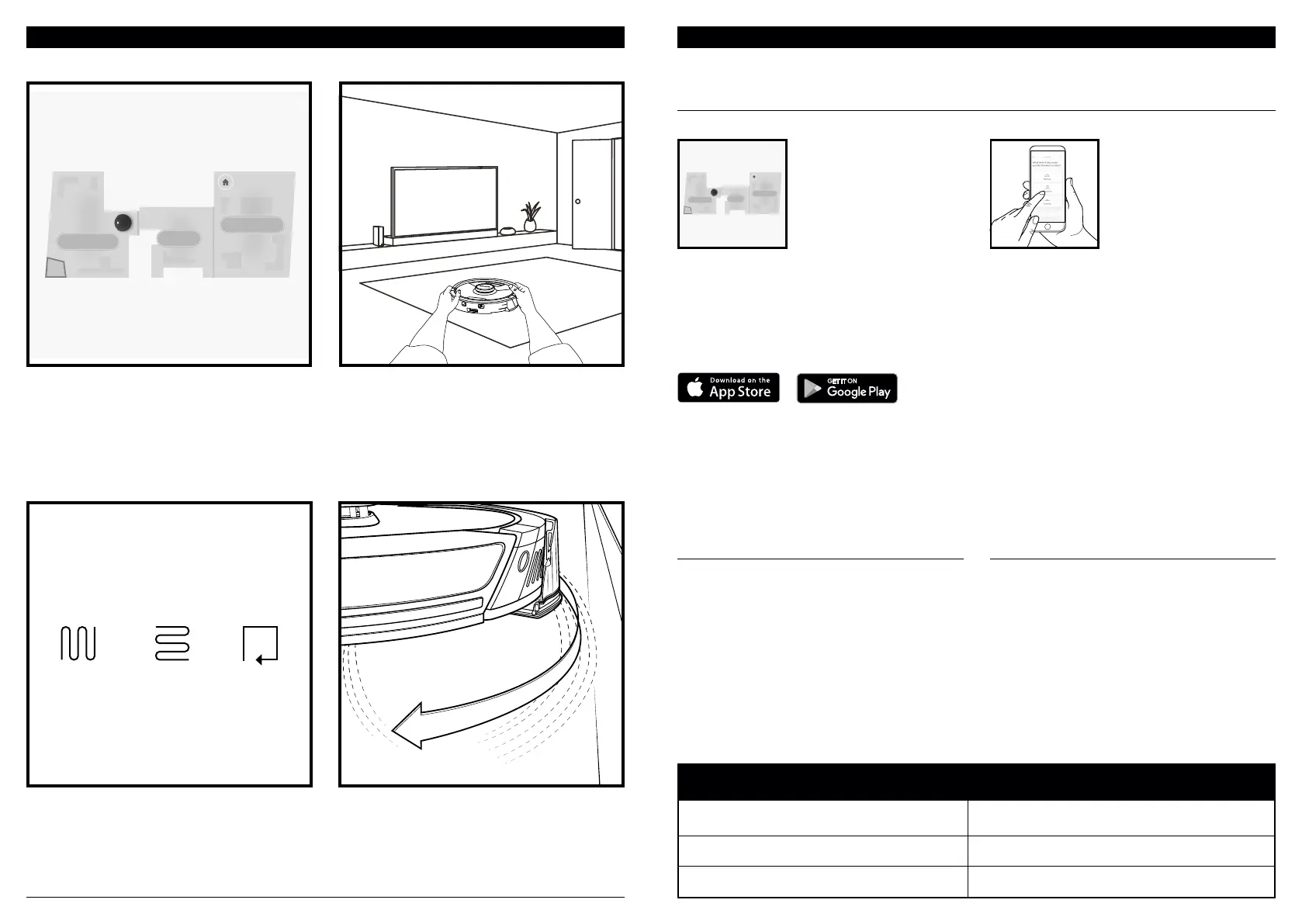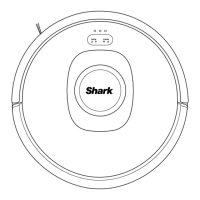sharkclean.comsharkclean.com
USING THE SHARK MATRIX™ PLUS
ERROR CODE PROBLEM
LEFT LED (BLUE) + MIDDLE LED (RED) flashing + RIGHT
LED (BLUE)
Wrong password for Wi-Fi
LEFT LED (BLUE) + MIDDLE LED (RED) flashing + RIGHT
LED (BLUE)
SSID cannot be found, try connecting again
LEFT LED (BLUE) + MIDDLE LED (RED) flashing + RIGHT
LED (BLUE)
Cannot connect to Wi-Fi
USING THE SHARKCLEAN® APP AND VOICE CONTROLS
SETTING UP VOICE CONTROL WITH THE GOOGLE ASSISTANT OR AMAZON ALEXA
Visit support.sharkclean.com for setup instructions, which include how to enable Shark Skill for Amazon
Alexa and using with Google Assistant.
Google Assistant:
Hey Google, start vacuuming.
Hey Google, tell (robot name) to vacuum.
Hey Google, pause vacuuming.
Hey Google, tell (robot name) to go home.
Amazon Alexa:
Alexa, ask Shark to start vacuuming/cleaning the
(room name).
Alexa, start/stop the vacuum.
Alexa, send the vacuum to Self-Empty Base.
Please visit support.sharkclean.com or call 1-855-460-5423 for answers to all your app questions.
Get the most out of your Shark Matrix™ Plus with these app features:
• Recharge and Resume
The robot will return to the
Self-Empty Base, recharge,
and can pick up where it
left o.
• Matrix Clean: Targeted
precision grid deep cleaning
for a specific room or single
spot.
• No-Go Zones
Use the no-go zones in the
app to keep your robot out
of the areas you would like it
to avoid.
• Scheduling
Set up whole-home
cleanings for any time,
any day.
• Control From Anywhere
Wherever you are, you’re
in control of your robot.
• Cleaning Reports
Each time your robot cleans,
your app will generate a
cleaning report.
Search for SharkClean® in the app store and download the app to your iPhone
TM
or Android
TM
.
RUMPELSTILTSKIN
Schedule History
EDIT OPTIONS
MapsControl
Shark
Kitchen
Living Room
Dining Room
WI-FI TROUBLESHOOTING
• Typical home Wi-Fi networks support 2.5 GHz.
• Do not use a VPN or a proxy server.
• Make sure Wi-Fi isolation is turned o on the
router.
• If you cannot connect, call 1-855-460-5423.
STILL CAN'T CONNECT?
Restart your phone
Turn o phone, wait a few minutes, then turn it back
on and connect to Wi-Fi.
Reboot your robot
• Take robot o Self-Empty Base and press and hold
the DOCK button on the robot for 5-7 seconds to
turn o power. To turn power back on, place the
robot back on the base.
Reboot your router
• Unplug the router power cable for 30 seconds,
then plug it back in. Allow several minutes for your
router to reboot completely.
CLEANING MODES
Whole-Home Cleaning
To activate a whole-home clean when in vacuum-only
mode, press the CLEAN button on the robot or in the
app. The robot will clean perimeter areas first, then
change to a row-by-row pattern.
Single-Room Matrix Clean
Once the robot has a created map, you can select a
specific room for it to vacuum in Matrix Clean mode.
Place the robot in the room to be cleaned, then press
the CLEAN button. This function is also available
through the app.
Spot Clean
To clean a specific 5-foot-by-5-foot spot, place the
robot in the area to be cleaned, then press and hold
the CLEAN button for 5 to 7 seconds. The robot will
clean the area in a matrix pattern. Spot Clean is also
available through the app.
CleanEdge
In CleanEdge mode, the fanjet blows air into the
edges and corners of the room so that the robot
can easily pick up debris from hard-to-clean areas.
CleanEdge is automatically activated when the robot
runs alongside walls at the start of its run, then turns
o when the robot cleans the rest of the area.
RUMPELSTILTSKIN
Schedule History
EDIT OPTIONS
MapsControl
Shark
Kitchen
Living Room
Dining Room
