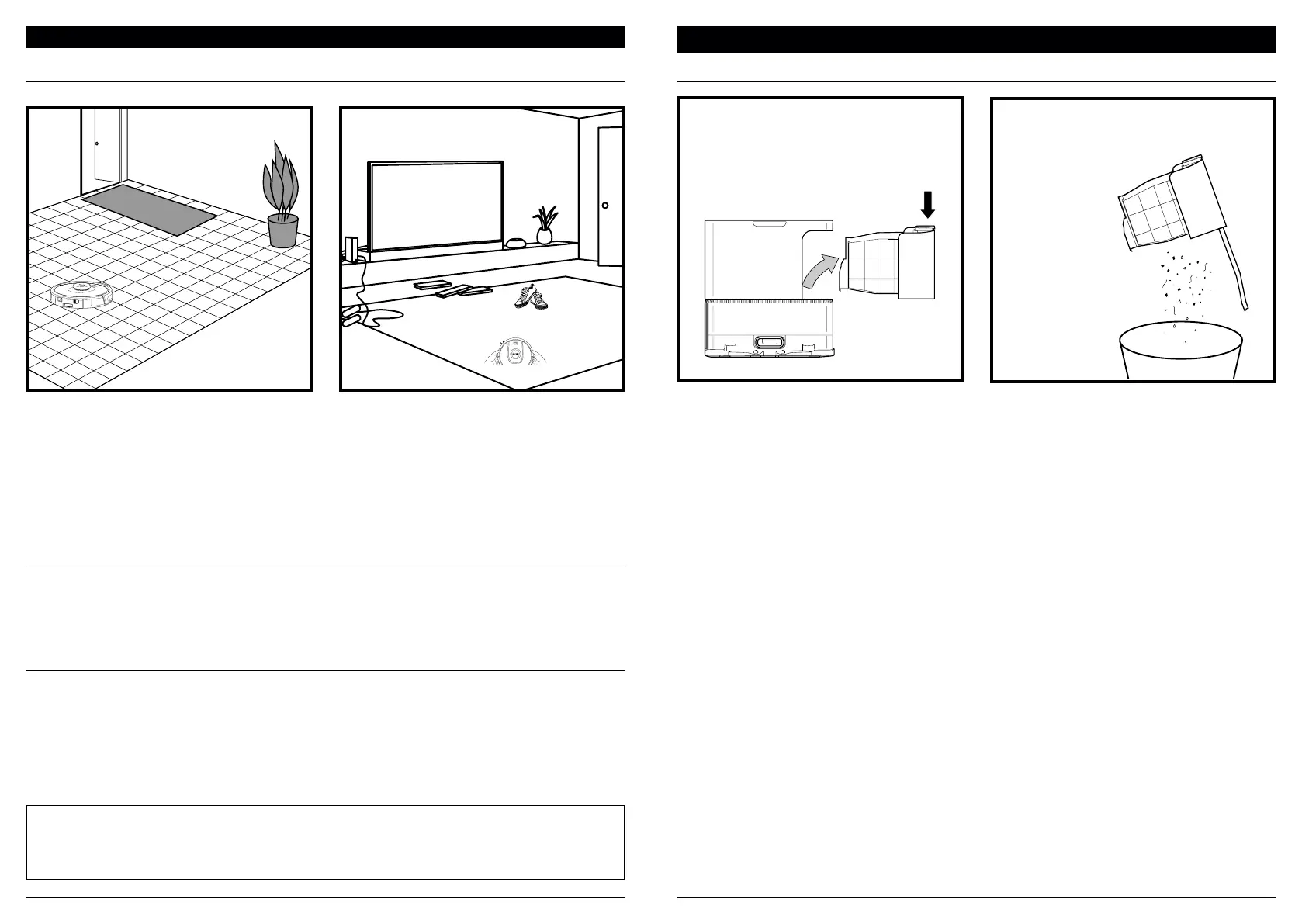sharkclean.comsharkclean.com
MAINTENANCE
MAINTAINING THE BASE DUST BIN
Depending on the size of the base, empty the base
dust bin every 30 to 60 days or as needed.
To detach the bin, press the Dust Bin Release
button on the back right side of the base, then
slide out the bin.
To empty the bin, hold it over the trash, then press
the release button with the trash can icon on the
side of the bin. The bin lid will open, releasing
dust and debris. Lightly tap the dust bin against
the inside of the trash receptacle to knock o any
remaining debris. Reinstall the bin by sliding it into
the slot in the base until it clicks into place.
USING THE SHARK MATRIX™ PLUS
AI LASER NAVIGATION®
After setup is complete, your robot will conduct an
Explore Run to create an initial map of your home.
The robot will travel from room to room to identify
walls, furniture, and other obstacles as it cleans.
This run will take less time than a full cleaning, as it
doesn’t cover the entire floor.
The robot's object detection technology helps it
navigate around obstacles taller than 4.5" in height.
Create no-go zones in the app to block o areas
you do not want the robot to enter. You can set up
no-go zones around small objects, or use them to
block o large areas.
MANUAL CLEANING MODE
To manually start a cleaning cycle, press the CLEAN button on the robot or on the mobile app. To
immediately send the robot back to the Self-Empty Base, press the DOCK button.
MATRIX CLEAN
Matrix Clean is targeted deep cleaning of a specific room or spot. A Matrix Clean can be activated with the
SharkClean® app, or manually without the app.
To set up a Matrix Clean with the app, select a specific room or spot to be cleaned on the map. Your robot will
clean this targeted area on demand.
For a Matrix Spot Clean of a specific 5-foot-by-5-foot area, place the robot in the spot to be cleaned, then
press and hold the CLEAN button for 5 to 7 seconds.
NOTE: Be sure to charge the robot completely before its first cleaning so that it can explore, map, and clean as much of
your home as possible. It may take up to 6 hours to fully charge your robot.
NOTE: Avoid moving the Self-Empty Base. If it is relocated, the robot may not be able to find its way back. If the robot is
relocated while in use, it may not be able to follow its intelligent cleaning path, or find its way back to the base.
