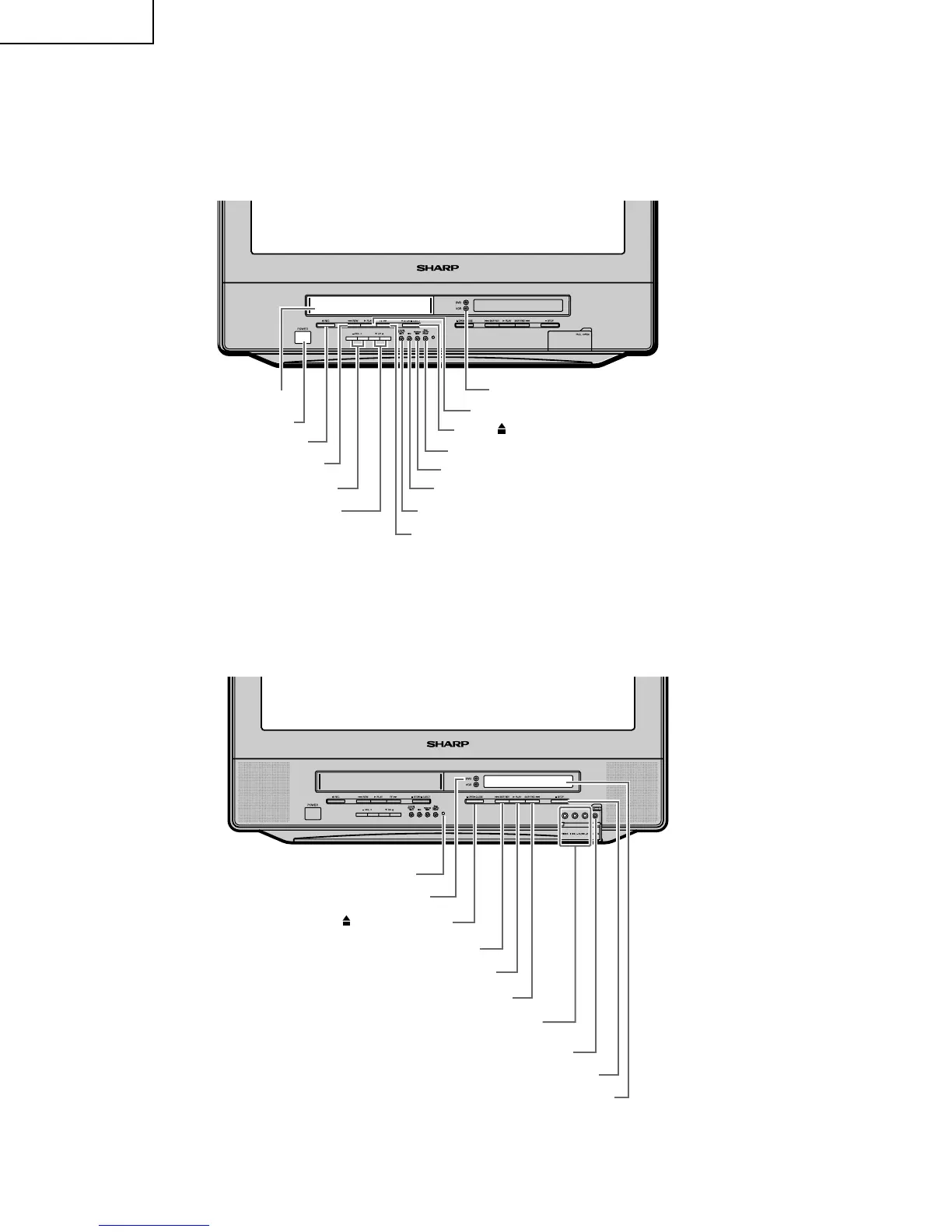8
27DV-S100
27DV-CS10
LOCATION OF USER'S CONTROL
Front (DVD controls)
OPEN-CLOSE button
DVD mode indicator
|È
SKIP/REV (reverse) button
SKIP/FWD (forward) è
|
button
VIDEO / L-AUDIO-R terminals
(Inside the cover)
Ë
STOP button
|PLAY button
PHONES (Headphone jack)
Disc tray
Sensor area for Remote Control
Ë Insert the headphones (not supplied) into the headphone jack to listen to audio.
Front (TV/VCR controls)
VOL
+
/
–
(UP/DOWN) buttons
CH
' / " (UP/DOWN) buttons
POWER button
POWER/WAKE-UP TIMER indicator
VCR mode indicator
|PLAY button
REC indicator
STOP/ EJECT button
ÈREW (rewind) button
FF (fast forward) button
TAMPER PROOF indicator
PROGRAM TIMER indicator
»
REC button
Cassette
compartment
Ë
è
