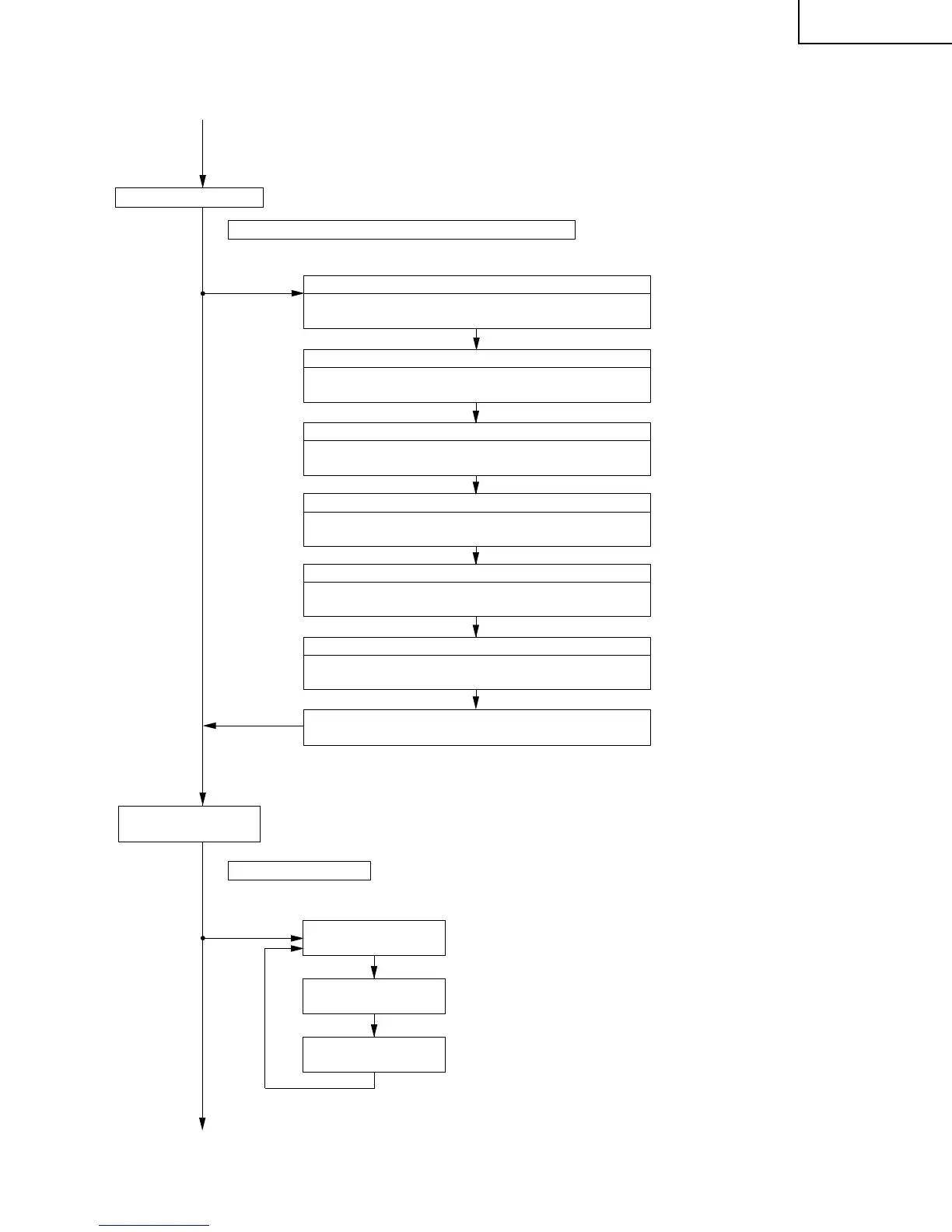The preparation date display of the program
10000000 ~~~~~~~~
(Last update)
Model number display
10000001 0000D031
(Model number)
The version display of the program
10000002 ~~~~~~~~
(Program version)
Region number display
10000003 00000001
(Region code: binary display)
Micro-code number display
10000004 ~~~~~~~~
(Micro-code version)
The preparation date display of the servo program
10000005 ~~~~~~~~
(Servo version)
Check mode of the DVD program contents
Press the "1" key on the remote control or the "STOP" key on the main unit.
(DVD test mode)
Laser test mode
Press the "1" key.
Press the "3" key. (to turn the unit into the dynamic test mode.)
(Turn the power off to cancel the dynamic test mode.)
(Unplug the AC cord to cancel the laser test mode.)
Press the "PLAY" key.
Press the "PLAY" key.
Press the "PLAY" key.
Press the "PLAY" key.
Press the"PLAY" key.
The display is returned to the initial screen
of the test mde.
Press the"PLAY" key.
Press the "1" key.
To (1)
Micro-code means the process
program of the system IC.
The tray opens, the DVD laser is lit, the spindle turns momentary
and the sled moves to the outer side.
"NO DISC" state
Press both of the "PLAY" key and the "STOP" key on the DVD front panel of the main unit
for 5 seconds during the DVD mode to turn the unit into the DVD test mode.
(Turn the power off to cancel the test mode.)
F0000000 00000000
DYNAMIC TEST
30000000 00000000
LASER TEST
30000001 000000DD
Press the "1" key.
The DVD laser goes out, the CD laser is lit,
the spindle turns momentary and the sled moves to the outer side.
LASER TEST
30000001 000000CD
Press the "1" key.
The DVD and CD lasers go out,
the spindle turns momentary and the sled moves to the outer side.
LASER TEST
30000001 00000000
