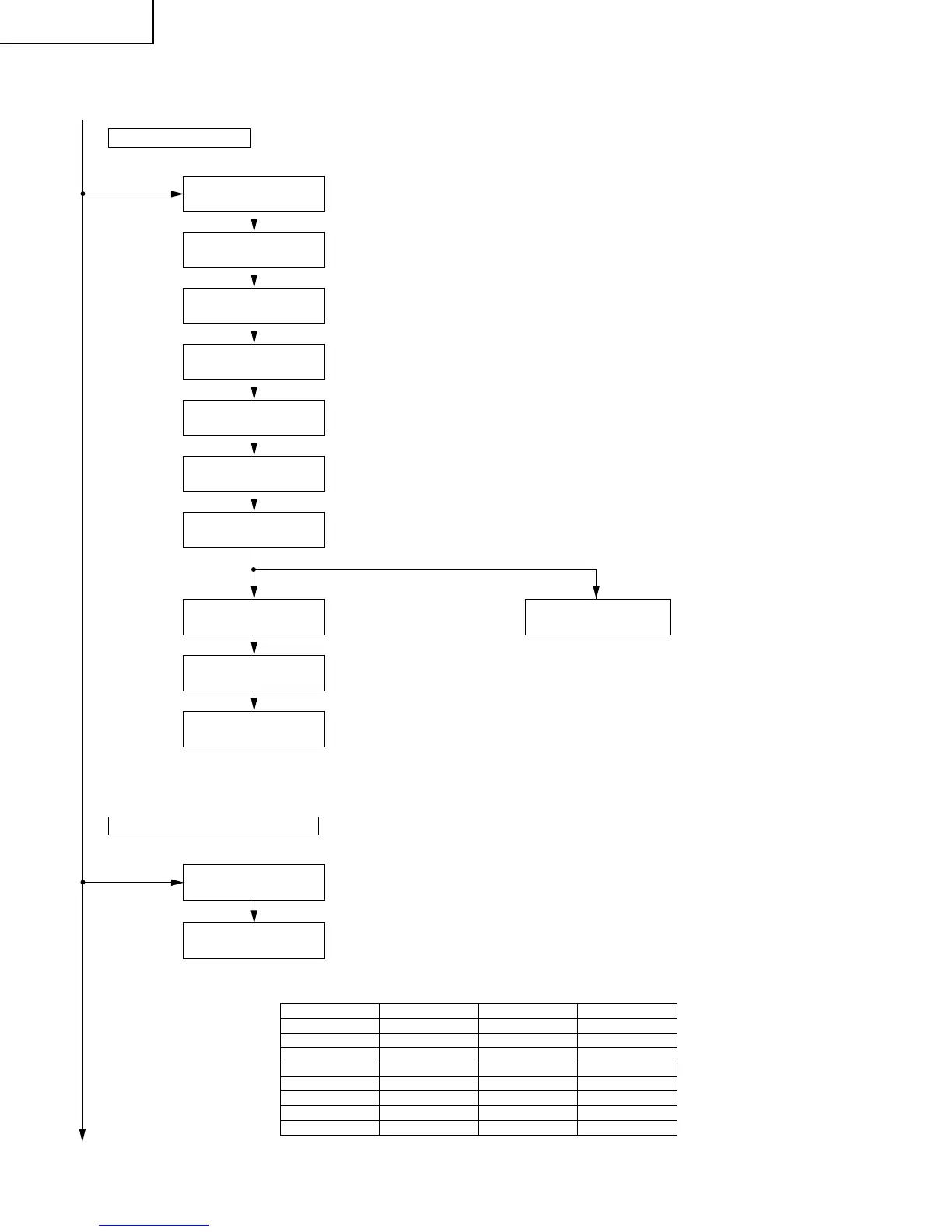48
27DV-S100
27DV-CS10
Tracing playback, jump test mode
Press the "3" key.
Step test mode
Press the "2" key.
(Unplug the AC cord to cancel the tracing playback, jump test mode.)
(Unplug the AC cord to cancel the step test mode.)
Press the "OPEN/CLOSE" key. (to close the tray.)
Pressing the keys on the remote control mentioned in the table below
enables the jump test.
To (2)
Put a disc on the tray after the tray is opened.
From (1) (dynamic test mode)
PLAY TEST
30000001 00000000
Tracing playback mode (~~~~~~~~ is sector ID (address))
Press the "OPEN/CLOSE" key. (to close the tray.)
Put a disc on the tray after the tray is opened.
STEP TEST
30000001 00000000
(loading the disc)
STEP TEST
30000200 00000000
Press the "PLAY" key.
Focus on
STEP TEST
30000201 00000000
Press the "PLAY" key.
RF gain adjustment, Tracking on
STEP TEST
30000202 00000000
Press the "PLAY" key.
Focus gain adjustment
STEP TEST
30000203 00000000
Press the "PLAY" key.
Tracking gain adjustment
STEP TEST
30000204 00000000
Press the "PLAY" key.
(DVD operation)
Focus balance adjustment
STEP TEST
30000205 00000000
In case of 2–layer DVD,
RF gain, focus gain and
focus balance adjustments
of layer 0.
STEP TEST
DD000210 00000000
STEP TEST END
CD000210 ~~~~~~~~
(CD operation)
Tracing playback mode
after reading TOC.
(TOC: Table of Contents)
Press the "PLAY" key.
Reading control data
STEP TEST
DD000211 00000000
(~~~~~~~~ is sector ID (address))
(~~~~~~~~ is SUB-Q (address))
Tracing playback mode
STEP TEST END
DD000212 ~~~~~~~~
Key
1
4
7
CLEAR
2
5
8
SKIP/REV
Jump
–1
–102
–510
–511
–765
–766
–7000
–15000
Key
3
6
9
MEMORY
REPEAT
PROGRAM
SKIP/FWD
Jump
1
102
510
511
765
7000
15000
PLAY TEST
DD000302 ~~~~~~~~