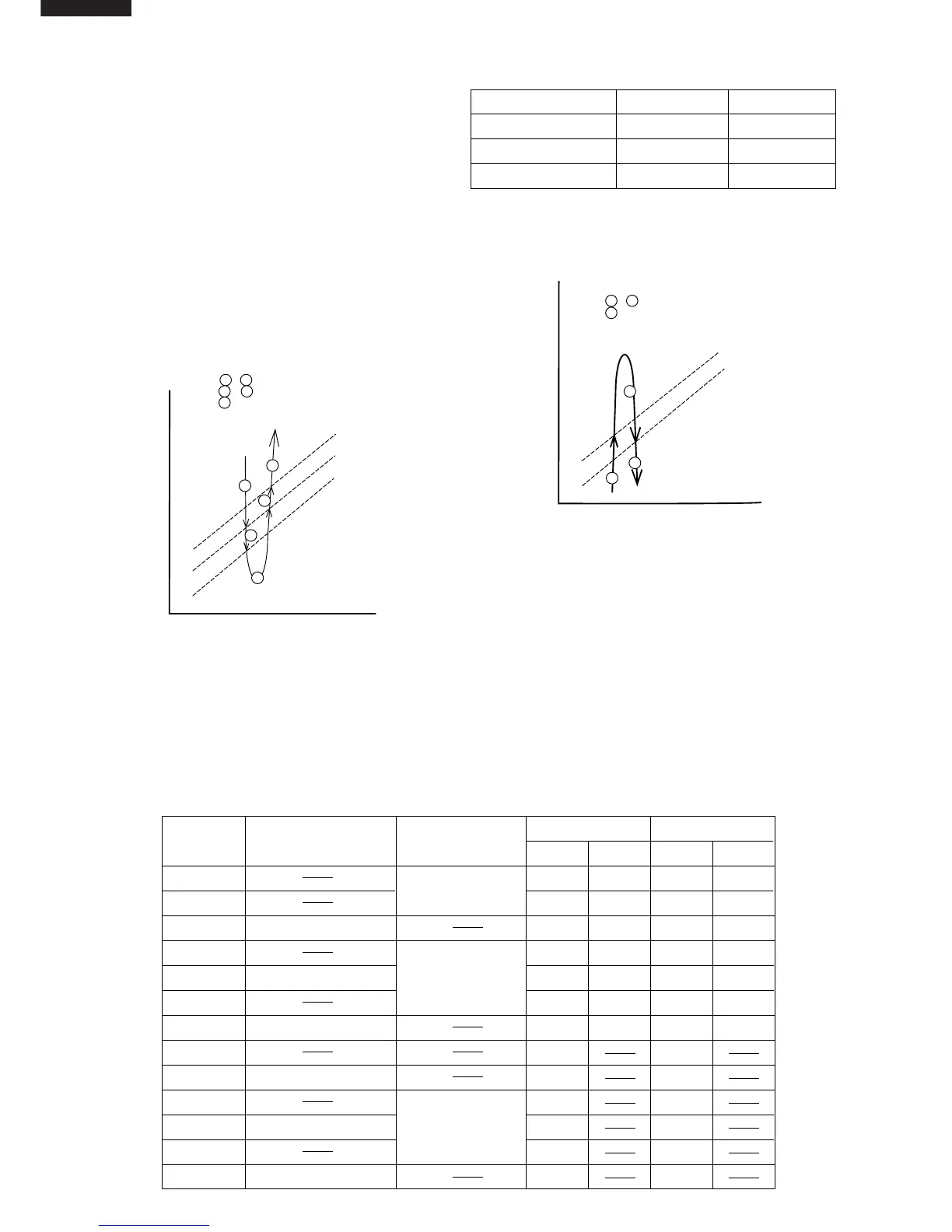AY-AP18CE AY-AP24CE
AH-AP18CEAH-AP24CE
AE-A18CE AE-A24CE
AU-A18CE AU-A24CE
20
Fan switch
DL
Fan speed
Fan switch (AUTO)
18CE TYPE
AY AH AY AH
(r.p.m.)
750 750 830 830
780 780 860 860
820 820 960 960
840 840 980 980
940 940 1030 1030
1000 1000 1120 1120
1050 1050 1210 1210
720 730
840 930
870 960
940 1080
1010 1150
1050 1210
24CE TYPE
DH
DRY
COOL
CL
COOL SOFT
CAL
CM
COOL LOW
CAH
CH
COOL HIGH
HUL
HL
HEAT SOFT
HEAT
HAL
HM
HEAT LOW
HAH
HH
HEAT HIGH
2-2 DRY operation
On the switch on, the compressor always starts to
operate for 2 minutes with fan speed "DL" .
The microcomputer reads the room temperature 2
minutes after this first compressor operation.
This room temperature is set as the preset
temperature automatically.
The preset temperature ranges from 18˚C to
32˚C. When the room temperature is below 18˚C,
the preset temperature is set to 18˚C, and when
the room temperature is over 32˚C, the preset
temperature is set to 32˚C.
Dry operation is divided into three zones (Cooling
zone, Dehumidifying zone and Circulating zone)
by thermostat lines (D1 to D3), and the
compressor and the fan motor are controlled in
each zone as shown in Table Y-1.
Table Y-1
2-3 Heat operation
The compressor turns on or off, at State 2 , turns on
continuously at State 1 & 3 .
Figure Y-5
Room temperature
Preset temperature
Room
temperature
transition
D3
D2
D1
States 1 & 5 : Cooling zone
States 2 & 4 : Dehumidifying zone
States 3 : Circulating zone
3
4
5
1
2
Compressor
Cooling zone
Dehumidifying zone
Circulating zone
Fan speed
ON "DH"
"DL"
"DL" or OFF
ON
OFF
Figure Y-6
Room temperature
Preset temperature
Room
temperature
transition
States 1 & 3 : Compressor ON
States 2 : Compressor OFF/(ON)
(Hot-keep function)
H1
H2
3
1
2
3. Fan speed
Fan speeds are given by the indoor fan motor, "DL"~"HH" which are available in the following operation mode.
Table Y-2