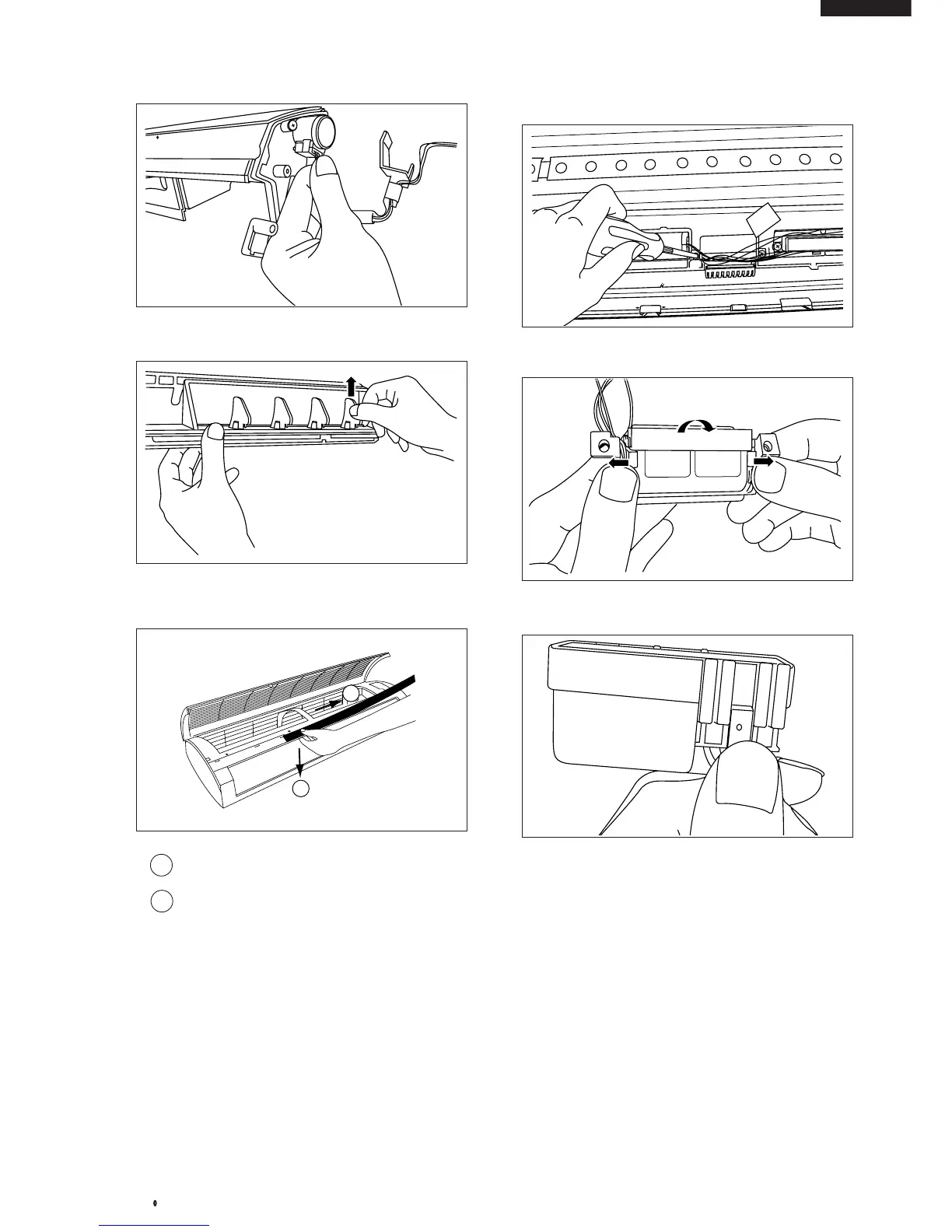AY-AP18CE AY-AP24CE
AH-AP18CE AH-AP24CE
AE-A18CE AE-A24CE
AU-A18CE AU-A24CE
43
1
2
3. Remove the connector of Louver motor and take
off the Wire and Holder.
4. Push the one of the Vertical louver.
How to remove the DISPLY COVER.
1 Push the center of the Front panel under
the Display cover.
2 Slide it to one side.
How to remove the Hi Voltage UNIT.
1. Remove 2 screws fixing Holder.
2. Take off the HIGH VOLTAGE UNIT ASS’Y from
the HOLDER
3. Remove the connector of HIGH VOLTAGE UNIT
ASS’Y
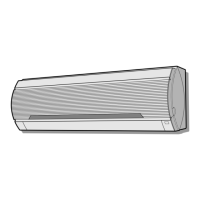