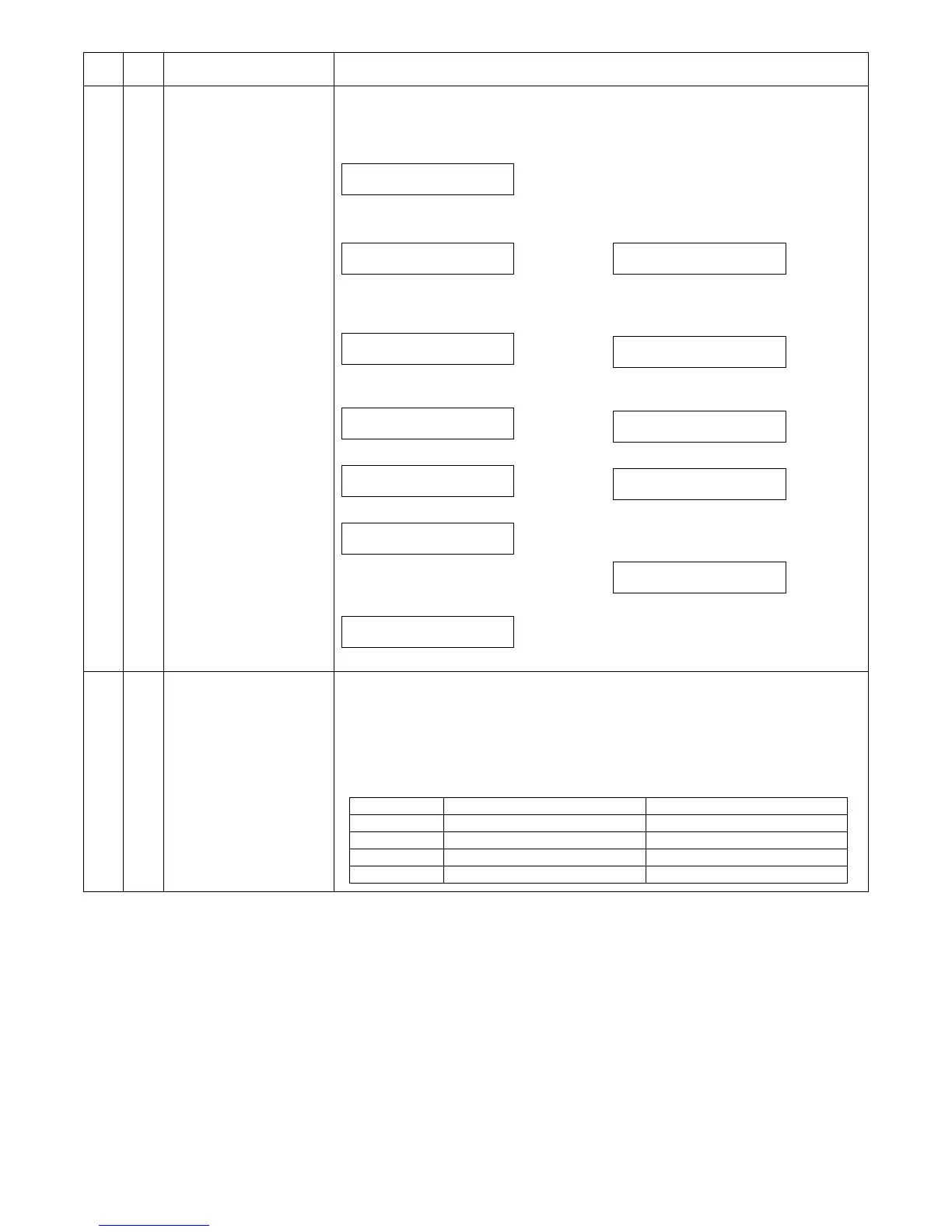AL-2020/2035/2040/2050/2060 SIMULATION, TROUBLE CODES 10 - 39
66 38 Time setting/check
(AL-2060 only)
[Function]
Use to check the time setting.
[Operation]
67 50 USB receive speed
adjustment (USB1.1)
(AL-2020/2035/2040)
Used to set the limitation on the print data receive speed of USB2.0 (Full speed) port (USB port
on the machine).
→ When print images from USB2.0 (Full speed) port are disturbed, change the setting and try
again.
When this simulation is executed, the currently set code number is displayed.
Enter the code number corresponding to the adjustment value, and press [START] key to
change the setting.
Main
code
Sub
code
Contents Details of function/operation
1) Initial display
∗ [Clear] key: FAX control is terminated.
2) Select 1
"xxxx.xx.xx(xxx)" is the current value. (No
revision of display)
3) Select 1
∗ Select 2: Returns to "1) Initial display".
4) Enter the year in 4 digits.
5) Enter the month in 2 digits.
6) Enter the day in 2 digits.
"xxxx.xx.xx(xxx) is the entered value.
∗ Select 2: Returns to "1) Initial display".
7) Select 1
After 2sec, returns to "1) Initial display".
2) Select 2
"xx:xx" is the current value.
3) Select 1
∗ Select 2: Returns to "1) Initial display".
4) Enter o'clock in 2 digits.
5) Enter minute in 2 digits.
"xx:xx" is the current value.
∗ Select 2: Returns to "1) Initial display".
6) Select 1
After 2sec, returns to "1) Initial display".
SELECT TO SET
1:DATE 2:TIME
xxxx.xx.xx(xxx)
CHANGE? 1:YES 2:NO
INPUT YEAR
(4 DIGITS)____.__.__
INPUT MONTH
(1-12) 1998.__.__
INPUT DAY
(1-31) 1998.01.__
xxxx.xx.xx(xxx)
STORED? 1:YES 2:NO
STORED
xx:xx
CHANGE? 1:YES 2:NO
INPUT HOUR
(0-24) __:__
INPUT MINUTE
(00-59) 01:__
xx:xx
STORED? 1:YES 2:NO
STORED
Code number Setting Speed
1FAST ↑ Fast
2NORMAL1
3NORMAL2
4SLOW ↓ Slow