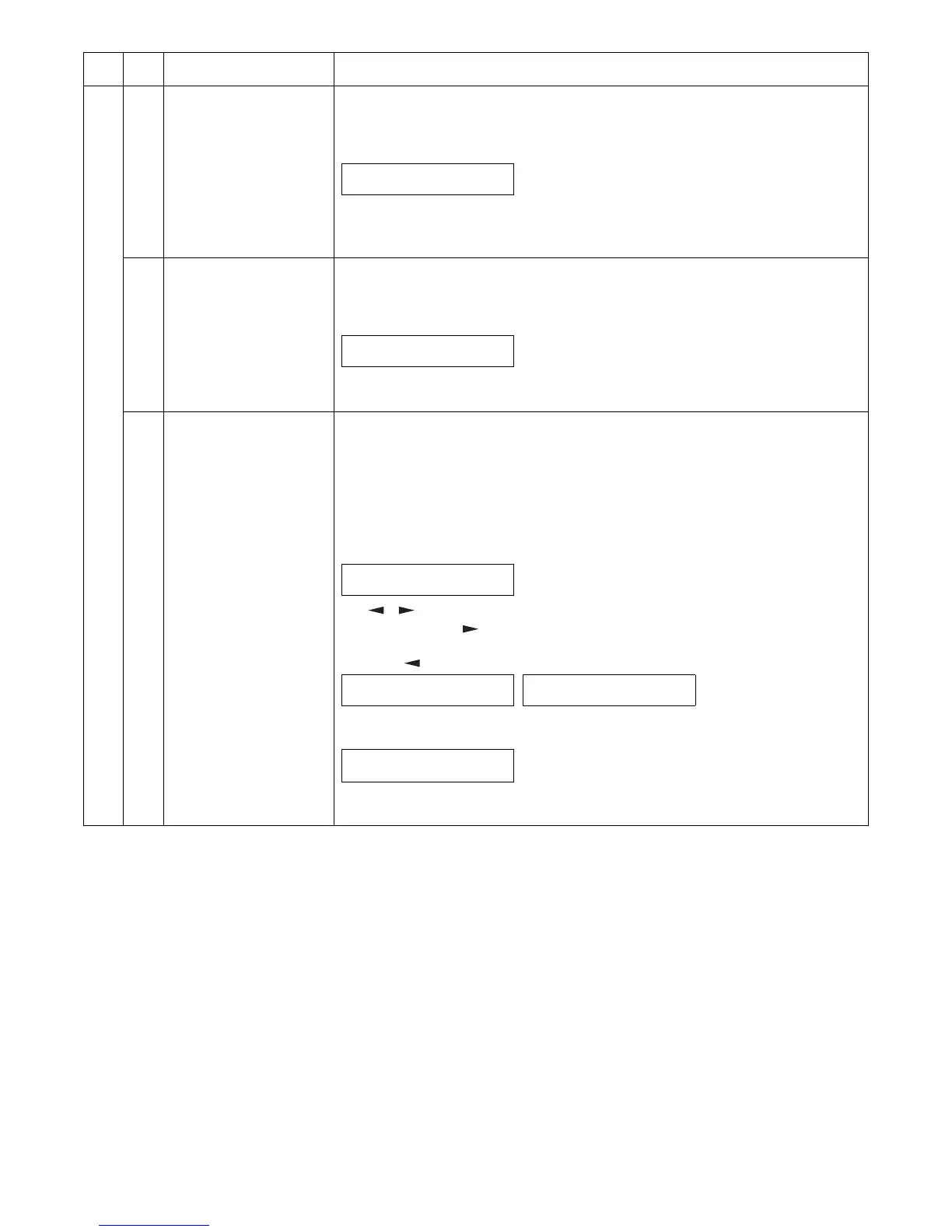AL-2020/2035/2040/2050/2060 SIMULATION, TROUBLE CODES 10 - 38
66 33 Signal detection check
(AL-2060 only)
[Function]
Use to check the signal detection.
[Operation]
34 Communication time
measurement
(AL-2060 only)
[Function]
Use to measurement the communication time.
[Operation]
37 Speaker sound volume
setting (AL-2060 only)
[Function]
Use to set the speaker sound volume.
1: NO SOUND
2: LOW
3: MID
4: HIGH
[Operation]
Main
code
Sub
code
Contents Details of function/operation
1) Initial display
When a signal is detected, the display is changed from NONE to the following.
CI/CNG/CED/BT/DT/Flag/SDT/DTMF
∗ [Clear] key: FAX control is terminated.
CHECKING NONE
PRESS CLEAR TO STOP
1) Initial display
"xx:xx:xx:xxx" indicates o'clock, minute, second, millisecond.
∗ [Clear] key: FAX control is terminated.
COMM. TIME
xx:xx:xx:xxx msec
1) Initial display
2) [ ] [ ] key or after 2sec
Every time when [ ] key is pressed, the second line is changed in the sequence of 1 → 2
→ 3 → 4 → 1.
When [ ] key is pressed, the sequence is reversed.
∗ [Clear] key: FAX control is terminated.
3) [OK] key
xxx: Set content
After 2sec, FAX control is terminated.
SELECT SPEEKER VOL.
PRESS ←, →
SELECT (1-4)
1:NO SOUND
SELECT (1-4)
2:LOW
.....
STORED
xxx