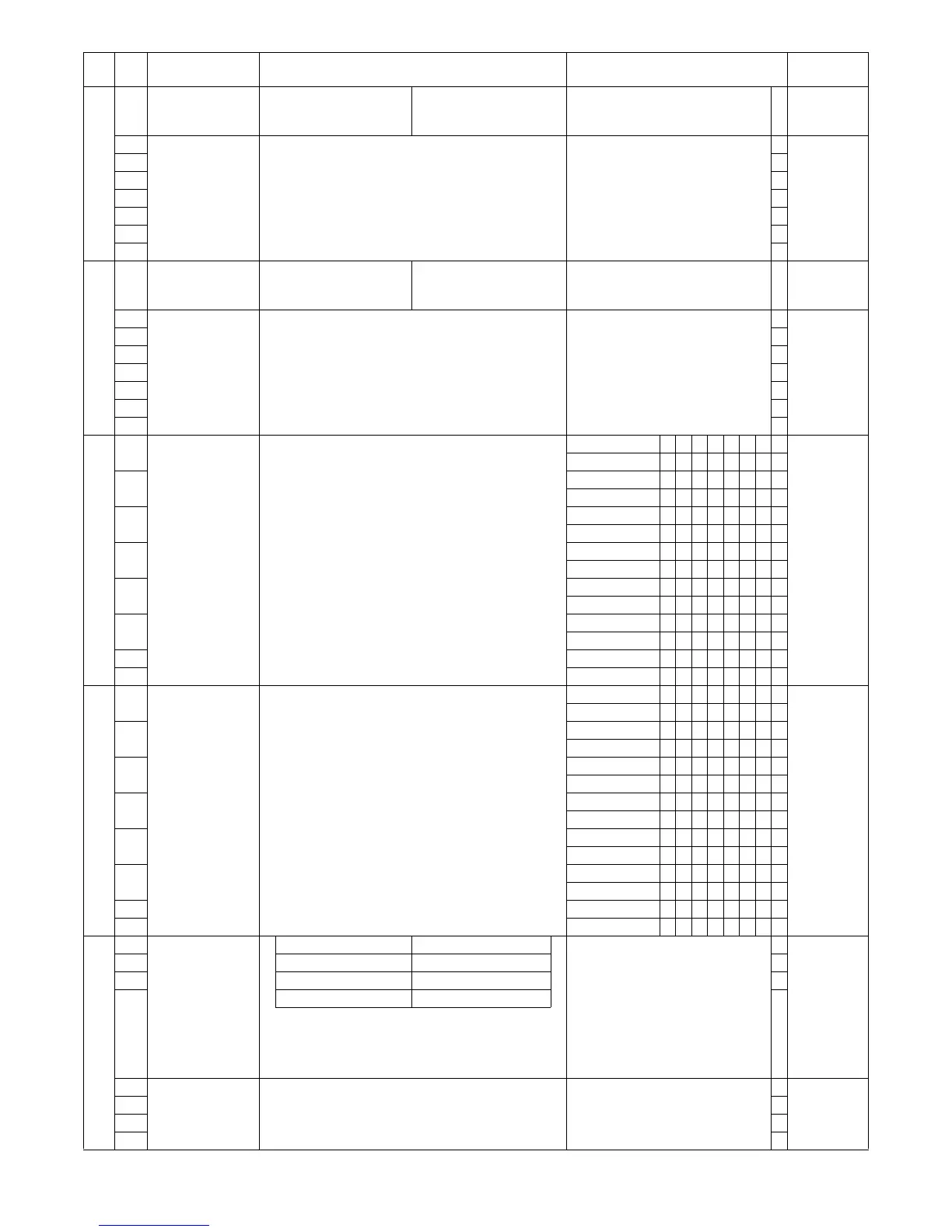AL-2020/2035/2040/2050/2060 FAX SOFT SWITCH 12 - 17
SW
NO.
Data
No.
Item Switch selection and contents of functions Initial value Remark
S
W
78
1 Print magnification
ratio adjustment
(main scan) flag
1: – 0: +
+0
2 Print magnification
ratio adjustment
(main scan)
Binary input
0%
0
3 Bit No.
Set range
2345678
0 to ±12.7%
0.1% interval
0
4 0
5 0
6 0
7 0
8 0
S
W
79
1 Print magnification
ratio adjustment
(sub scan) flag
1: – 0: +
+0
2 Print magnification
ratio adjustment
(sub scan)
Binary input
0%
0
3 Bit No.
Set range
2345678
0 to ±12.7%
0.1% interval
0
4 0
5 0
6 0
7 0
8 0
S
W
80
1 Destination
information
Binary input 1 2 3 4 5 6 7 8
Bit No. 12345678
U.K. (10110100)
Germany (00000100)
France (00111101)
Sweden (10100101)
Spain (10100000)
Italy (01011001)
Switzerland (10100110)
Finland (00111100)
Denmark (00110001)
Norway (10000010)
Netherlands (01111011)
Luxembourg (01101001)
Belgium (00001111)
U.K. 10110100
2 Germany 00000100
France 00111101
3 Sweden 1 0 1 0 0 1 0 1
Spain 10100000
4 Italy 01011001
Switzerland 10100110
5 Finland 0 0 1 1 1 1 0 0
Denmark 00110001
6 Norway 10000010
Netherlands 01111011
7 Luxembourg 0 1 1 0 1 0 0 1
8 Belgium 00001111
S
W
81
1 Language
information
Binary input 1 2 3 4 5 6 7 8 Only
command
receive from
the main unit
can be
rewritten.
Bit No. 12345678U.K.: 2 00000010
2 0: Japanese
1: American English
2: English
3: French
4: German
5: Italian
6: Dutch
7: Swedish
8: Spanish
10: Turkish
11: Greek
12: Polish
13: Hungarian
14: Czech
15: Russian
16: Finnish
17: Norwegian
18: Danish
19: Chinese
Germany: 4 00000100
France: 3 00000011
3 Sweden: 7 0 0 0 0 0 1 1 1
Spain: 8 00001000
4 Italy: 5 00000101
Switzerland: 4 0 0 0 0 0 1 0 0
5 Finland: 16 0 0 0 1 0 0 0 0
Denmark: 18 0 0 0 1 0 0 1 0
6 Norway: 17 00010001
Netherlands: 6 00000110
7 Luxembourg: 3 0 0 0 0 0 0 1 1
8 Belgium: 3 00000011
S
W
82
1 OC scan size
default setting
Bit No. 1234
A4
0 Refer to User
program “OC
SIZE
PRIORITY”.
When a value
outside the
set range is
set, the initial
value is set.
2 LETTER 0001 0
3 LEGAL 0010 1
4 A4 0011
1
5 Inhibited to use 0
6 0
7 0
8 1