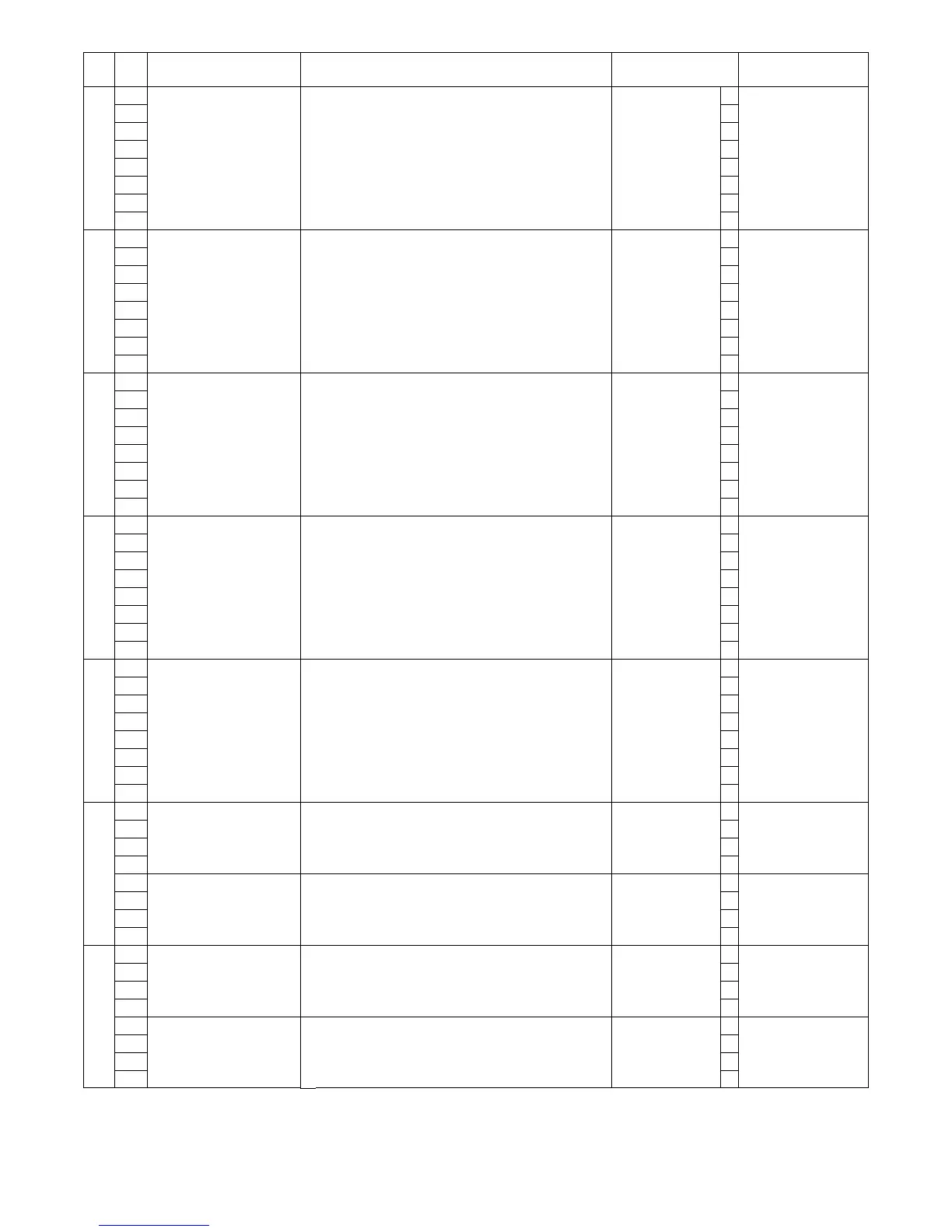AL-2020/2035/2040/2050/2060 FAX SOFT SWITCH 12 - 20
S
W
96
1 Inhibited to use 1
2 1
3 0
4 1
5 1
6 0
7 0
8 0
S
W
97
1 Inhibited to use 0
2 1
3 1
4 1
5 1
6 1
7 1
8 1
S
W
98
1 Inhibited to use 0
2 1
3 0
4 0
5 0
6 0
7 0
8 0
S
W
99
1 Inhibited to use 0
2 1
3 0
4 1
5 1
6 0
7 0
8 0
S
W
100
1 Inhibited to use 1
2 0
3 0
4 0
5 0
6 0
7 0
8 0
S
W
101
1 Print effective image area
sub scan lead edge void
(Back surface)
Binary input
32 lines
0
2 Bit No.
Set range
1234
0 to 240 lines
16 lines interval (600dpi)
0
3 1
4 0
5 Print effective image area
sub scan rear edge void
(Back surface)
Binary input
48 lines
0
6 Bit No.
Set range
5678
0 to 240 lines
16 lines interval (600dpi)
0
7 1
8 1
S
W
102
1 Scan effective image area
main scan left edge image
loss (OC)
Binary input
96 dots
0
2 Bit No.
Set range
1234
0 to 360 dots
24 dots interval
1
3 0
4 0
5 Scan effective image area
main scan right edge
image loss (OC)
Binary input
96 dots
0
6 Bit No.
Set range
5678
0 to 360 dots
24 dots interval
1
7 0
8 0
SW
NO.
Data
No.
Item Switch selection and contents of functions Initial value Remark