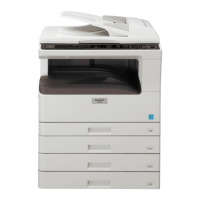
Do you have a question about the Sharp AR-5520 and is the answer not in the manual?
| Brand | Sharp |
|---|---|
| Model | AR-5520 |
| Category | All in One Printer |
| Language | English |
How to make a regular copy using the document glass or SPF/RSPF.
Explains how to enlarge or reduce copy images using various methods.
How to perform automatic two-sided copying on duplex models.
Step-by-step guide for printing a document from a computer.
How to perform two-sided printing (Book or Tablet style).
How to configure Button Manager settings for scan menus.
How to scan using TWAIN-compliant applications.
How to scan using WIA-compliant applications like Paint.
Explains system settings for customizing machine functions.
Details of various system settings and their explanations.
Lists and addresses common machine and copying problems.
Lists and addresses problems related to printing and scanning.
Explains the meaning of indicators and display messages.
Procedures for removing paper misfeeds from various locations.
How to remove misfeeds from the SPF/RSPF.
How to remove misfeeds from the bypass tray.
How to remove misfeeds from within the machine.
How to remove misfeeds from the upper paper tray.
How to remove misfeeds from the lower paper tray.
How to clean the document glass and related parts.
How to clean the bypass tray paper feed roller.
How to clean the transfer charger for image quality.