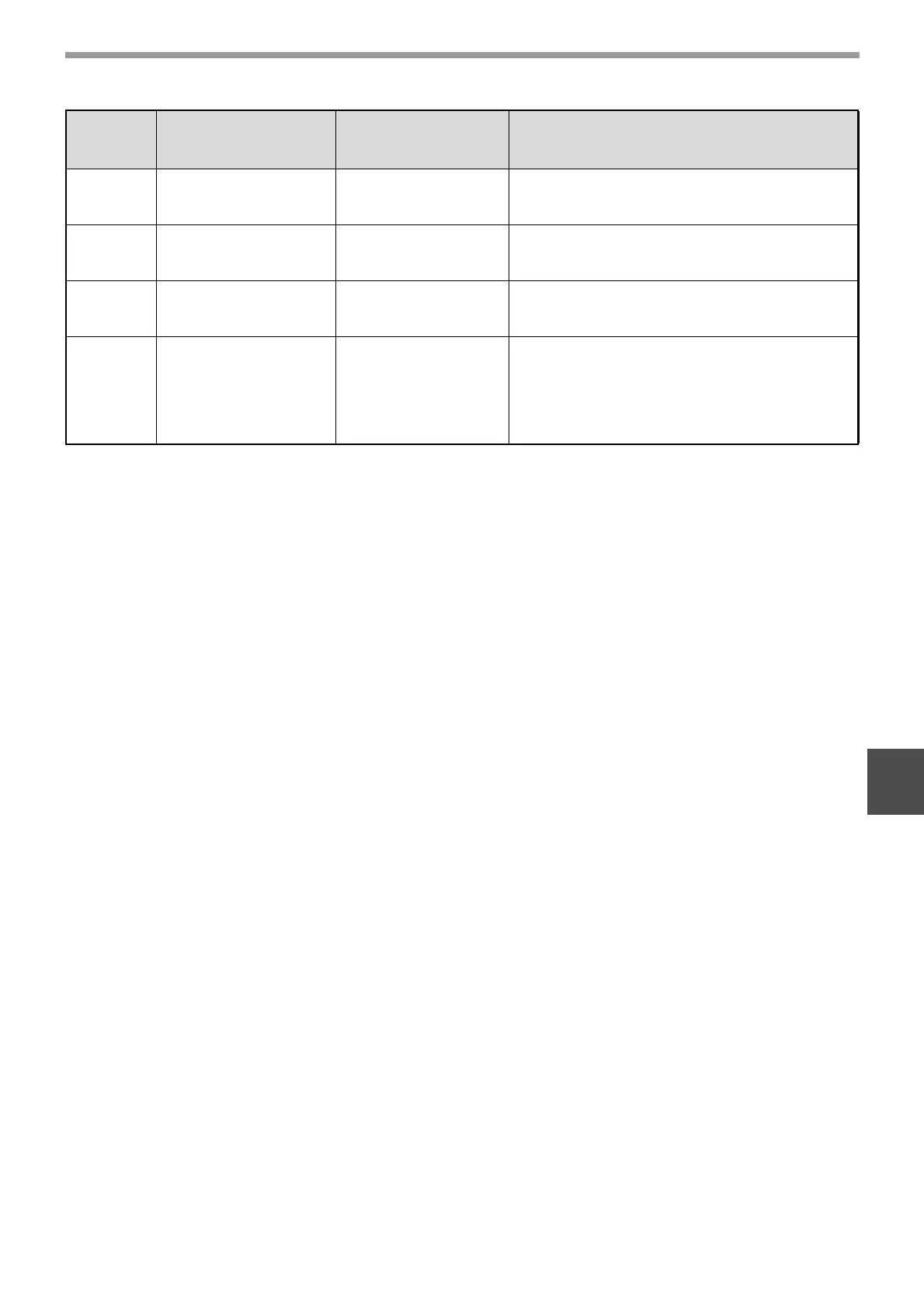73
USER SETTINGS
6
*
1
When the SPF/RSPF is installed.
*
5
The factory setting values may vary depending on the region.
32
Default exposure
mode
1: AUTO
2: TEXT
3: PHOTO
• Use this program to set "AUTO", "TEXT", or
"PHOTO" as the default exposure mode.
34 Sort auto select
*1
1: OFF
2: Sort
3: Group
• Use this setting to select the default output
mode for copying from the SPF/RSPF.
35 ID card
0: Margin Shift
1: Pattern 1
2: Pattern 2
*5
• Use this setting to copy the front and back
sides of ID card onto a page, and to use
margin shift feature.
36
Auto power shut-off
switching immediately
after print job finishes
0: OFF
1: ON
• This function automatically switches the
machine to auto power shut-off mode
immediately after a print job finishes.
If "OFF" is set, the duration of time for the Auto
power shut-off timer set in the program
number (3) is enabled.
Program
number
Program name
Setting codes
(factory default setting
appears in bold)
Explanation