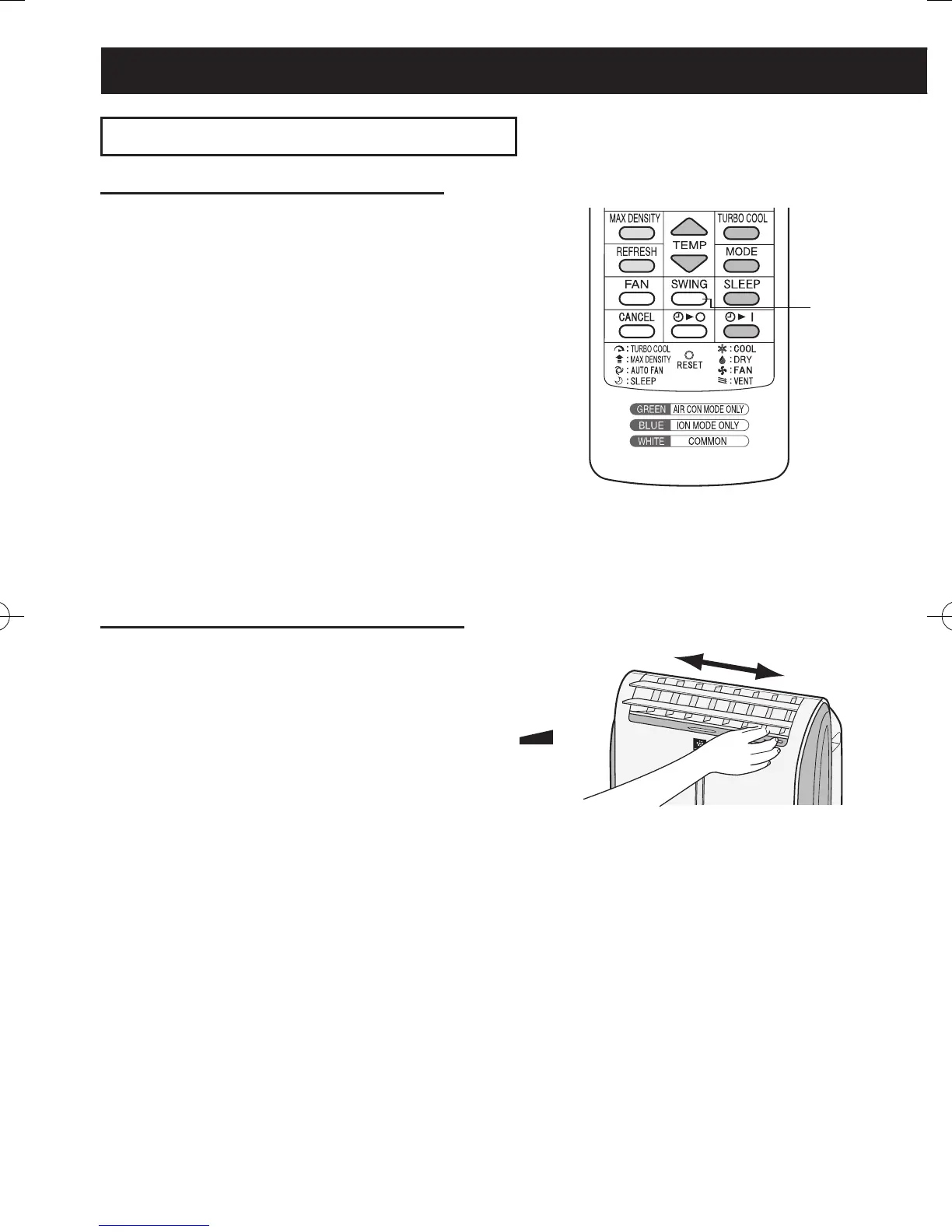GB-12
TO CHANGE AIR FLOW DIRECTION
UP / DOWN AIR FLOW DIRECTION
1
Press the SWING button.
• The horizontal louvers will swing.
2
Press the SWING button again to stop the
desired position.
CAUTIONS:
Never attempt to adjust the horizontal louvers manually.
• Manual adjustment of the horizontal louvers can cause the
unit to malfunction when the remote control is used for ad-
justment.
• When the horizontal louvers are positioned at the lowest po-
sition in the COOL or DRY mode for an extended period of
time, condensation may result.
NOTE:
• During VENTILATION mode, UP/DOWN air ow direction
cannot be changed.
LEFT / RIGHT AIR FLOW DIRECTION
Hold the vertical louver as shown in the diagram
and adjust the air ow direction.
CAUTION:
• Do not adjust the vertical louvers to the extreme left or right
in the COOL mode with the fan speed set to "SOFT (
)"
for an extended period of time.
Condensation may form on the louvers.
USE FOR AIR CONDITIONER
1
2
01_CV-P10PR_OM_EN.indd 12 14/08/29 16:42