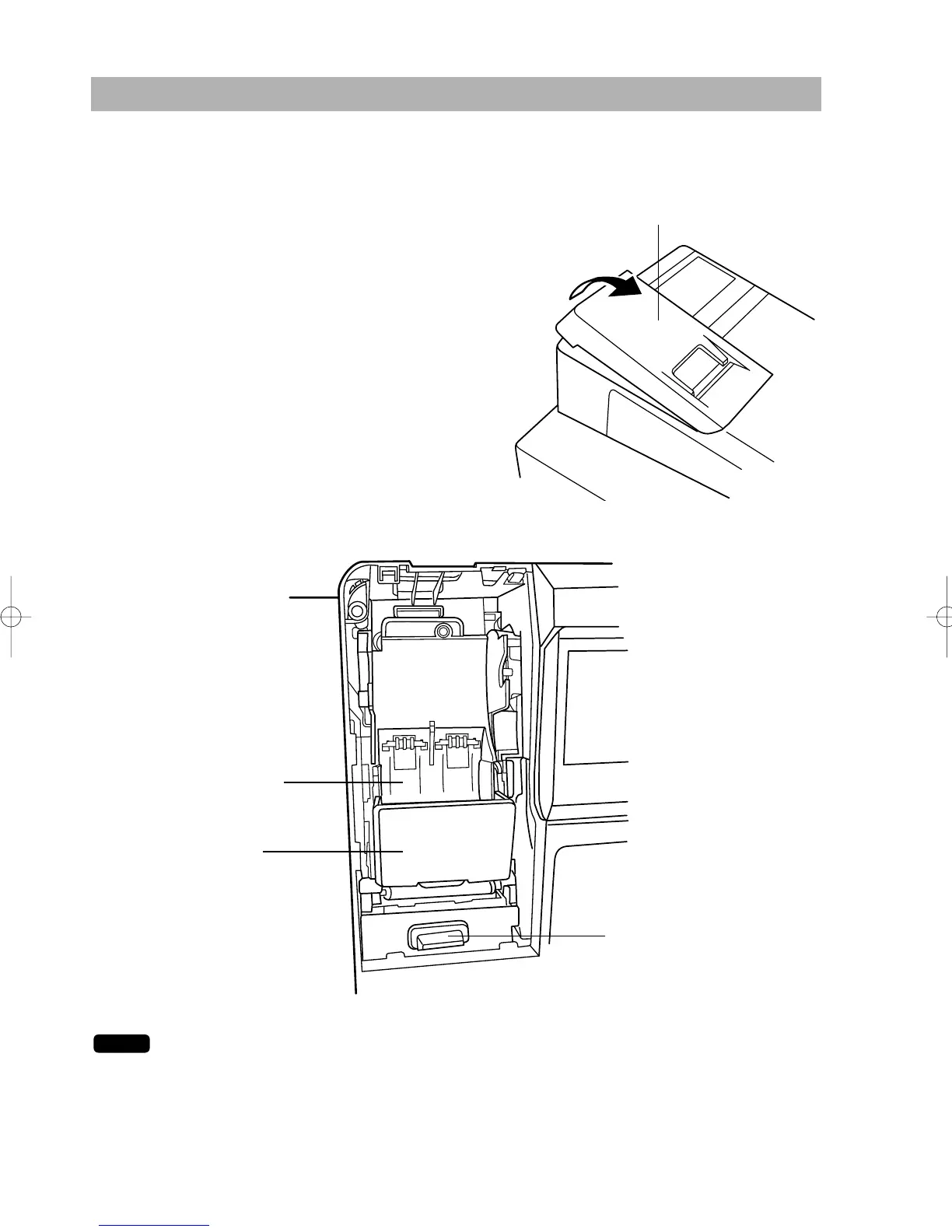10
Printer
The printer is a receipt (one station) type thermal printer, and therefore it does not require any type of ink
ribbon or cartridge. The average life of the printer is approximately 5 million lines.
When removing the printer cover, lift up its rear.
When installing the printer cover, hook it on the
pawls on the cabinet and shut it.
Caution: The paper cutter is mounted on the printer
cover. Be careful not to cut yourself.
Do not attempt to remove the paper with the print roller arm in the hold position. This may result
in damage to the printer and print head.
Paper roll location
Print roller arm
(hold position)
Print roller release lever
ER-A280F_N(SEEG)(E)-1 09.6.12 11:09 AM Page 10