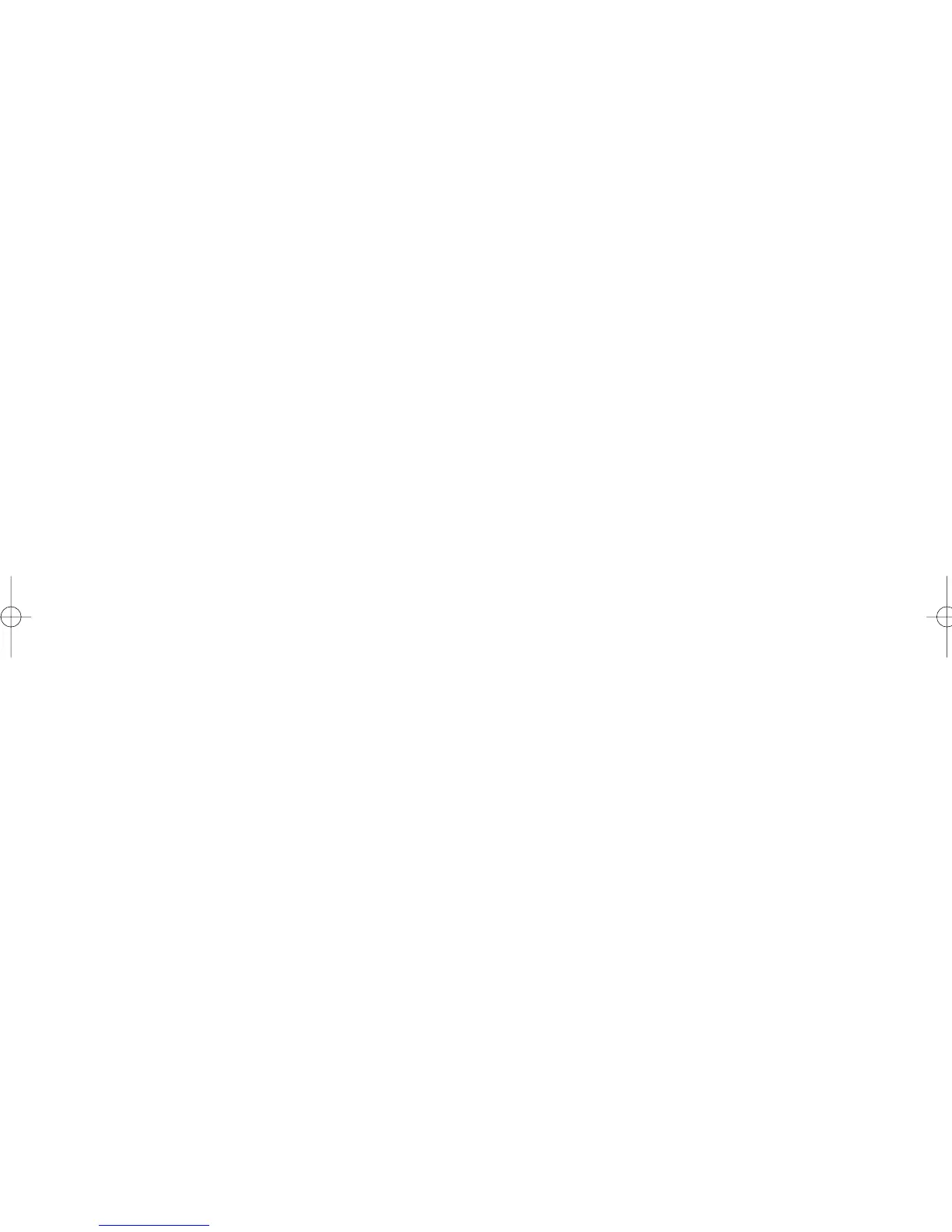Function prohibition ····················································································································135
Function selection·······················································································································136
Printing selection ························································································································137
EURO ·········································································································································139
Report Programming ···························································································································140
Zero skip·····································································································································141
Hourly report·······························································································································141
Stacked report ····························································································································142
Message Programming························································································································144
Receipt logo································································································································144
Device Configuration Programming·····································································································145
Built-in printer ·····························································································································145
Scanner ······································································································································146
On-line ········································································································································146
Control unit (only available in specific counties)·········································································146
GLU Code Programming ·····················································································································147
Tax Programming ································································································································148
On-line Configuration Programming ····································································································149
VMP Configuration Programming ········································································································150
Automatic Sequencing Key Programming ···························································································151
SD CARD Mode···································································································································153
Inserting and removing an SD memory card ··············································································153
SD card formatting······················································································································153
Folder code selecting ·················································································································153
Folder creating····························································································································154
Data saving·································································································································154
Data loading ·······························································································································154
Reading of Stored Programs ···············································································································155
Program reading sequence ········································································································155
Sample printouts·························································································································156
12. Electronic Journal/Data Clear···········································································································167
Electronic journal ························································································································167
Data clear ···································································································································167
13. European Article Number (EAN) or Universal Product Code (UPC) ·············································168
EAN or UPC code·······················································································································168
Add-on code ·······························································································································170
14. EURO Migration Function ·················································································································171
15. Operator Maintenance·······················································································································173
In Case of Power Failure ·····················································································································173
In Case of Printer Error························································································································173
Cautions in Handling the Printer and Recording Paper ·······································································173
Cautions in handling the printer··································································································173
Cautions in handling the recording paper (thermal paper) ·························································174
Installing and Removing the Paper Roll·······························································································175
Recording paper specifications ··································································································175
Installing the receipt paper roll····································································································175
6
ER-A280F_N(SEEG)(E)-1 09.6.12 11:09 AM Page 6