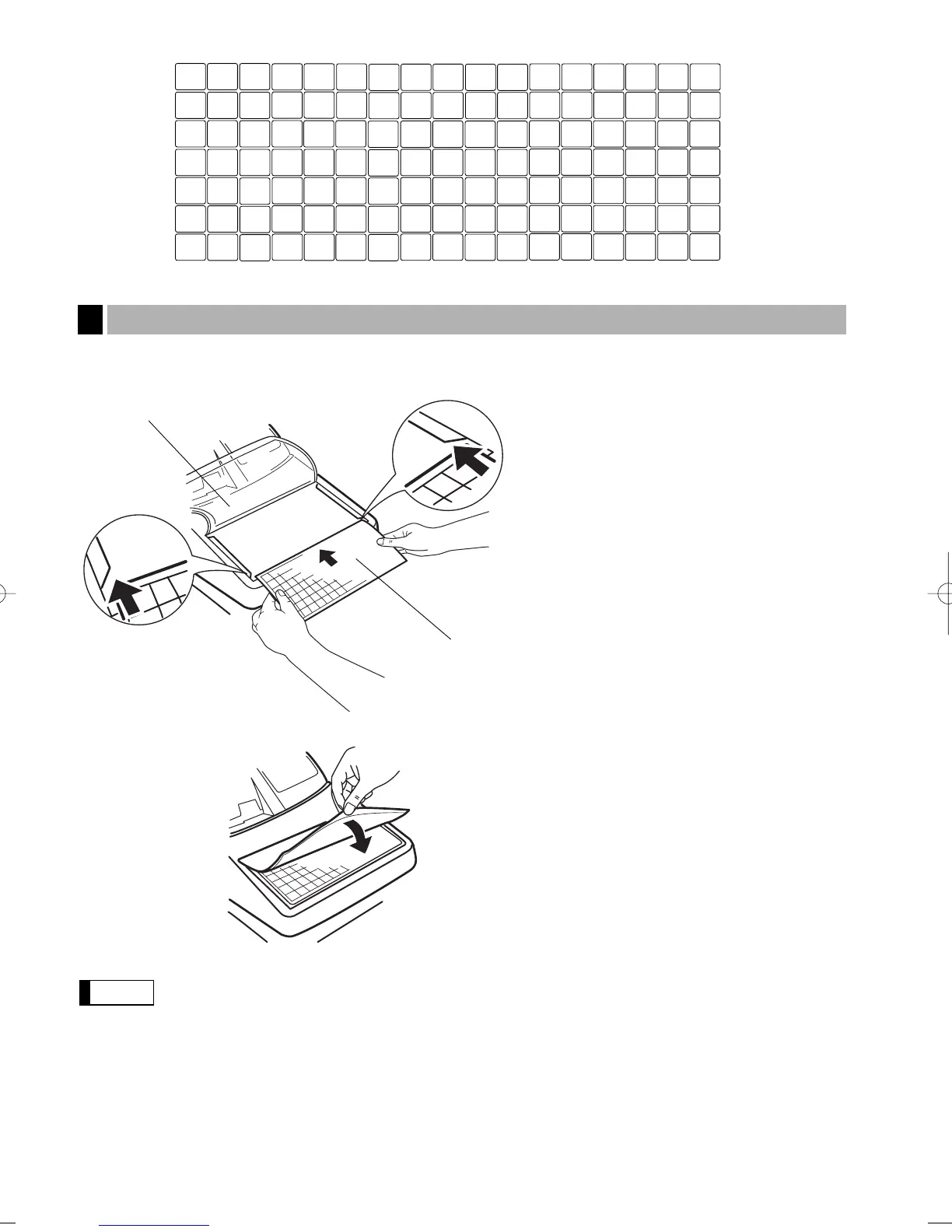14
Insert the keyboard sheet between the keyboard cover and the cabinet as illustrated below.
• Do not spread the keyboard cover too far as it might tear the tabs.
• Replace the keyboard sheet with a new one if by chance it gets wet. Use of a wet keyboard
sheet may cause problems.
• Be sure to use only SHARP-supplied keyboard sheets. Thick or hard sheets can make key
operations difficult.
• Place the keyboard sheet evenly under the keyboard cover.
• If you require a new keyboard sheet, please contact your dealer.
• The keyboard cover will eventually wear out. If your keyboard cover is dirty or broken, replace the
cover with a new one. For details, contact your authorized SHARP dealer.
Installing the keyboard sheet (ER-A420)
4
028
029
030
031
032
021
022
023
024
025
026
027
040
041
042
043
044
033
034
035
036
037
038
039
052
053
054
055
056
045
046
047
048
049
050
051
064
065
066
067
068
057
058
059
060
061
062
063
076
077
078
079
080
069
070
071
072
073
074
075
088
089
090
091
092
081
082
083
084
085
086
087
100
101
102
093
094
095
096
097
098
099
For ER-A420
Keyboard sheet
Keyboard cover
➀
Turn over the keyboard cover.
➁
Insert the keyboard sheet into a slit.
➂
Close the keyboard cover.
ER-A410/A420(SEC)-1 03.12.22 0:13 PM Page 14