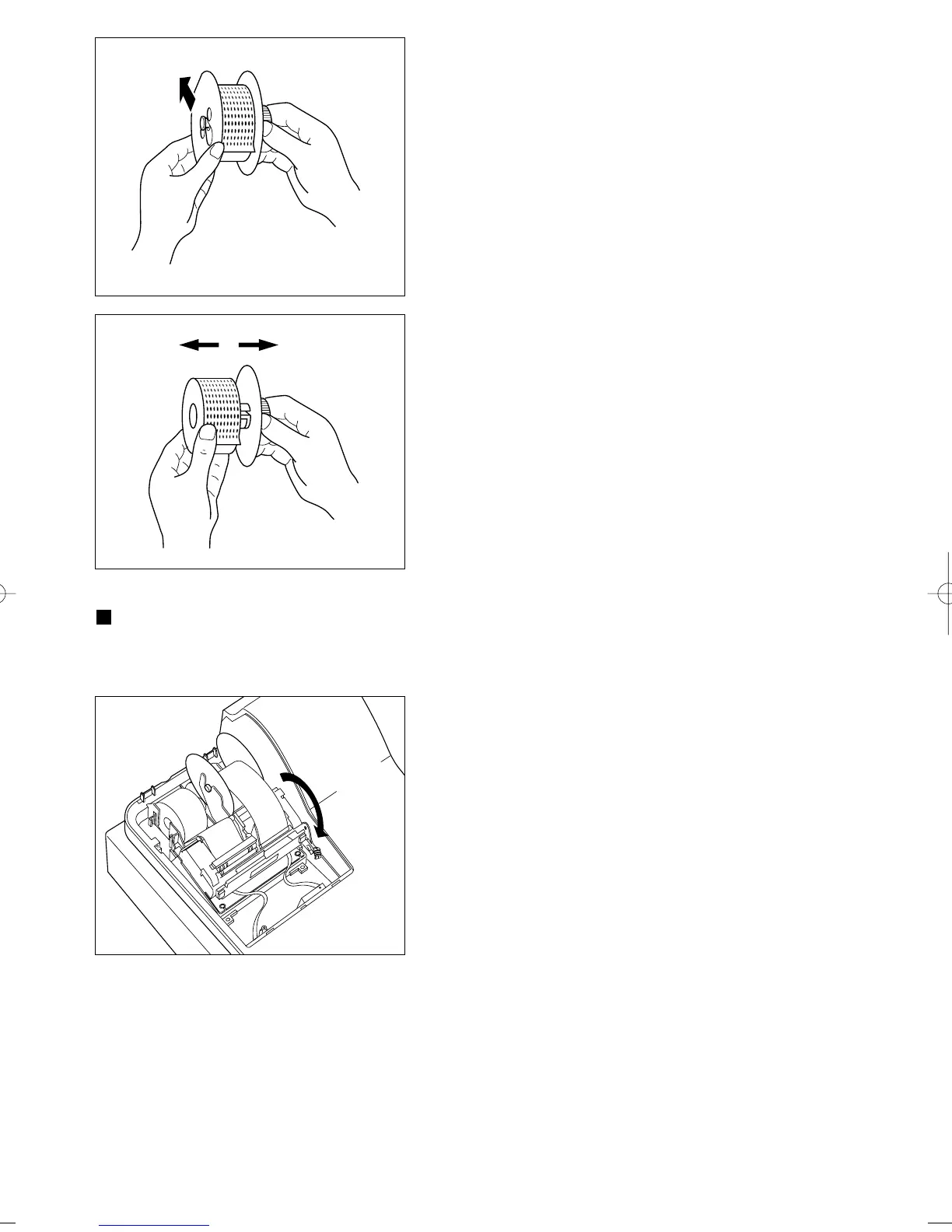181
7. Remove the outer side of the take-up spool as shown on the
left.
8. Remove the printed journal roll from the take-up spool.
Removing a paper jam
Precaution: Be very careful with the manual paper cutter, so as not to cut yourself. Never touch the
print head immediately after printing, because the head may still be hot.
1. Remove the printer cover.
2. Pull the print head release lever all the way forward (after it
stops at one position, continue pulling forward until it stops
again and cannot be pulled forward any further).
3. Remove the paper jam. Check for and remove any shreds of
paper that may remain in the printer.
4. Reset the paper roll correctly by following the steps in
“Installing the paper roll”.
5. Return the print head release lever to its original position.
6. Replace the printer cover.
Pull all the
way forward
ER-A410/A420(SEC)-5 03.12.22 0:23 PM Page 181