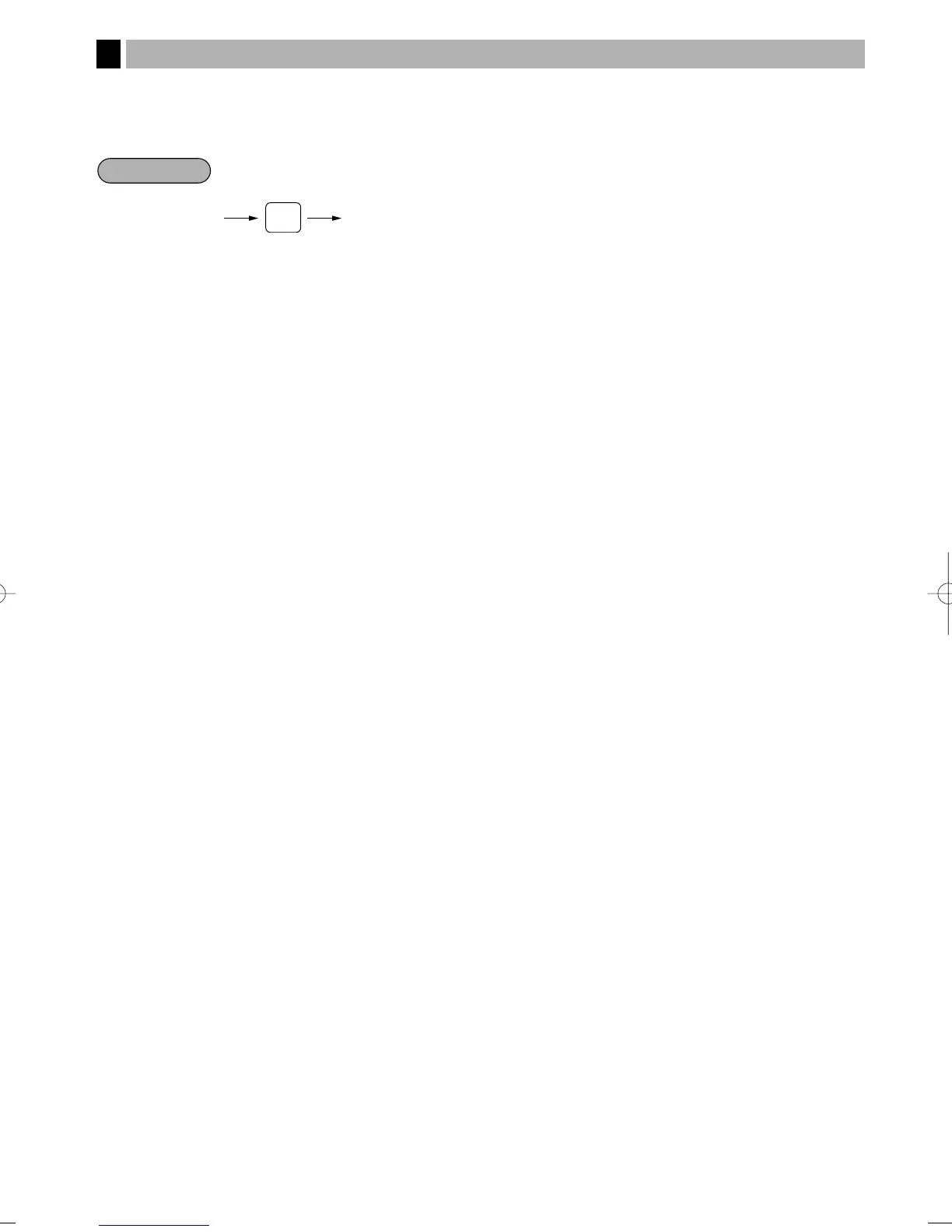61
This function enables a partial order to be sent to the kitchen for preparation while the remaining order is still
being placed.
Remaining items will be sent to the remote printer when the transaction is finalized.
When this function is used, the subtotal void operation is not allowed.
Item entry
Data transfer to the remote printer
RP
SEND
Remote printer send function
5
ER-A410/A420(SEC)-2 03.12.22 0:14 PM Page 61