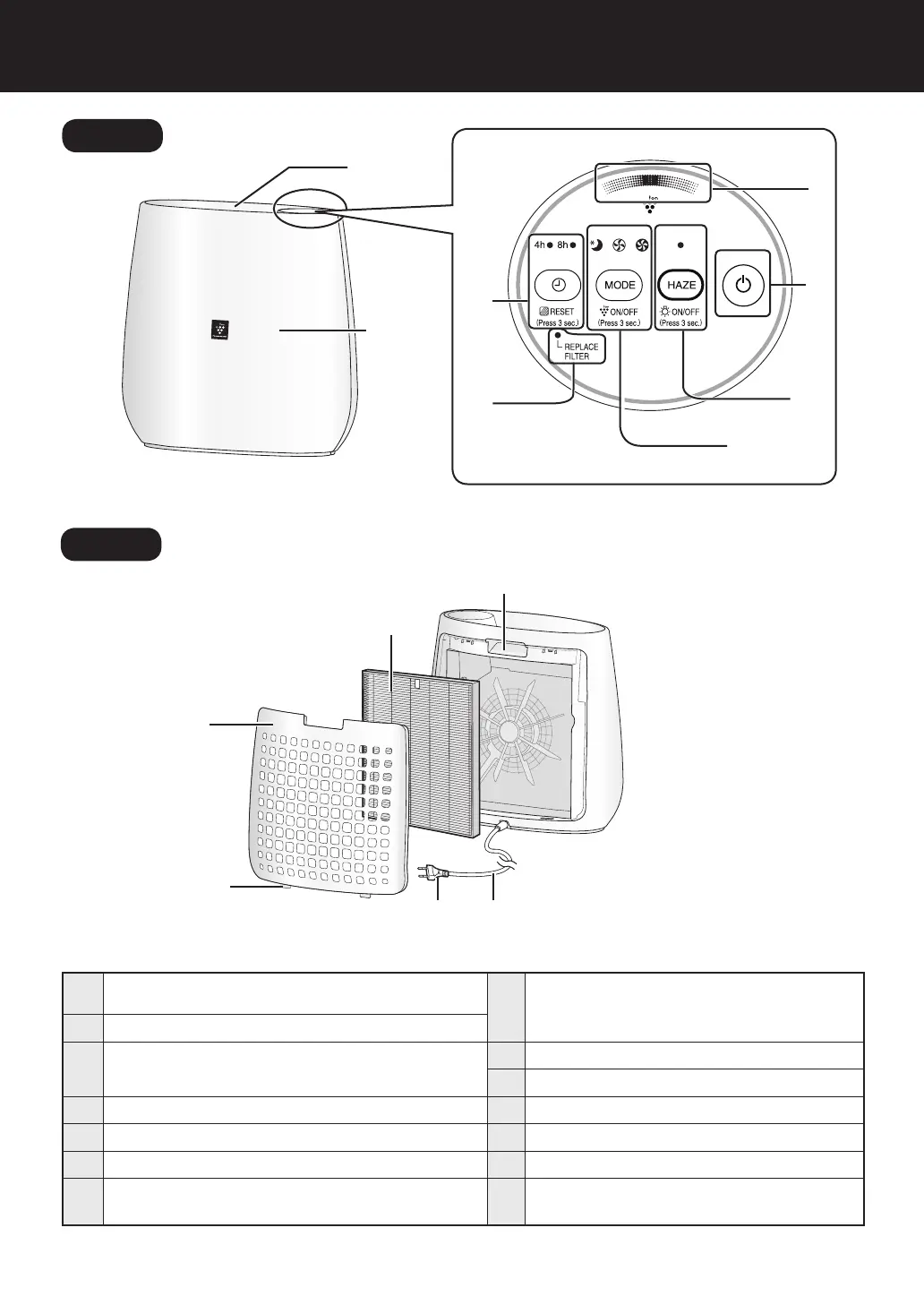E-4
PART NAMES
12
14
2
1
1
Main Unit
8
MODE Button, indicator light(green)
(Press 3 sec.)
Plasmacluster Ion ON/OFF Button
2
Air Outlet
3
OFF TIMER Button,Indicator Light(green)
(Press 3 sec.)
Filter Reset Button
9
HEPA Filter
10
Back Panel (Pre-Filter)
4
Replace Filter indicator Light(orange)
11
Bottom Tabs
5
Plasmacluster Ion Indicator Light (blue)
12
Handle
6
POWER ON/OFF Button
13
Power Cord
7
HAZE Button, indicator Light (green)
(Press 3 sec.)
LIGHT ON/OFF Button
14
Plug
(Shape of plug depends on country.)
FRONT
BACK
4
8
6
3
13
9
10
11
5
7
OM_FP-J30E_EN.indd 4 2017/11/10 16:49:40