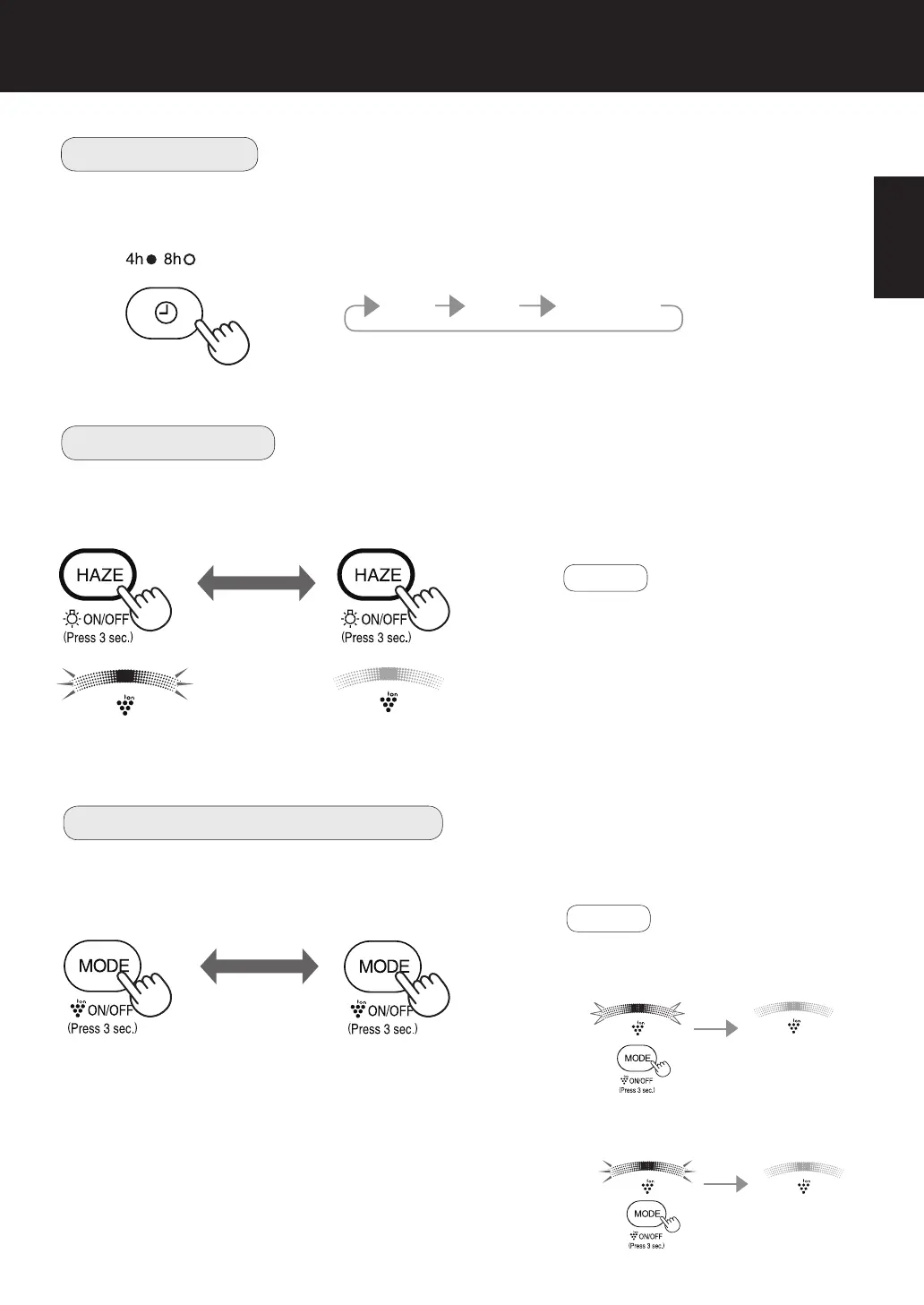ENGLISH
E-7
When Indicator is off,
• If Plasmacluster Ion is ON,
• If Plasmacluster Ion is OFF,
3 sec.
OFF
OFF
Light Control
Plasmacluster Ion ON/OFF
You can set the Plasmacluster Ion Indicator to OFF when the Plasmacluster Ion Indicator is bright.
ON
more 3 sec. more 3 sec.
OFF
• When the unit starts operation, the
operation starts in the previous
mode it was operated in.
NOTE
When Plasmacluster Ion is ON, the Plasmacluster Ion Indicator Light will turn on. (blue)
ON OFF
NOTE
Flashing
Lighting
4h
●
8h
●
CANCEL
OFF TIMER
Select the time turning off the unit during operation. The unit automatically stops once the selected
time is reached.
3 sec.
more 3 sec. more 3 sec.
OM_FP-J30E_EN.indd 7 2017/11/10 16:49:51
