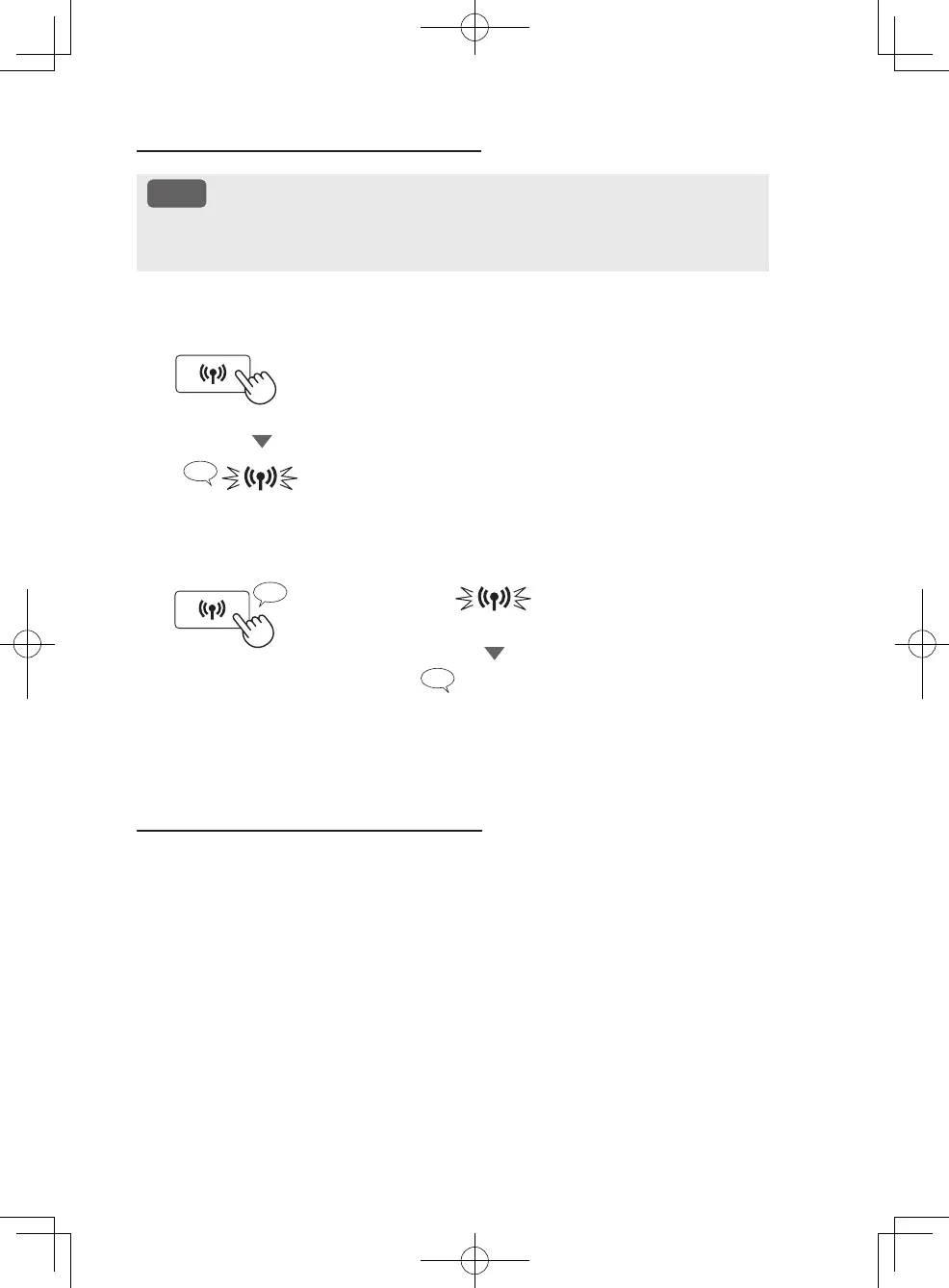EN-18
How to initialize the Wi-Fi function
NOTE
When initializing the Wi-Fi function, delete the air purifier registration from
the App if it is already registered.
1. Press the Wi-Fi Button for more than 8 seconds.
Press for more
than 8 sec.
(with the product powered ON or OFF)
♪♪
Flashing
(After a while)
• About 3 seconds after pressing the
button, the air purifier will sound a
notification tone and the Wi-Fi Indicator
will flash or turn off, but keep pressing
the button more than 8 seconds.
2. Press the Wi-Fi Button again within 2 minutes for more than 3 seconds.
Flashing
(After a while)
♪♪
Press
for 3 sec.
Turn off
Completed
♪
~
How to turn the Bluetooth ON/OFF
• For the setting method, see page 8.
FP-S42_40.indb 18FP-S42_40.indb 18 2024/03/15 10:14:272024/03/15 10:14:27