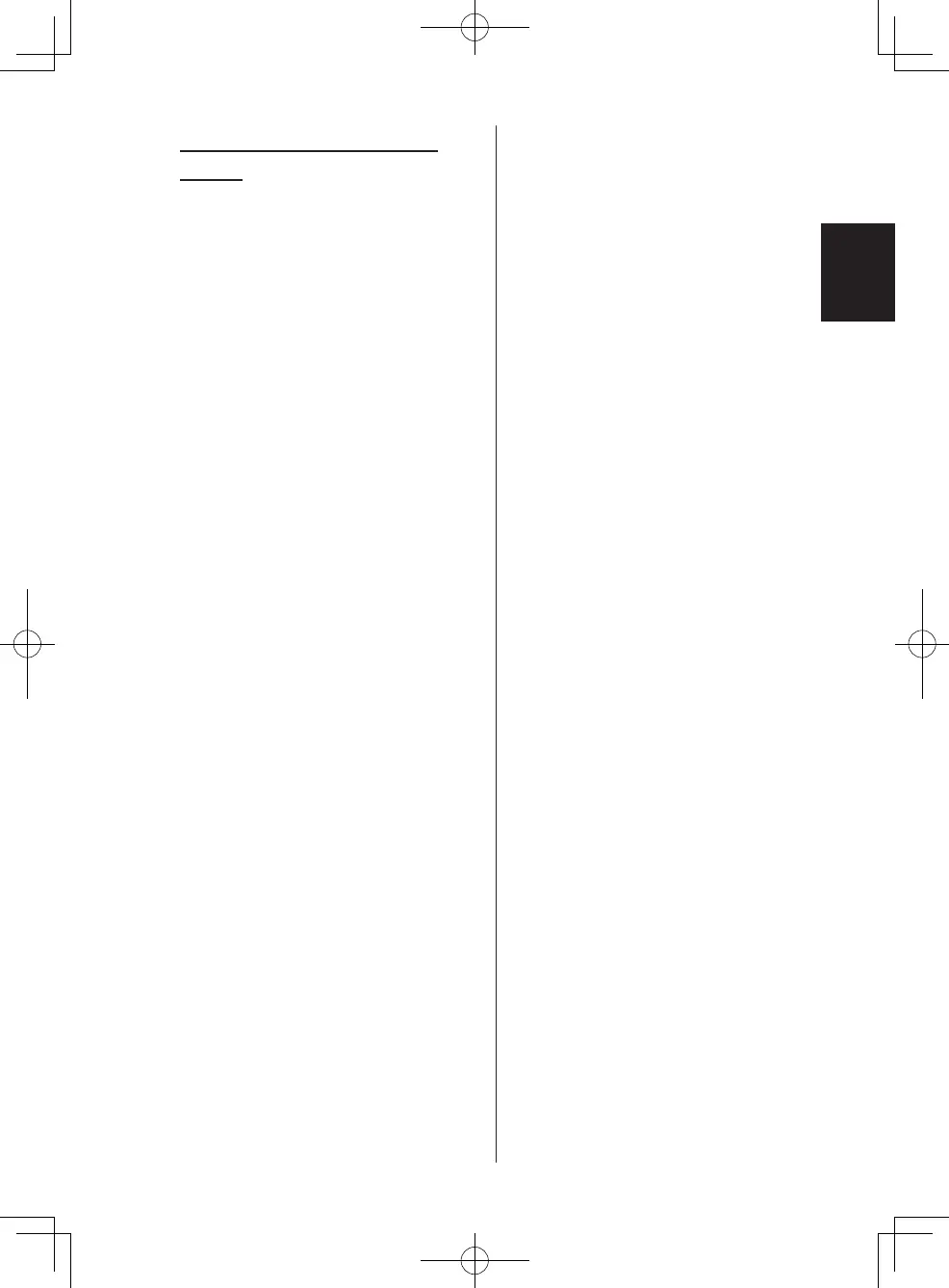EN-19
About the Wi-Fi Indicator
status
Wi-Fi Indicator flashes slowly
• It will be in one of the following status.
A. The Wi-Fi connection of the air purifier
and a router is in setup.
B. The connection of the air purifier and a
smart device is in setup.
C. The software for the Wi-Fi function in
the air purifier is being updated.
Wi-Fi Indicator flashes rapidly
• Network error. Check the following:
A. Check the network status of the router.
B. After turning off the air purifier, check
the Internet status.
C. If there are no problems with A and
B, then unplug the air purifier. After a
while, plug the air purifier back into an
electrical outlet and reconnect the air
purifier to the router.
Wi-Fi Indicator turns off
• The air purifier cannot connect to the
router. Check the following:
A. Is the AC Adapter correctly connected?
B. Has the Wi-Fi function been stopped?
Connect the air purifier to the router
again.
FP-S42_40.indb 19FP-S42_40.indb 19 2024/03/15 10:14:272024/03/15 10:14:27