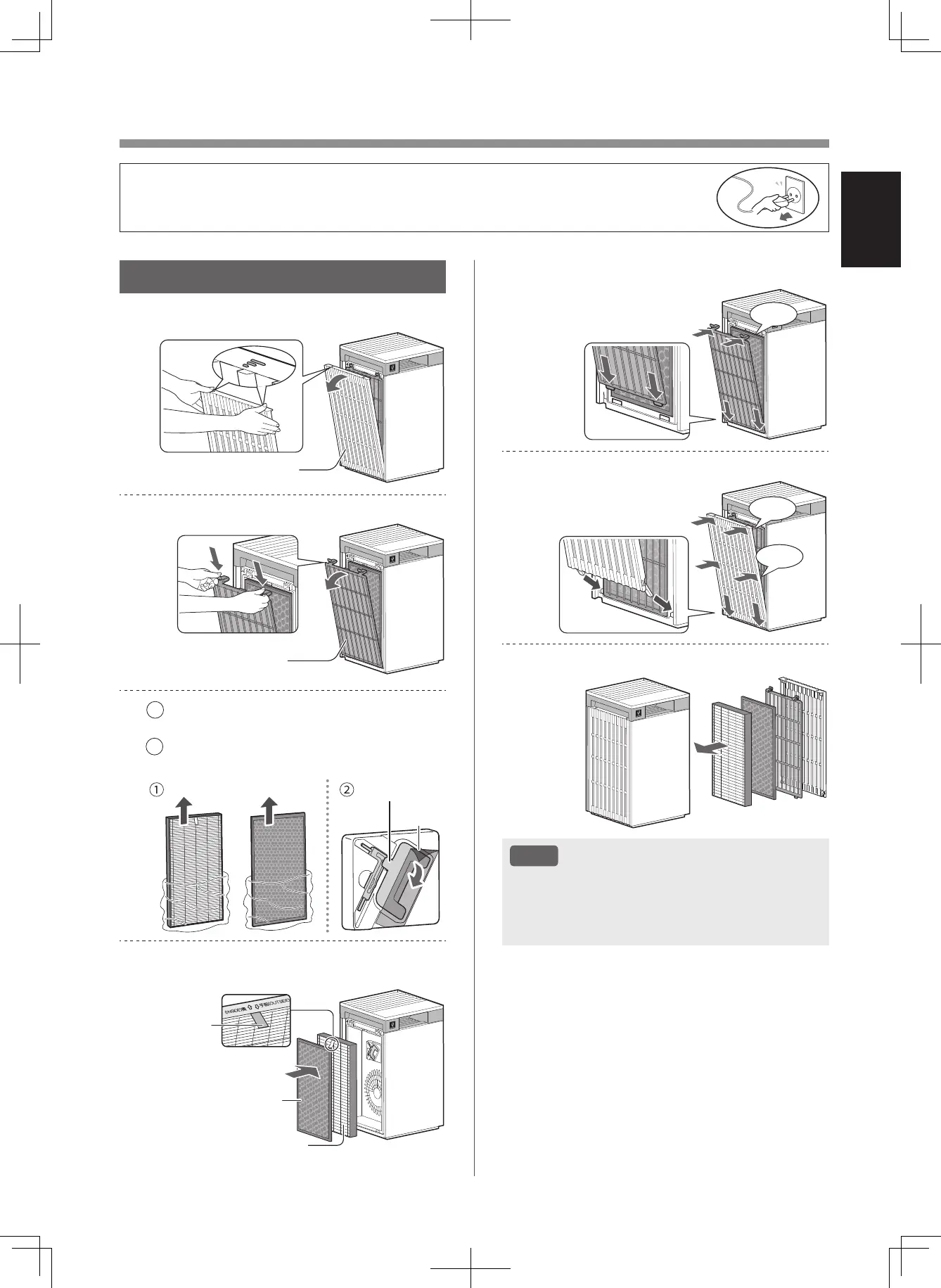EN-7
PREPARATION
FILTER INSTALLATION
1.
Remove the Side Panel.
Side Panel
2.
Remove the Pre-Filter.
Pre-Filter
3.
1 Take out the filters from the plastic
bag.
2 Peel off the sticker on the Unit Holder
of the Main Body.
Sticker
Unit Holder
4.
Install the filters in the correct order as
shown.
Micro HEPA Plus Filter
Deodorizing Filter
Tag
• To maintain the quality of the filter, it is installed in the product and packaged in a plastic
bag.
• Be sure to stop operation and unplug the product before filter installation or replacement.
5.
Install the Pre-Filter.
Click
6.
Install the Side Panel.
Click
Click
7.
Install the filters in the other side too.
NOTE
• It is recommended that you note down the
date when the filters were replaced for future
reference.
• Do not operate the product without the filters.