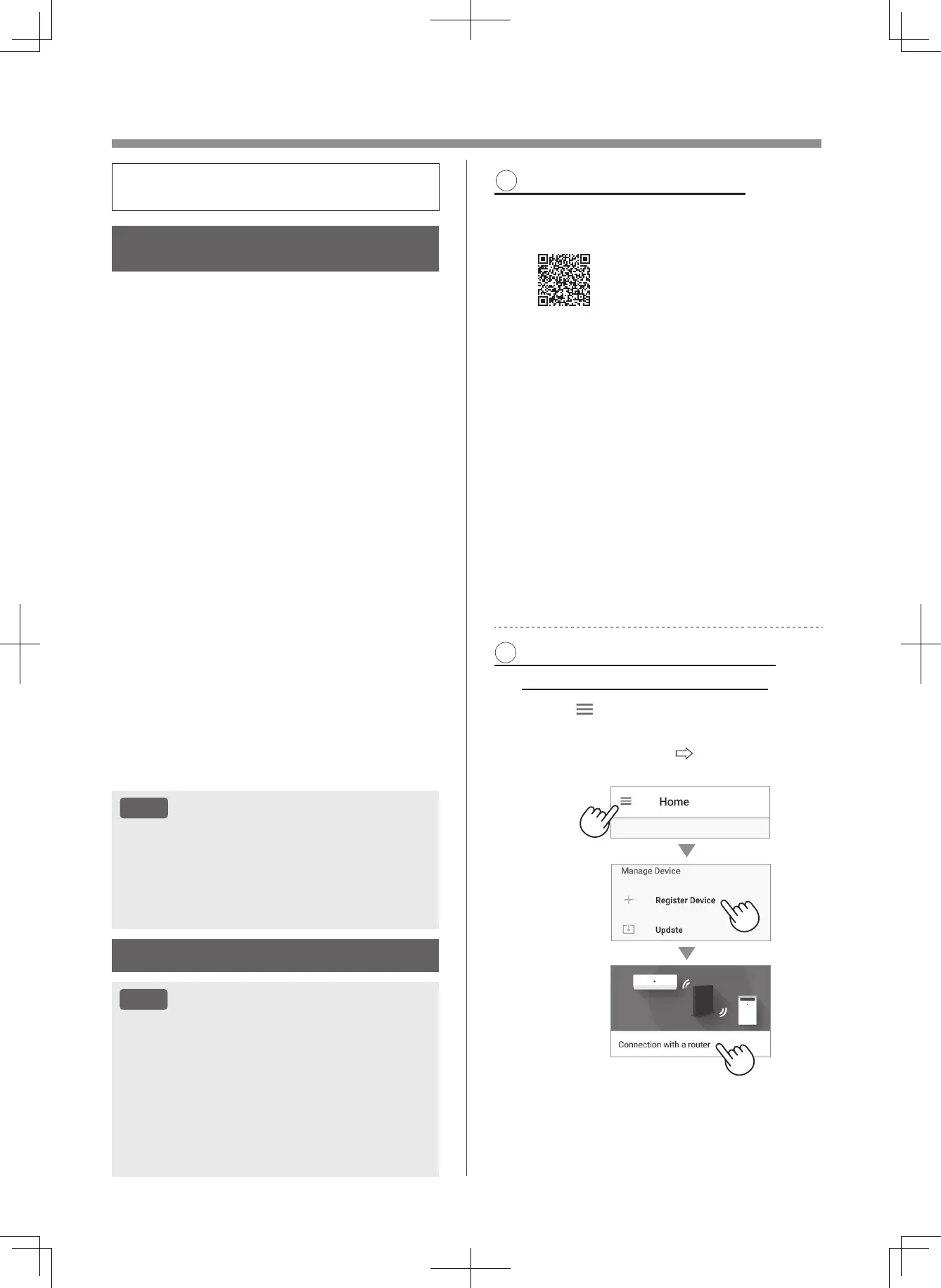EN-8
WI-FI SETTINGS
• By connecting your air purifier with your smart
device, you can enjoy greater convenience.
USAGE CONDITIONS
(As of August 2023)
Broadband internet connection
• Following connection methods cannot be used.
- Dial up connection
- Connection that requires ID authentication
• Following connection methods are not guaranteed.
- Mobile router connection
- Tethering connection
Smart device (ex: smart phone)
• Minimum software requirements : Android 8 or later /
iOS 12 or later
Wi-Fi access point (Router)
Wi-Fi specifications supported by this
product
• Frequency : 2.4GHz / 5GHz band (IEEE802.11a/b/g/n)
• Channel :
<2.4GHz band> 1-13
<5GHz band> W52 (36, 40, 44, 48) / W53 (52, 56, 60,
64) / W56 (100, 104, 108, 112, 116, 120, 124, 128, 132,
136, 140, 144
*1
) / W58 (149
*2
, 153
*2
, 157
*2
, 161
*2
, 165
*2
)
*1: Supports only India.
*2: Supports only Malaysia, Philippines, Vietnam and
India.
• Security protocols : WPA Personal / WPA2 Personal /
WPA3 Personal
• Recommended encryption: AES
• Bluetooth 5.0 (Bluetooth Low Energy only support)
NOTE
• Please disable the following settings on the router.
- Stealth setting of SSID
- MAC address filtering setting
- Client isolation setting that prohibits Wi-Fi
communication between the devices connected to
the router.
INITIAL SET UP
NOTE
• Turn on the router and check the settings such as
connection method and security setting before the
usage.
• When pairing the smart device to the air purifier,
please ensure they are both connected to the same
router.
• The product network ID is displayed as
“AP-SHARP-XX” (where XX is a 2-digit number
below the product MAC address).
1 DOWNLOAD & SIGN UP
1.
Install the designated App in your
smart device.
•
Available to download from the
Apple Store or Google Play.
https://cboard.cloudlabs.sharp.co.jp/smartapp_asean/
download/air/
2.
Connect your smart device to the
router and launch the App. Follow
instructions on the App.
i. Review the “Terms of Service”.
ii. Sign in using your Sharp account
(SHARP ID).
•
If you do not have a SHARP ID, please register
to create a SHARP ID.
iii. Enter a name for your smart
device.
2 CONNECTION OF THE AIR
PURIFIER AND A ROUTER
1.
Tap “ ” at the upper left part of
the “Home” screen, and select
“Register Device” “Connection
with a router”.