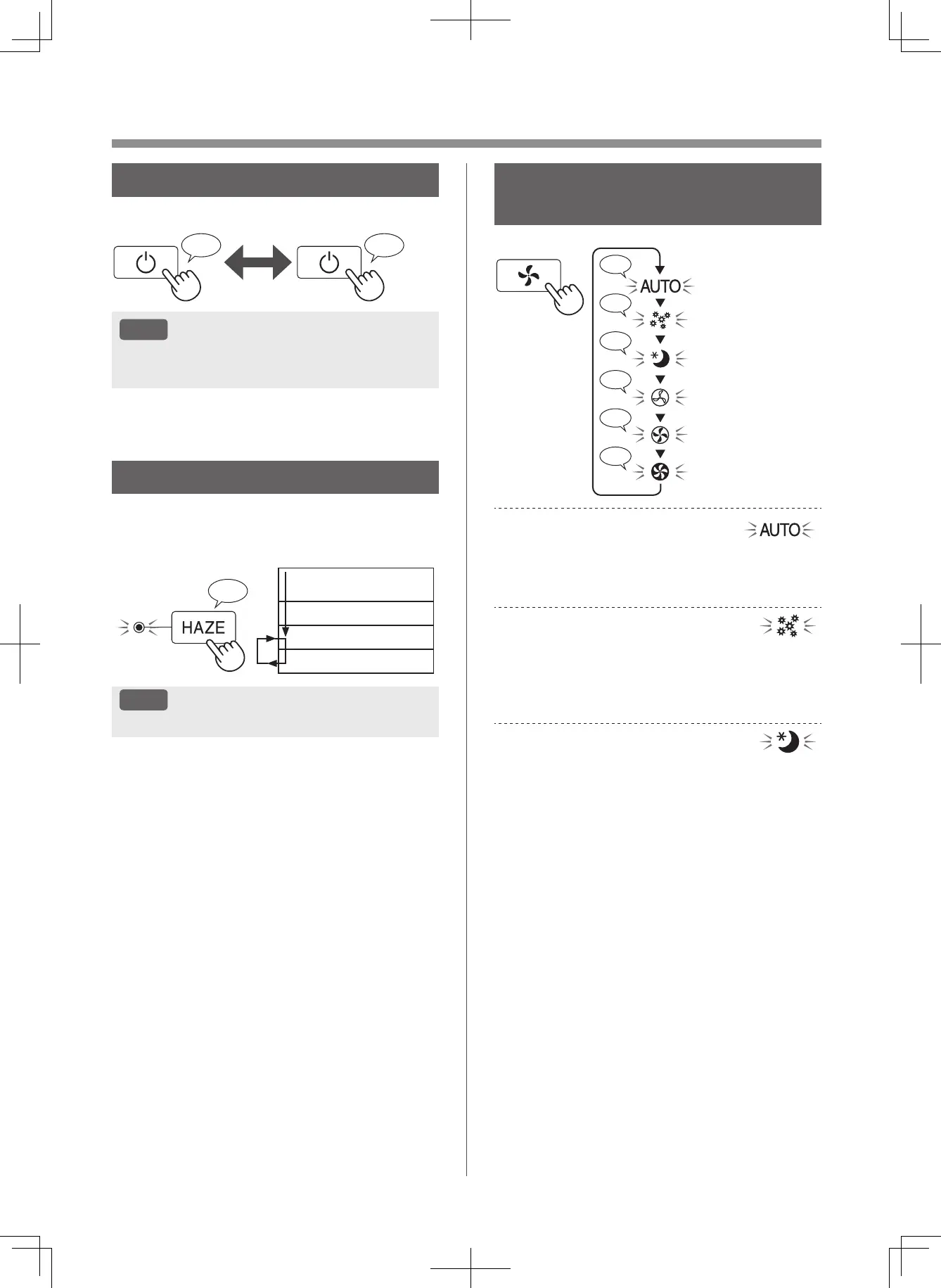EN-10
OPERATION
START/STOP
START STOP
NOTE
• When the product starts operating the operation
starts in the previous mode it was operated in.
SELECT AIR VOLUME
AND MODE
♪
♪
♪
♪♪
♪
♪
LOW
MED
MAX
AUTO
POLLEN
SLEEP
AUTO:
The fan speed is automatically switched depending
on the amount of impurities in the air and room
brightness.
POLLEN:
The Sensitive Dust Sensor sensitivity is
automatically increased and the Sensitive Dust
Sensor quickly detects impurities such as dust and
pollen and cleans the air powerfully.
SLEEP:
The product will operate quietly, and the fan speed
will automatically be switched depending on the
amount of impurities in the air and room brightness.
When the Light Control is set to “Auto”, the Display
and Cleanliness Indicator will automatically go off.
HAZE MODE
Operates at HIGH fan speed for 60 minutes and
then alternates between Low and High level for 20
minutes each.
10 minutes: Max High fan
level
50 minutes: High fan level
20 minutes: Low fan level
20 minutes: High fan level
NOTE
• The Plasmacluster ion cannot be turned “OFF”.