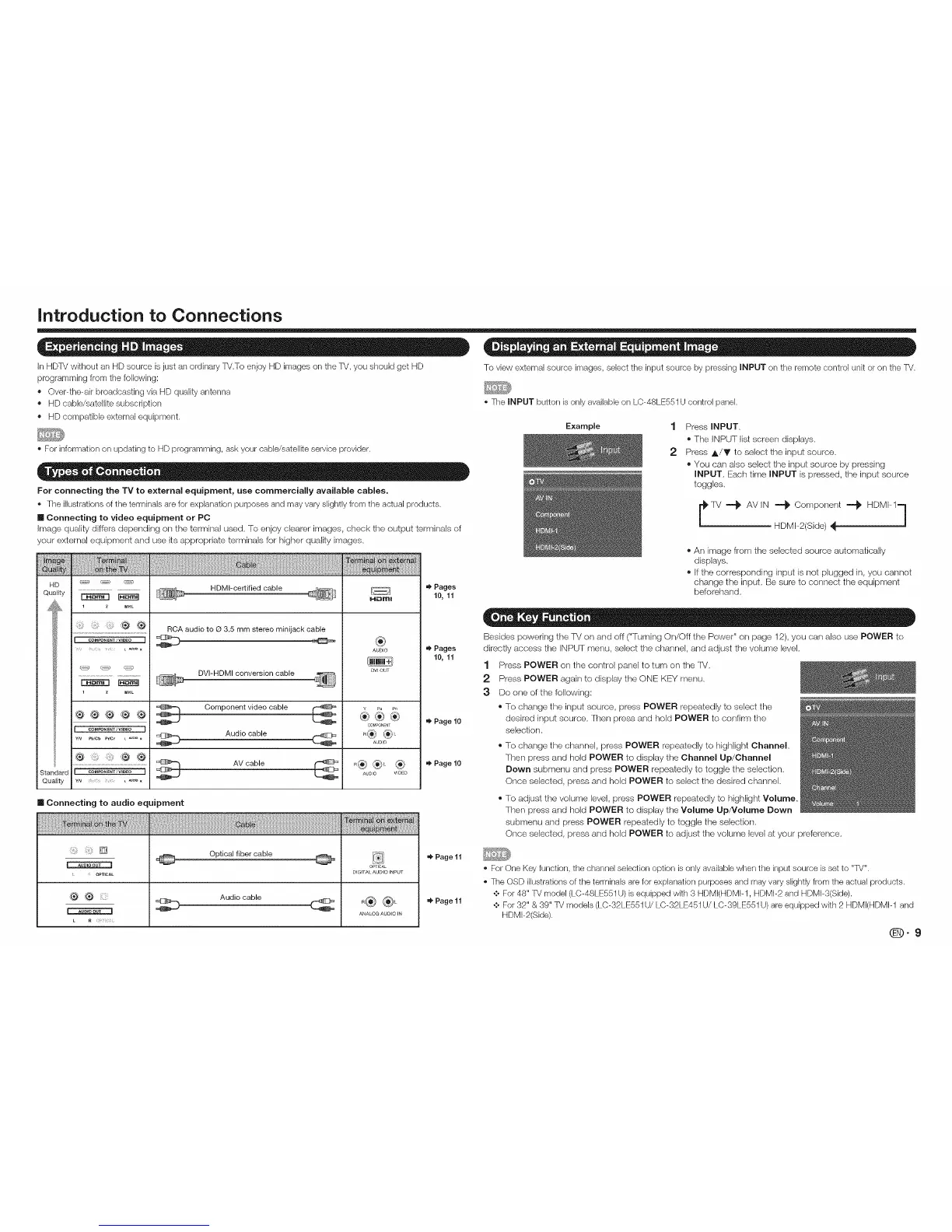introduction to Connections
In HDTV without an HD source is just an ordinary TV.To enjoy HD images on the TV, you should get HD
programming from the following:
• Over-the-air broadcasting via HD quality antenna
• HD cable/satellite subscription
• HD compatible external equipment.
', For information on updating to HD programming, ask your cable/satellke service provider.
For connecting the TV to external equipment, use commercially available cables.
• The illustrations of the terminals are for explanation purposes and may vary slightly from the actual products.
n Connecting to video equipment or PC
Image quality differs depending on the terminal used, To enjoy clearer images, check the output terminals of
your external equipment and use its appropriate terminals for higher quality images,
............................................. _" Pages
HD _ _ _ HDMI-certified cable
Quality _ _ H_m_ 10, 11
'_ _' RCA audio to O 3.5 mm stereo minijack cable
COMPONENTJWOEO ] _ @
[DE_E3
1 z MHL
DVI-HDMI conversion cable
®
AUDIO _ Pages
10, 11
DV_ OUT
_,i_,,_ {_ _ _ comp .... t vid.... ble _ ¥
c0_PoN_T
CO_PO,E_V_OEO] Audio cable _
Standard COMPONE_ JVIDEO 1 _ _ AUDI O VIDEO
Quality Yiv _ _
Page 10
Page 10
To view external source images, select the input source by pressing INPUT on ttqe remote control unit or on the TV.
• The INPUT button is only available on LC-48LE551U control panel.
Example 1 Press INPUT.
®The INPUT list screen displays.
2 Press A/T to select the input source.
®You can also select the input source by pressing
INPUT. Each time INPUT is pressed, the input source
toggles.
lV _ AVIN _ Component _ HDMI-I= 1
/
HDMI-2(Side)
®An image from the selected source automatically
displays.
® Ifthe corresponding input is not plugged in, you cannot
change the input. Be sure to connect the equipment
beferehand.
Besides powering the '[_/on and off ("Turning On/Off the Power" on page 12), you can also use POWER to
directly access the INPUT menu, select the channel, and adjust the volume level.
1 Press POWER on the control panel to turn on the rv.
2 Press POWER again to display the ONE KEY menu.
3 Do one of the following:
®To change the input source, press POWER repeatedly to select the
desired input source. Then press and hold POWER to confirm the
selection.
®To change the channel, press POWER repealedly to highlight Channel.
Then press and hold POWER to display the Channel Up/Channel
Down submenu and press POWER repeatedly to toggle the selection.
Once selected, press and hold POWER to select the desired channel.
m Connecting to audio equipment
To adjust the volume level, press POWER repeatedly to highlight Volume.
Then press and hold POWER to display the Volume UpNolume Down
submenu and press POWER repeatedly to toggle the selection.
Once selected, press and hold POWER to adjust the volume level at your preference.
_, . OeTmAL
O' 'O iiii:ii_!i
Optical fiber cable @
Audio cable
DIGITAL AUDIO INPUT
o® ®L
ANALOG AUDIO IN
Page 11
Page 11
• For One Key function, the channel selection option is only available when the input source is set to "TV".
• The OSD illustrations of the terminals are for explanation purposes and may vary slightly from the actual products.
+ For 48" TV model (LC-48LE551 U) is equipped wkh 3 HDMI(HDMIq, HDMI-2 and HDMI-3(Side).
+ For 32" & 39" TV models (LC-32LE551 U/LC-32LE451 U/LC-39LE551 U) are equipped with 2 HDMI(HDMIq and
HDMF2(Side).
(D-9
