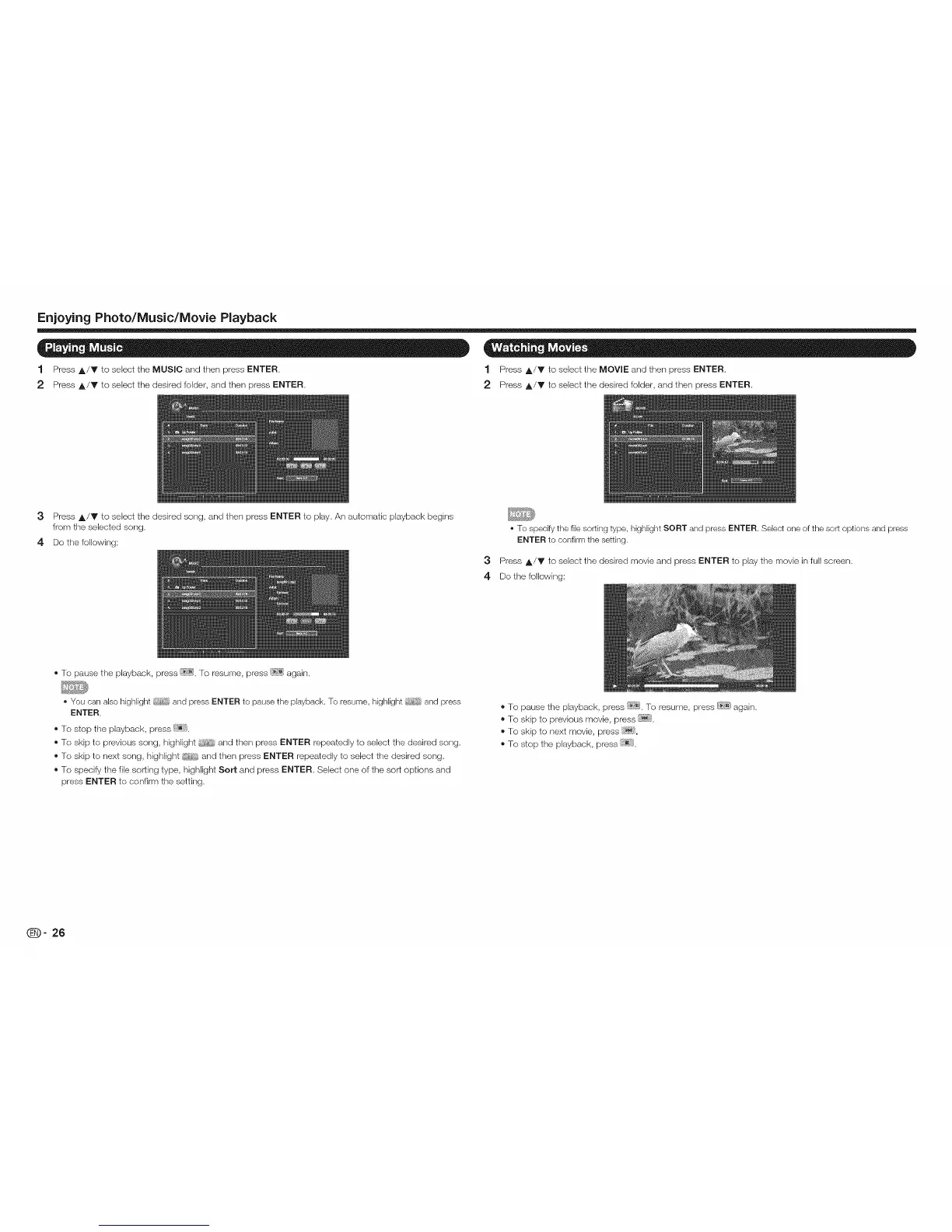Enjoying Photo/Music/Movie Playback
1 Press A/Y to select the MUSIC and then press ENTER. 1 Press ,_/V to select the MOVIE and then press ENTER.
2 Press A/Y to select the desired folder, and then press ENTER, 2 Press ,_/Y to select the desired folder, and then press ENTER.
3 Press A/V to select the desired song, and then press ENTER to play, An automatic playback begins
from the selected song,
4 Do the following:
• To specify the file sorting type, highlight SORT and press ENTER. Select one of the sort options and press
ENTER to confirm the setting.
3 Press ,_/Y to select the desired movie and press ENTER to play the movie in full screen,
4 De the following:
®To pause the playback, press [_;_]. To resume, press _ again,
• You can also highlight and press ENTER to pause the playback. To resume, highlight and press
ENTER.
®To stop the playback, press (_}.
®To skip to previous song, highlight and then press ENTER repeatedly to select the desired song,
®To skip to next song, highlight and then press ENTER repeatedly to select the desired song,
®To specify the file sorting type, highlight Sort and press ENTER, Select one of the sort options and
press ENTER to confirm the setting,
®To pause the playback, press _;7__,To resume, press [_i' again,
®To skip to previous movie, press E_ },
®To skip to next movie, press !_!i.
®To stop the playback, press .
_- 26
