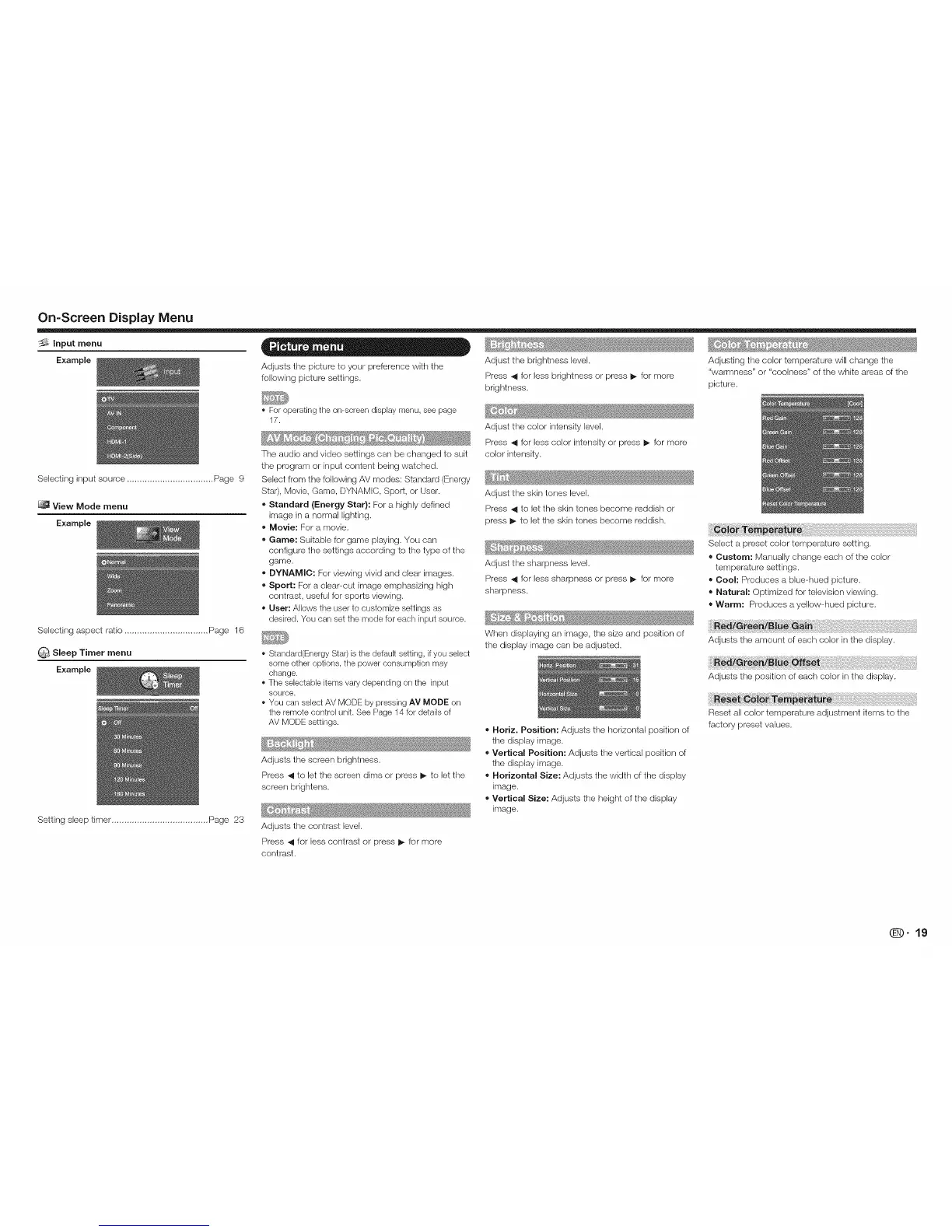On=Screen Display Menu
_ Input menu . . .
Example Adjusts the picture to your preference with the Adjust the brightness level, Adjusting the color temperature will change the
following picture settings, Press _ for less brightness or press _- for more "warmness" or "coolness" of the white areas of the
brightness, picture,
Selecting input source .................................. Page 9
View Mode menu
Example
Selecting aspect ratio ................................. Page 16
Q Sleep Timer menu
Example
Setting sleep timer ...................................... Page 23
• For operating the on-screen display menu, see page
17.
The audio and video settings can be changed to suit
the program or input content being watched,
Select frorn the following AV modes: Standard (Energy
Star), Movie, Game, DYNAMIC, Sport, or User.
• Standard {Energy Star): For a highly defined
image in a normal lighting,
• Movie: For a movie,
• Game: Suitable for game playing. You can
configure the settings according to the type of the
game,
• DYNAMIC: For viewing vivid and clear images.
• Sport: For a clear-cut image emphasizing high
contrast, useful for sports viewing,
• User: Allows the user to customize settings as
desired. You can set the mede for each input source.
• Standard(Energy Star) is the default setting, if you select
some other options, the power consumption may
change.
• The selectable items vary depending on the input
source.
• You can select AV MODE by pressing AV MODE on
the remote control unk. See Page 14 for details of
AV MODE settings.
Adjusts the screen brightness.
Press _ to let the screen dims or press I_ to let the
screen brightens,
Adjusts the contrast level,
Press _ for less contrast or press I_ for more
contrast,
Adjust the color intensity level,
Press _ Ior less color intensity or press _- for more
color intensity,
Adjust the skin tones level,
Press _ to let the skin tones become reddish or
press _- to let the skin tones become reddish,
Adjust the sharpness level,
Press _ for less sharpness or press _- for more
sharpness,
When displaying an image, the size and position of
the display image can be adjusted,
Horiz. Position: Adjusts the horizontal position of
the display image,
Vertical Position: Adjusts the vertical position of
the display image,
Horizontal Size: Adjusts the width of the display
irrlage.
Vertical Size: Adjusts the height of the display
image,
Select a preset color tern )erature setting.
Custom: Manually change each of the color
temperature settings,
Cool: Produces a blue-hued picture.
Natural: Optimized f_r television viewing,
Warm: Produces ayellow-hued picture,
iiii_!_!_i_i8!_!_!i!i_i_!_:_i_i_i!_!_!_!_!_!;!_i_!_i_i_!;iiiiiiiiiiiii{_!_i{!ii_i_i_i!_!{{{{{{{{{{{{{{{{{{{{{_!{_!_!_i!_i_!i_i!_!_i_i_!i_i_i_ii_i_i_i_i_i_!ii_iiiii_iiiili!i!iii_!i{i
Adjusts the amount of each color in the display_
Adjusts the position of each color in the display.
Reset all color temperature adjustment items to the
factory preset values,
_-19
