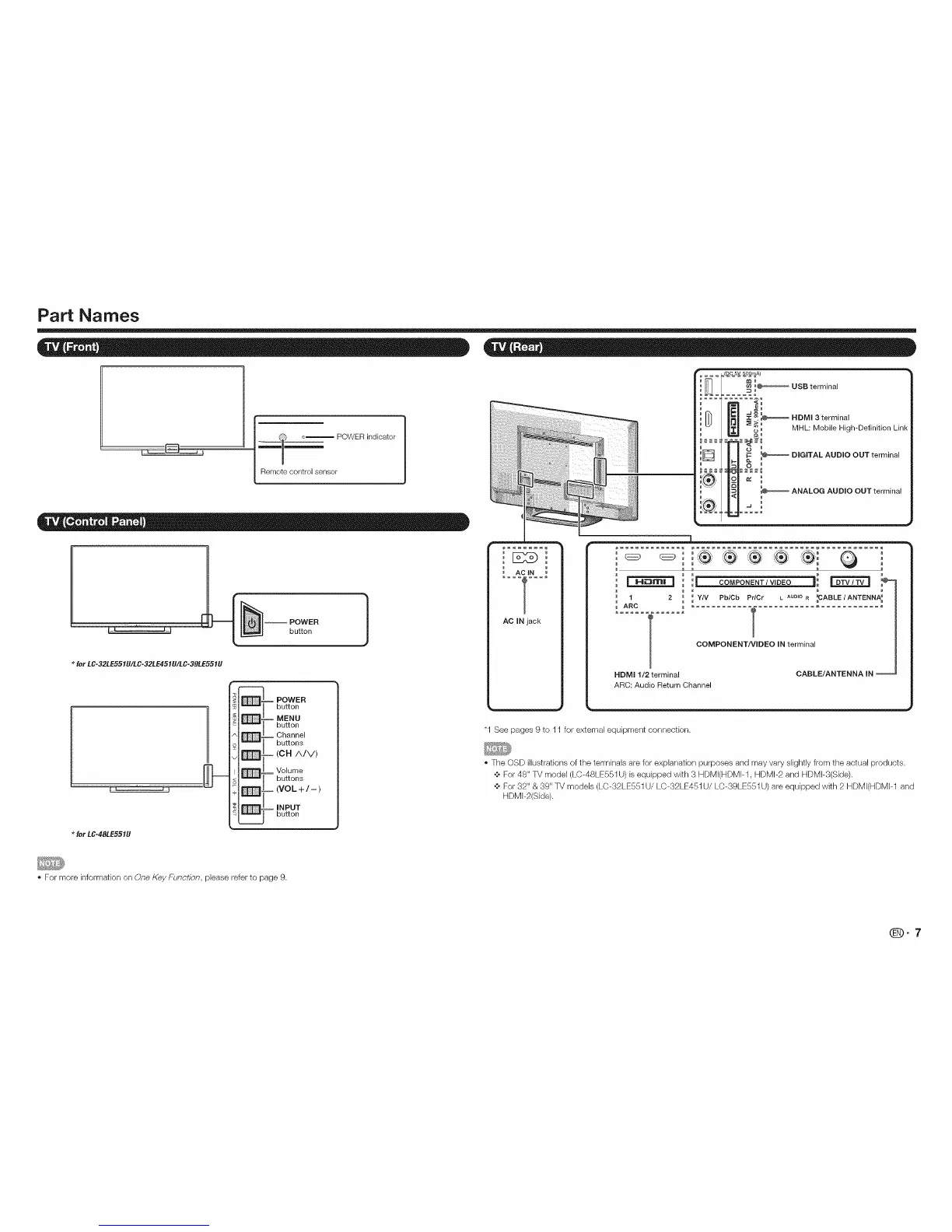Part Names
l' l _ POWER indicator
Remote control sensor
for LC-32LE551U/LC-32LE451U/LC-39LE551U
for LC-48LE551U
POWER
button
_ POWER
button
MENU
button
Channel
buttons
Volume
buttons
(VOL+/-)
INPUT
button
}
AC IN
AC iN jack
_ USB term na
: :: :
E_
....... .ao°_
...... :C _ _ HDMI 3 terminal
_ MHL: Mobile High-Definition Link
,D / I I r- _ DIGITALAUDIOOUTterminal
_ ANALOG AUDIO OUT terminal
I
_ i i_ COMPONENT / VIDEO ]i _
1 2 _ _ YIV PblCb PdC ........ FABLE/ANTENNA_
ARC _ ........... _ ........................
l COMPONENT/VIDEO IN terminal
HDMI 1/2 terminal CABLE/ANTENNA IN -
ARC: Audio Return Channel
"1 See pages 9 to 11 for external equipment connection.
The OSD illustrations of the terminals are for explanation purposes and may vary slightly from the actual products.
¢ For 48" TV model (LC-48LE551U) isequipped wkh 3 HDMI(HDMF1, HDMI-2 and HDMF3(S[de).
¢ For 32" & 39" TV models (LC-32LE551 U/LC-32LE451 U/LC-39LE551 U)are equipped with 2 HDMI(HDMI-1 and
HDMF2(Side).
For more information on One Key Function, please refer to page 9.
_-7
