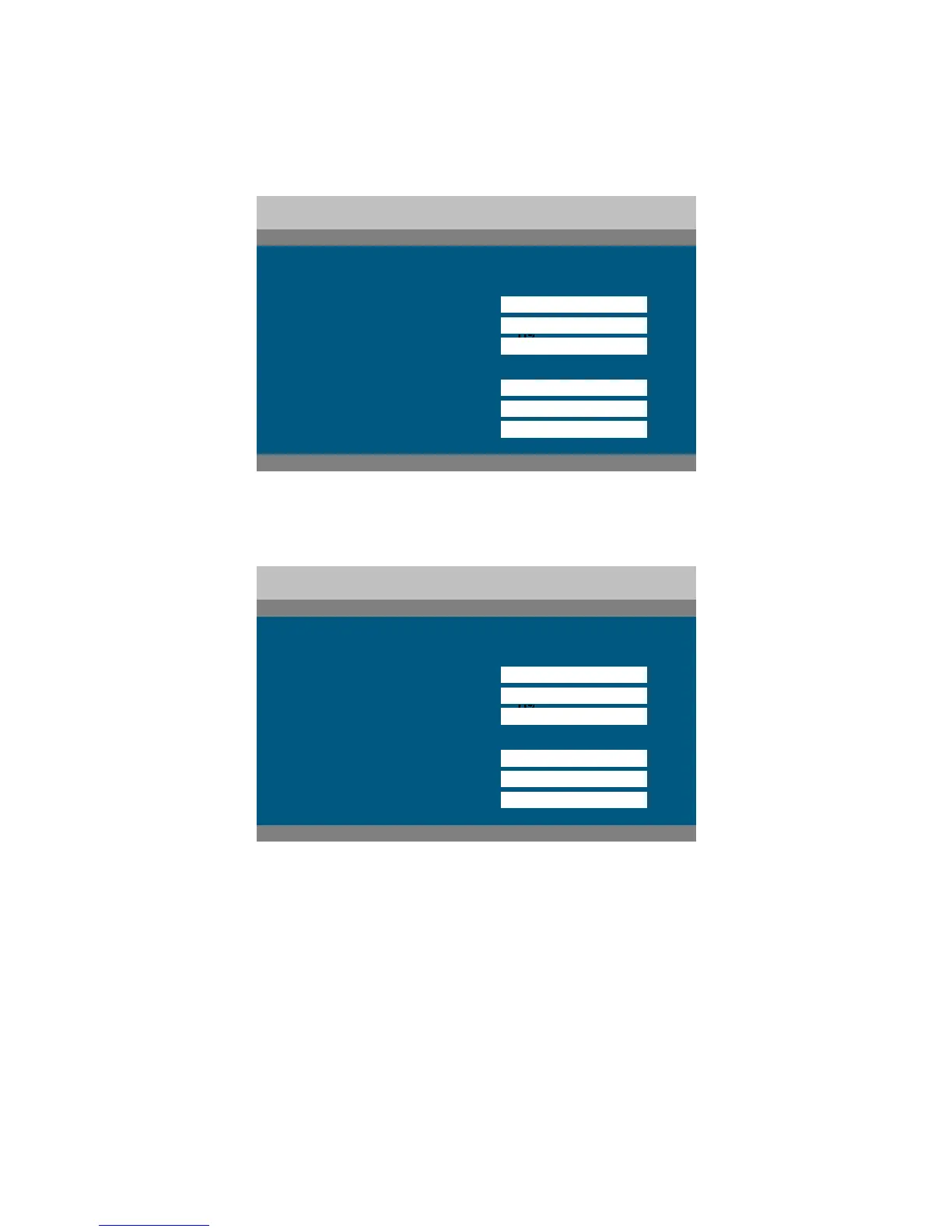LC-32/40/46LE700E/RU/S,LU700E/S,LX700E/RU,LC-52LE700E/RU/S
5 – 17
13. Upgrading the software
1. Turn off the AC power (Unplug the AC power cord).
2. Insert the upgrading USB flash memory for upgrade into the service slot.
3. While holding down the power button, plug in the AC power cord of the main unit to turn on the power.
4. Upgrade begins automatically.
After the set starts, the upgrade screen like the figure below is displayed.
5. If any of the procedures fails, the following upgrade failure screen shows up. For the failing procedure,
NOTE: In such case, try to upgrade the software again. If it still fails, the hardware may be in trouble.
LE700
MAIN
SUB MICON
PANEL EEPROM
MAIN Versiin
SUB MICON Version
PANEL EEPROM
Software Update
0%
0%
NO DATA
1.00
1.00
NO DATA
LE700
MAIN
SUB MICON
PANEL EEPROM
MAIN Versiin
SUB MICON Version
PANEL EEPROM
Software Update
30%
30%
NO DATA
1.00
1.00
NO DATA