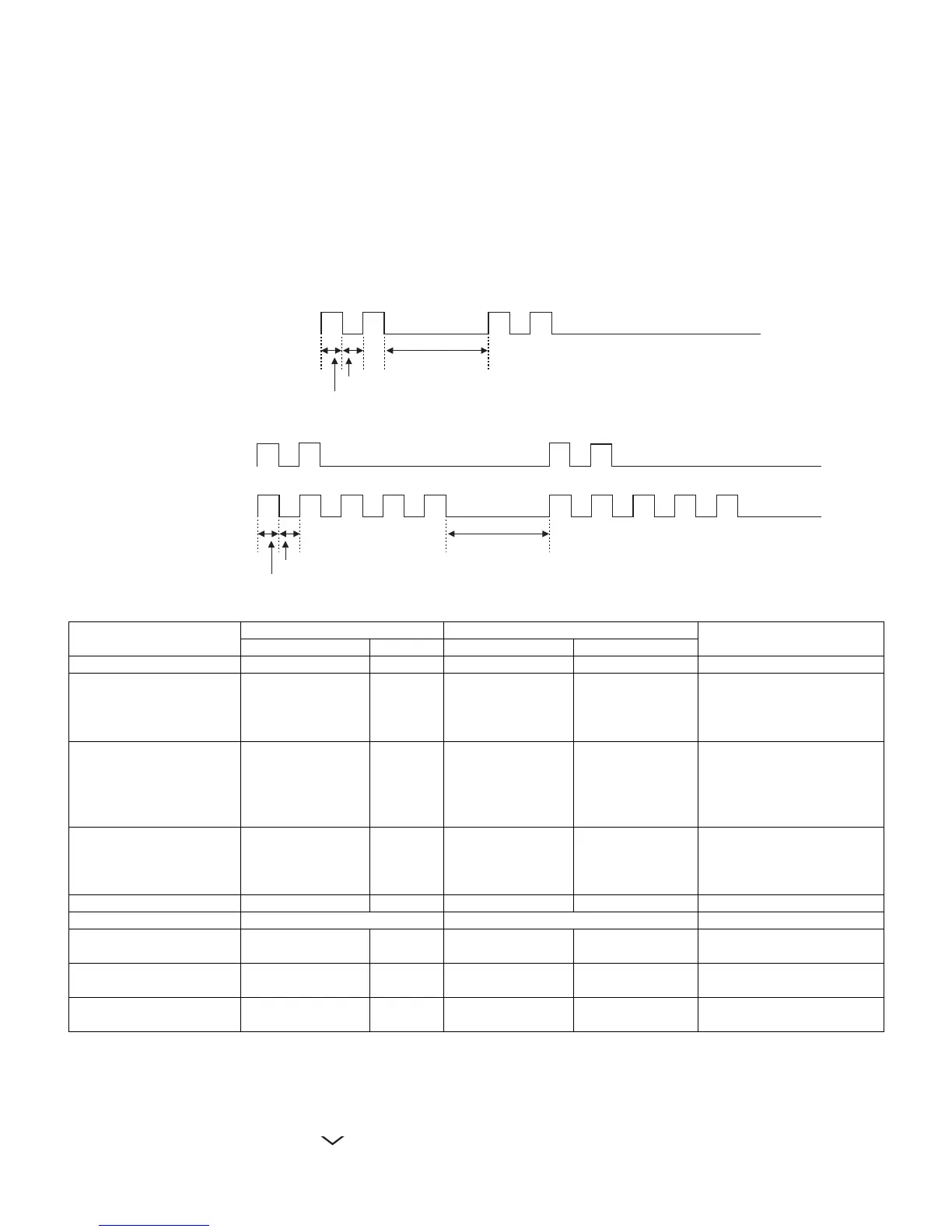LC-32/40/46LE700E/RU/S,LU700E/S,LX700E/RU,LC-52LE700E/RU/S
6 – 19
[2] LED flashing specification at the time of the error
Display method
• Refer to Table 1.
• Make the OPC LED flash using the [MENU] key on the remote control since the display for service persons is identified by the number of flashings
(once to 5 times).
Even if the [MENU] key is pressed again, it does not return to the display for customers (only the power LED flashes).
• After recovering from an error, if the same error cannot be generated again, refer to MONITOR ERR CAUSE on the adjustment process screen.
LED flashing method
• Synchronize the phases of the power LED and OPC LED.
• If the LEDs have different number of flashings, adjust the flashing cycle to that where the LED flashes more times.
Table 1. Concrete flashing pattern
* 1: For details, refer to ERROR STANDBY CAUSE on the adjustment process screen.
* 2: If the boot section is abnormal, there is no flashing (flashing disabled).
Method of boot-up TV disregarding Error
1. Unplug the AC power cord of running TV set to force off the power.
2. While holding down the “VOL (+)” and “P ( )” keys on the set at once, plug in the AC power cord to turn on the power.
If you fail to boot-up TV, retry the procedure.
<Flashing example for customers>
Power
<Flashing example for service persons>
Power
OPC
(Displayed by the
specific operation)
Item
For customers For service persons
Cause
Power OPC Power OPC
Inverter/Lamp system failure Red flashes once Off Red flashes once Flashes once Lamp error
Power PWB failure (Power Red flashes once Off Red flashes once Flashes once AC_DET error
failure, etc.) Flashes twice UR+13.5V error
Flashes 3 times D3.3V error
Flashes 5 times Panel power supply error
Main PWB failure Green flashes once Off Green flashes once Flashes once Initial communication error
(Communication failure, etc.) Flashes twice Start-up confirmation
communication error
Flashes 3 times Regular communication error
Flashes 5 times Other communication error
Others Green flashes twice Off Green flashes twice Flashes once Temperature error
Flashes twice Sync error
Flashes 3 times Notification from the main
microprocessor (*1)
VerUP executing Orange flashes once Off Orange flashes once Off Version upgrading
VerUP succeeded Power green/OPC flash alternately Power green/OPC flash alternately Version upgrade succeeded
VerUP failed Green/Red flash Off Green/Red flash Off Version upgrade failed
alternately alternately
System Red flashes 3 times Off Red flashes 3 times Off Mounting discrimination
connector unplugged
ROM data failure Green/Red flash Off Green/Red flash Start-up after failing version
alternately alternately upgrade (*2)
300ms
300ms
1500ms