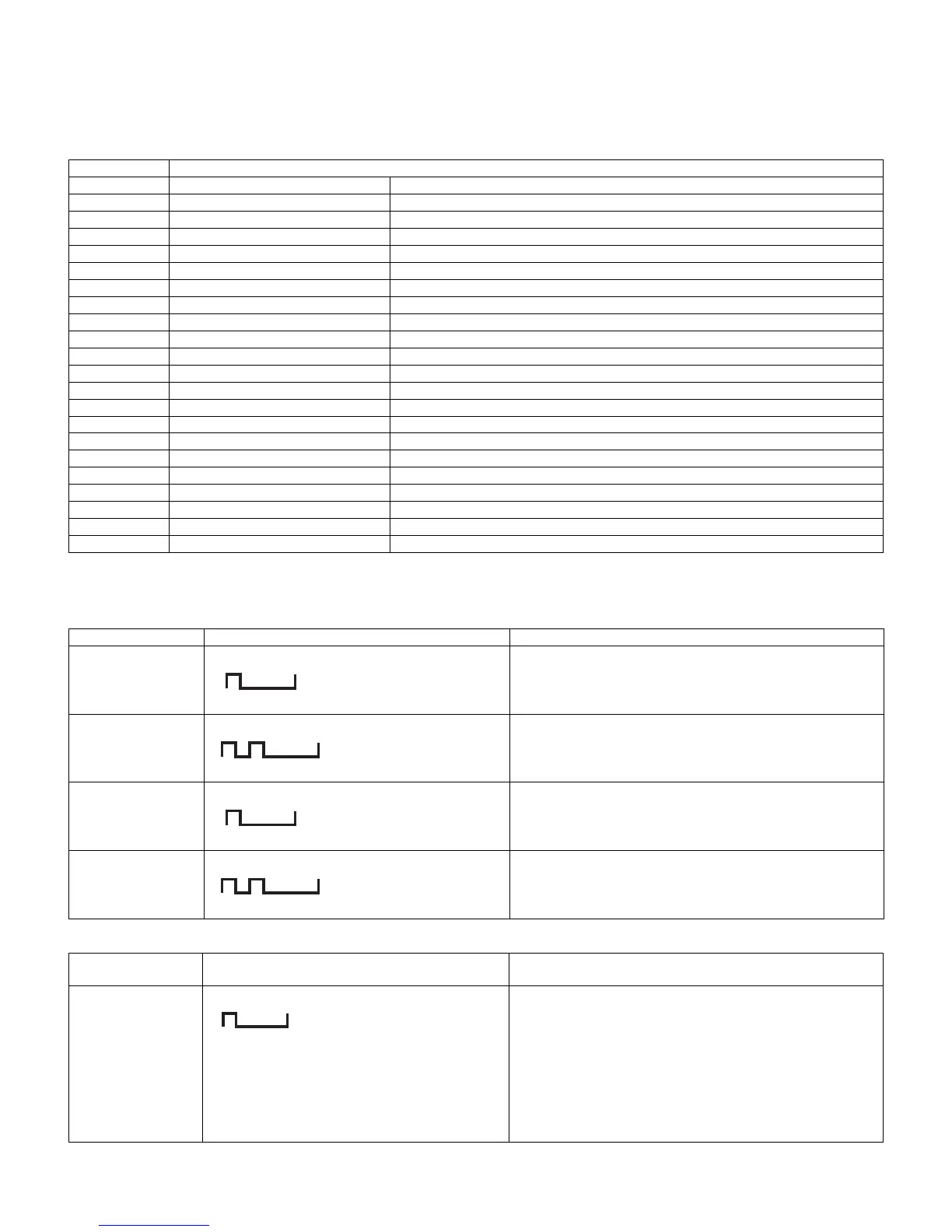LC-32/40/46LE700E/RU/S,LU700E/S,LX700E/RU,LC-52LE700E/RU/S
6 – 20
MONITOR ERR STBY table
LED flashing timing chart at the time of the error
1) Power LED
2) Inverter/Lamp failure details (Power red LED flashes once and OPC (preset) LED flashes)
Outline: Communication/Power failure detected by the monitor microprocessor (IC2002) is stored on EEPROM,
states can be confirmed in the adjustment process mode.
Location: Page 1/17 of the adjustment process mode: MONITOR ERR CAUSE
“0” if there is no error. It is cleared to 0 on the last page of the adjustment process mode.
Display Error description
02 Start-up communication error 2 Initial communication from the main CPU is not received.
03 Start-up communication error 3 Only the initial communication is received.
04 Start-up communication error 4 Until panel information request reception
05 Start-up communication error 5 Until initialization completion reception
06 Start-up communication error 6 Until version notification transmission
07 Start-up communication error 7 Until start-up information notification transmission
08 Start-up communication error 8 Until start-up information response reception
09 Start-up communication error 9 Until time-out setting reception
0A Communication error A REQ time-out
0B Communication error B Restart time-out during the beginning of time acquisition start-up
0C Communication error C Ending sequence time-out
0D Communication error D Preset start-up time-out during completion
0E Communication error E Download start-up time-out
0F Communication error F Time acquisition time-out
11 Communication error H Regular communication time-out
16 Panel-related error Lamp failure
1A Other error 2 Monitor temperature failure
1D Power supply error 1 PS_ON(AC_DET) failure
1E Power supply error 2 D_POW(DET_12V) failure
1F Power supply error 3 D_POW(DET_D3V3) failure
21 Power supply error 5 Panel power failure
23 Other error 3 Error standby request from the main CPU
Error type Power LED operation (1 cycle) Note: Pins are monitor microprocessor pins (IC2002).
Inverter/Lamp failure
Red flashes once
H: Red On
L: Off
Refer to “Inverter/Lamp failure details”. OPC_LED flashes by
pressing the [MENU] key on the remote control.
Power failure
Red flashes twice
H: Red On
L: Off
Refer to “Power failure details”. OPC_LED flashes by pressing the
[MENU] key on the remote control.
Communication
failure with main
CPU
Green flashes once
H: Green On
L: Off
Refer to “Communication failure details”. OPC_LED flashes by
pressing [MENU] key on the remote control.
Communication line failure or main CPU communication failure.
Others
Green flashes twice
H: Green On
L: Off
Refer to “Other failure details”. OPC_LED flashes by pressing the
[MENU] key on the remote control.
Error type OPC (preset) LED operation (1 cycle)
Note: Pins are monitor microprocessor pins unless otherwise
specified (IC2002).
Lamp failure
Flashes once
H: On
L: Off
ERR_PNL(40pin): Abnormal L. Confirmed after 5 consecutive
detections at 1 second intervals (detected only when the backlight
is on).
Note that after five detection counts, the lamp cannot be activated
except in the monitoring process. (For the first time, only the
inverter is reset, and error OFF is not activated.)
Accumulated counts are cleared to 0 when the setting in the
adjustment process is made, when AC_ON is performed with
[CH_DOWN] and [VOL_UP] on the unit down or after continuous
illumination for 3 minutes.