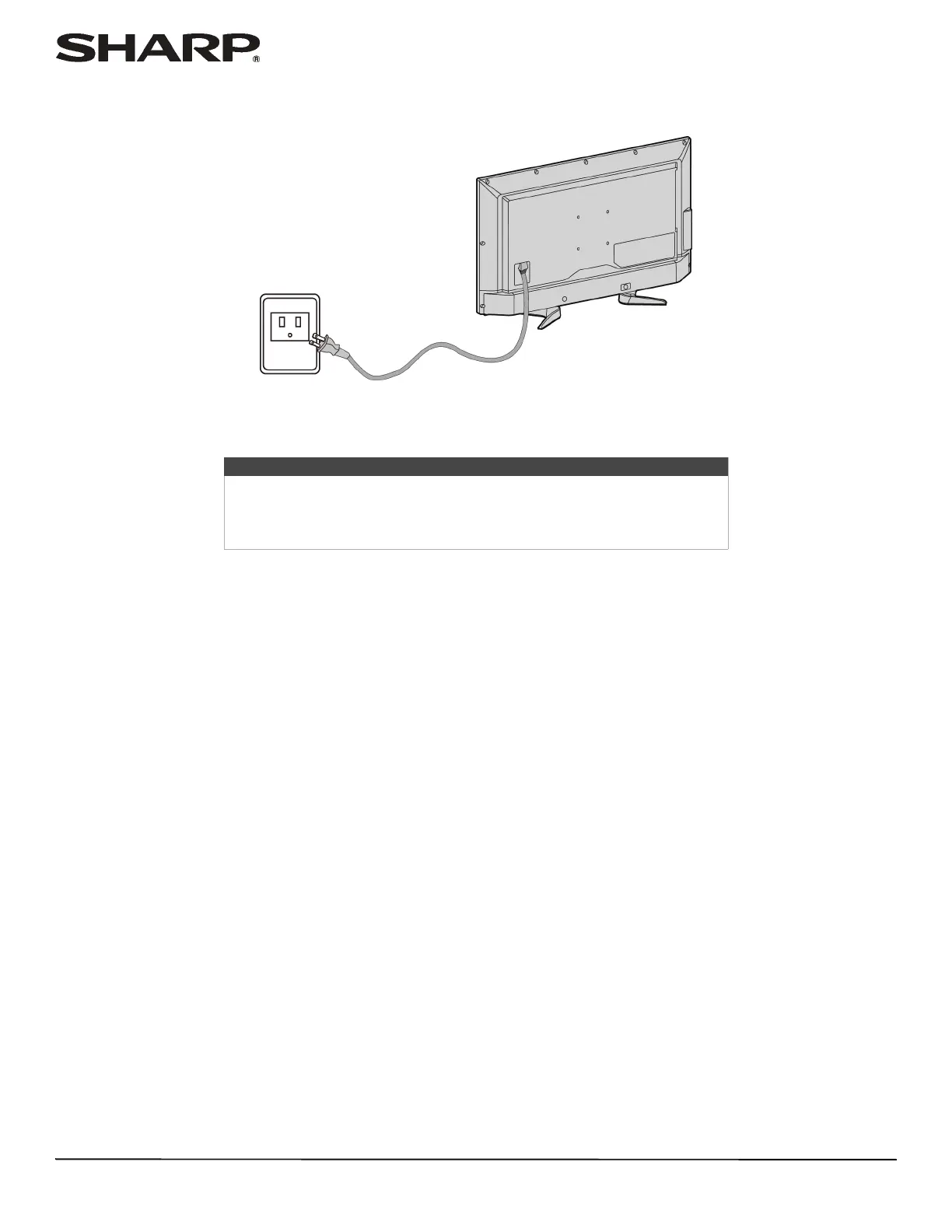31
LC-40LB480U Full HD LED 1080p TV
8 Press W X or ENTER to highlight Month, Day, or Year, then
press S or T adjust the setting. When you are finished, use
the arrow buttons to highlight Next, then press ENTER.
9 Press
W X or ENTER to highlight Hour, Minute, or the
AM/PM field, then press S or T adjust the option. When
you are finished, use the arrow buttons to highlight Next,
then press ENTER.
10 Press
S or T to highlight a video input source, then press X
to move to the label area.
11 Press
S or T to highlight a preset label or Custom.
12 If you select a preset label, press ENTER. The video input
box on the left is selected so you can label a different video
input source.
OR
If you select Custom, press ENTER, then press
S or T to
enter the first character in your custom label, then press
X
to move to the next character position. Use the arrow
buttons to enter additional characters or to move from
character to character. You can enter 12 characters (letters
or numbers). When you have finished creating your label,
press ENTER. The video input box on the left is selected so
you can label a different video input source.
13 Repeat Steps 10 through 12 to label additional video input
sources.
14 When you have finished creating input labels, use the arrow
buttons to highlight Next, then press ENTER.
Finish the wizard
15 Press
S or T to highlight Cable/Satellite Box, Cable from
the wall, or Antenna, then press ENTER.
•If you select Cable/Satellite Box, a screen opens that
shows you the ways you can connect the box.
Press ENTER.