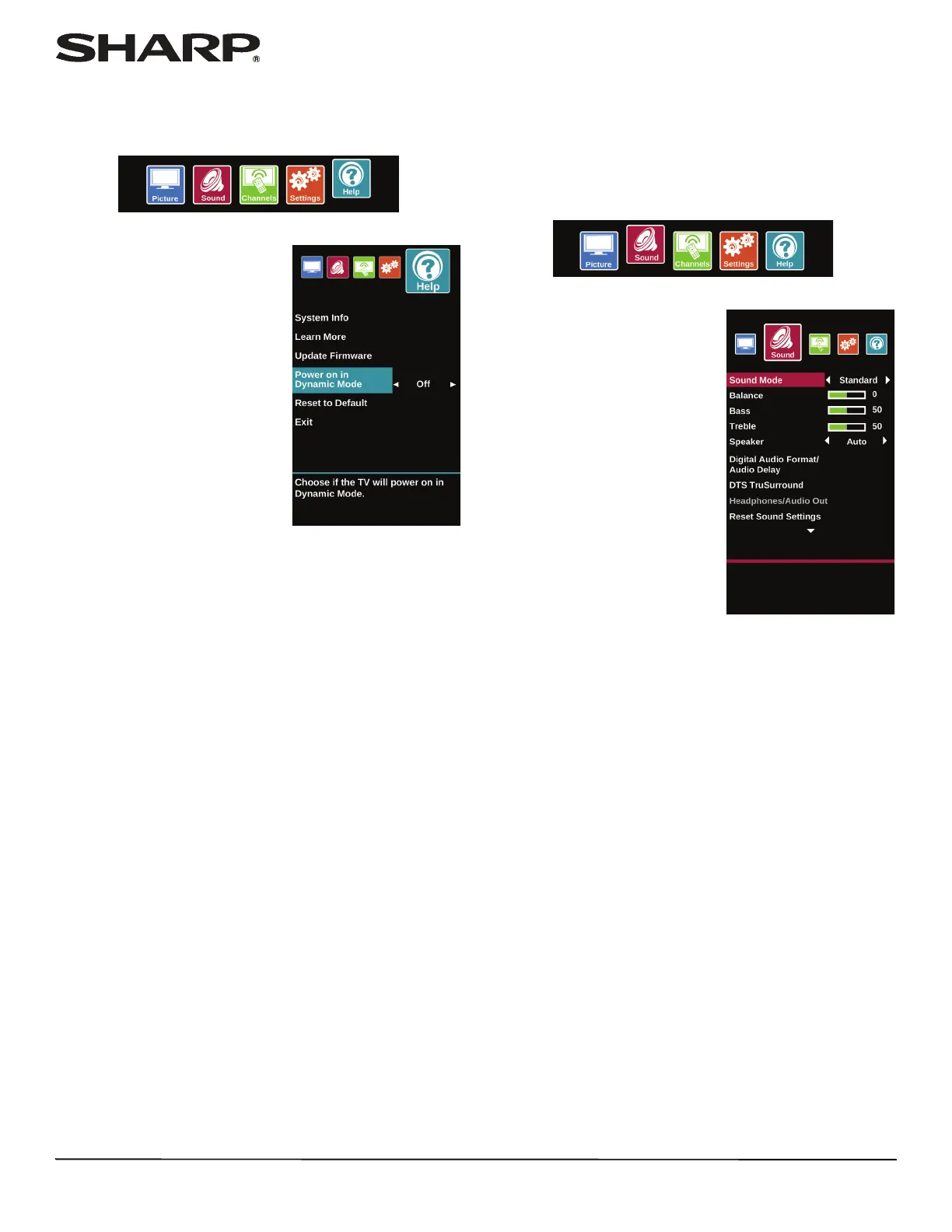46
LC-40LB480U Full HD LED 1080p TV
Hiding channels
You can hide channels in the channel list. When you press
CH or CH , your TV skips the hidden channels. You can
still tune to a hidden channel by pressing the number buttons
for the channel.
1 Press MENU.
2 Press
W or X to highlight
Channels, then press ENTER.
3 Press
S or T to highlight Channel Skip, then press ENTER
or X to access the option.
4 Press
S T W or X to highlight the channel you want to hide,
then press ENTER. Each channel has a circle to the left.
When you hide a channel the circle is empty.
5 Press MENU to return to the previous menu, or press EXIT
to close the menu.
Setting up a favorite channel list
You can create a favorite channel list so you can quickly browse
through your favorite channels by pressing FAVORITE, then
selecting a channel from the favorite channel list.
1 Press MENU.
2 Press
W or X to highlight
Channels, then press ENTER.
3 Press
S or T to highlight Favorites, then press ENTER.
Notes
• If you highlight a channel in the list for
two to four seconds, your TV displays
the channel in the background.
• A channel with a filled circle is not
hidden. A channel with an empty
circle is hidden.
• If the list has more than one page,
press
S
or
T
to scroll through the
pages.
